File management is a critical aspect of digital data handling, encompassing tasks such as creating, storing, retrieving, organizing, and deleting files to ...
 ensure efficiency in operations. One important consideration in file management is how files are compressed to optimize storage space or for faster transfer over networks. This article delves into the concepts of lossy vs. lossless compression, explaining their fundamental differences and practical implications.
ensure efficiency in operations. One important consideration in file management is how files are compressed to optimize storage space or for faster transfer over networks. This article delves into the concepts of lossy vs. lossless compression, explaining their fundamental differences and practical implications.1. Understanding Compression Basics
2. Key Differences Between Lossy and Lossless Compression
3. Practical Examples of Lossy vs. Lossless Compression
4. Conclusion
1.) Understanding Compression Basics
What is File Compression?
File compression involves reducing the size of a file to save disk space or to facilitate easier transmission. It does so by removing redundant data from the file through algorithms that encode the information in an efficient manner.
Two Main Types of Compression: Lossy and Lossless
There are two primary types of compression, each with distinct characteristics and uses:
1. Lossless Compression: This type of compression allows for the complete restoration of the original data during decompression. It is ideal for files that require high fidelity, such as images, text documents, programs, or source code. Lossless algorithms typically achieve a reduction in file size by identifying and eliminating redundant information within the file without significantly altering its overall quality.
2. Lossy Compression: In contrast to lossless compression, this method involves discarding certain data during the compression process, which cannot be recovered post-decompression. This makes it more efficient than lossless for multimedia files like audio, video, and images where slight degradation is acceptable to achieve significant file size reduction.
2.) Key Differences Between Lossy and Lossless Compression
Quality of Data Preservation
- Lossless: Preserves all the data; perfect reconstruction possible.
- Lossy: Partially discards data for smaller files; cannot be fully reconstructed without some information loss.
Usability Post-Compression
- Lossless: Suitable for critical data where no quality degradation is acceptable, such as technical drawings or CAD files.
- Lossy: Ideal for general use where slight image degradation does not affect usability (e.g., photos, music).
File Size Reduction
- Lossless: Generally results in smaller but still detailed files compared to the original size.
- Lossy: Typically significantly reduces file sizes by discarding less critical data.
3.) Practical Examples of Lossy vs. Lossless Compression
Example: Images
- Lossy compression for images (e.g., JPEG) might reduce file size by sacrificing some image detail, making it more suitable for general viewing but not for detailed graphics.
- Lossless compression in tools like PNG or TIFF maintains high quality even after significant reduction, useful for icons, logos, and where minimal data loss is acceptable.
Example: Audio
- Lossy formats (e.g., MP3) compress audio by discarding frequencies beyond the typical hearing range, suitable for general listening but not professional recording or editing.
- Lossless codecs like FLAC or WAV retain all recorded data without compression artifacts, crucial for audiophiles and professionals requiring pristine sound quality.
Example: Video
- Lossy formats (e.g., MP4 with H.264) use advanced algorithms to reduce size by dropping frames or degrading detail, usable in standard definition content but not suitable for high-quality productions.
- Lossless formats like ProRes in video editing are preferred for preserving the highest quality footage that may be scaled down later without losing any information.
4.) Conclusion
Understanding the distinction between lossy and lossless compression is essential for efficient file management, especially when dealing with multimedia content or sensitive data requiring high fidelity. While lossy compression offers significant size reduction at the cost of some quality, lossless ensures full fidelity even after compression, making it ideal for critical files that cannot afford any degradation in their original state.

The Autor: / 0 2025-03-10
Read also!
Page-
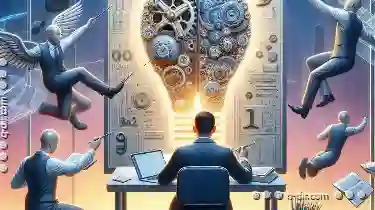
The Art of Nomenclature: When Renaming is More Than a Label.
Renaming files and folders can seem like a mundane task, but it's often the little things that make all the difference in organization and ...read more

Dual-Pane vs. Quad-Pane: Which Should You Use?
When it comes to creating a user interface, the layout options available can significantly impact the usability and aesthetics of your application. ...read more
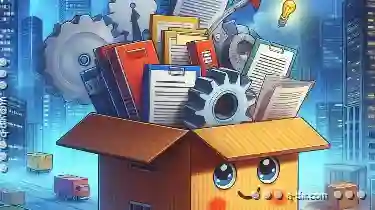
Moving Files vs. Cutting and Pasting: Is There a Difference?
When it comes to organizing files and folders, most of us have been there-deciding whether to move or cut and paste files from one location to ...read more