Moving files is a common task in file management, but what happens when you encounter a password-protected folder? This blog post will guide you through ...
 the process of moving files from a password-protected folder with detailed steps and considerations.
the process of moving files from a password-protected folder with detailed steps and considerations.1. Understanding Password-Protected Folders
2. Methods to Move Files from a Password-Protected Folder
3. Using Third-Party Tools:
4. Steps:
5. Steps:
6. Conclusion
1.) Understanding Password-Protected Folders
Before diving into the methods to move files, it's crucial to understand what a password-protected folder is and why they exist. A password-protected folder is secured using a passphrase or password. This added layer of security prevents unauthorized access by setting a barrier for anyone who doesn’t know the correct password.
Why Are Folders Password Protected?
1. Confidentiality: Ensures that only authorized individuals can access sensitive information.
2. Integrity: Protects data from accidental or intentional corruption.
3. Availability: Prevents unauthorized users from accessing files, ensuring they are available when needed.
2.) Methods to Move Files from a Password-Protected Folder
1. Decrypt the Password-Protected Folder
If you have access to the password and it is not too complex, you can try decrypting the folder using various tools or software that support password cracking. However, this method should be used with caution as it might violate privacy laws or company policies.
3.) Using Third-Party Tools:
- Advanced Encryption Standard (AES): Some software supports AES decryption for password-protected folders. You can use tools like Hashcat, John the Ripper, etc., but these are advanced and require significant technical knowledge.
- Password Recovery Software: There are commercial or freeware available that can help you recover passwords if you have forgotten them. Always ensure the tool is legal and complies with privacy laws.
2. Extract Files from Password-Protected Archive
If your operating system does not support opening password-protected folders directly, you might need to convert it into a non-password protected archive format like ZIP or RAR.
4.) Steps:
1. Choose an Archiving Tool: Use software like WinRAR (Windows), The Unarchiver (Mac), or 7-Zip (Cross-Platform).
2. Archive the Folder: Select the folder and choose to compress it into a password-protected archive file using your existing password.
3. Remove/Change Password: Once archived, you can remove the original password-protected folder and adjust the settings in the archiving tool to make it non-password protected (if supported).
4. Move the Extracted Files: Move the contents of the extracted folder to your desired location.
3. Use a Virtual Private Network (VPN) or Tor Browser
If you have access to someone who doesn't have the password and can temporarily grant them access, use a secure connection like a VPN or browse using Tor Browser to move files anonymously and securely without directly dealing with the password.
5.) Steps:
1. Set Up VPN: Connect to a VPN service that offers strong encryption and hides your IP address.
2. Use Tor Browser: Download and install Tor Browser, which routes all network traffic through the Tor network for added privacy.
3. Access Password-Protected Folder: Use the granted access on another device to move files from the password-protected folder.
4. Transfer Files Securely: Once done, securely transfer the files using encrypted methods like a USB drive or cloud services that support end-to-end encryption.
6.) Conclusion
Moving files from a password-protected folder can be challenging but is possible with the right tools and methods. Understanding why folders are password protected and knowing various ways to handle such situations ensures you can manage your data securely. Remember, always comply with privacy laws and company policies when dealing with sensitive information.

The Autor: / 0 2025-03-17
Read also!
Page-
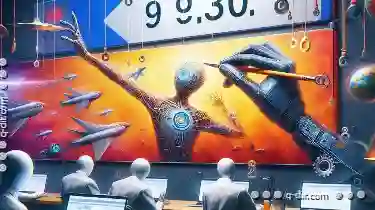
From Manual Rename to Automated Tagging: The Evolution of Naming.
Images, and multimedia grows, so too must our methods for organizing and accessing them. This article will explore how naming conventions have ...read more
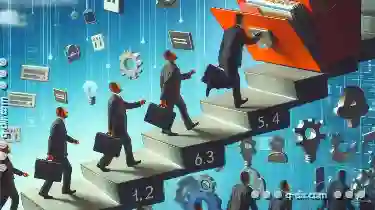
Single-Pane File Management: Simplicity or Stagnation?
One approach that has gained traction is the single-pane interface for managing files and tasks within a unified platform. This blog post will delve ...read more

Why Address Bar's "Go To" Operation Is a Design Antique.
However, many may not be fully aware of the history and evolution behind one of the fundamental tools we use daily - the address bar. This simple yet ...read more