However, many users still cling to outdated default file type choices, which can hinder productivity and even pose security risks. This blog post will ...
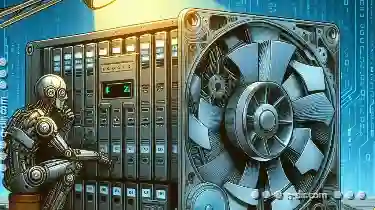 explore why these default settings are outdated and how updating your approach to file types can significantly improve your workflow. In the digital age, file management is a fundamental skill that helps us navigate through mountains of data efficiently.
explore why these default settings are outdated and how updating your approach to file types can significantly improve your workflow. In the digital age, file management is a fundamental skill that helps us navigate through mountains of data efficiently.1. Understanding File Types and Their Importance
2. The Pitfalls of Default File Types
3. Adopting Modern File Management Practices
4. The Role of File Extensions
5. Conclusion
1.) Understanding File Types and Their Importance
Before diving into the reasons behind outdated choices, let's first clarify what a file type is. A file type refers to the category or format in which data is stored on a computer system. Common examples include documents (like .docx or .pdf), images (.jpg, .png), and videos (.mp4). Each file type serves a specific purpose and often has associated software that can open it.
2.) The Pitfalls of Default File Types
a. Incompatibility Issues
Many default file types are designed for specific applications or platforms which may not be compatible with others, leading to issues when trying to open files in different systems or using various tools. This incompatibility can waste time and resources that could be better spent on more critical tasks.
b. Security Risks
Using default file types exposes you to potential security threats. For instance, opening an email attachment marked as a harmless .docx may contain malicious software that silently compromises your system or steals sensitive data.
c. Reduced Flexibility
Default settings often limit the versatility of file management. You might be required to use specific tools for each type of file, which can become cumbersome if you frequently need to switch between tasks involving different types of files.
3.) Adopting Modern File Management Practices
a. Choosing Universal Standards
Adopt universal standards such as .txt for plain text documents, .pdf for portable document formats that are independent of software and hardware, and .csv for spreadsheets which can be opened by most spreadsheet applications. These file types offer greater flexibility and compatibility across platforms.
b. Utilizing Open Formats
Open formats like .odt for word processing or .ods for spreadsheets allow content to be viewed in multiple programs without losing fidelity. This is particularly beneficial when collaborating with others using different software, as it ensures that the document will look consistent regardless of the viewer's tools.
c. Encrypting Sensitive Files
For files containing sensitive information, consider encrypting them (.zip for archives or .gpg for encryption) to protect against unauthorized access and ensure data security.
4.) The Role of File Extensions
File extensions are a crucial part of file management as they provide essential clues about what type of software should be used to open the file. Always check the extension when downloading files, especially from unknown sources, to avoid opening malicious content in applications that could compromise your system or data.
5.) Conclusion
Embracing modern file management practices can significantly enhance productivity and security. By choosing universal standards, utilizing open formats, and being vigilant about file extensions, you can make informed decisions that improve both the usability and safety of your digital assets. Remember, updating your default file type choices is an investment in better organization and protection of your data, and it's well worth the effort.
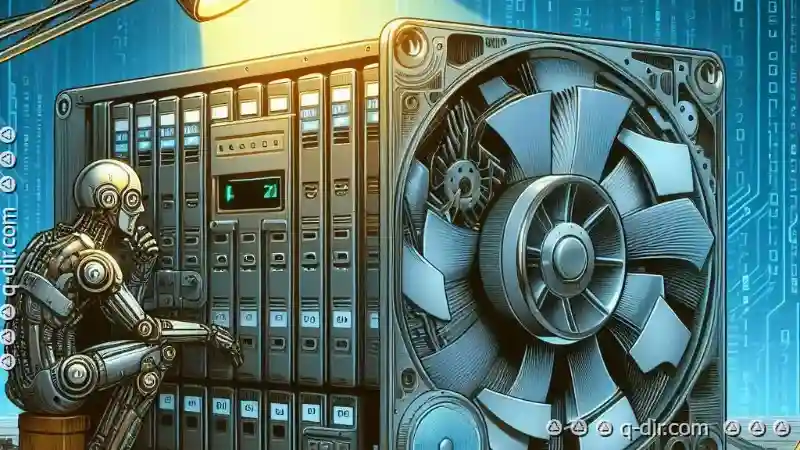
The Autor: / 0 2025-03-26
Read also!
Page-

How to Drag and Drop Columns for Custom Layouts
When it comes to managing data in your applications, the ability to customize how information is presented can greatly enhance user experience. One ...read more
Icon View: A Foundation of Focus
Among these evolving designs, one fundamental aspect remains crucial for enhancing usability and aesthetics-the icon view. This blog post will delve ...read more
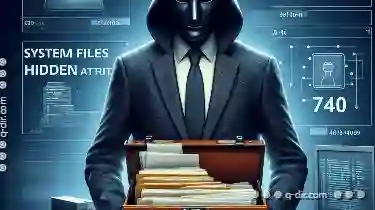
System Files & Hidden Attributes: Should You Ever Mess With Them?
File management is a fundamental skill in our digital lives, yet many users often overlook its intricacies. This blog post aims to demystify some ...read more