However, many users have found that tab search functionality remains a frustrating aspect in numerous file manager applications. This blog post aims to ...
 delve into why this is the case and explore potential solutions or improvements for enhancing the tab search experience. In the realm of file management, tabs are often seen as a feature that can streamline navigation and organization within applications.
delve into why this is the case and explore potential solutions or improvements for enhancing the tab search experience. In the realm of file management, tabs are often seen as a feature that can streamline navigation and organization within applications.1. The Limitations of Tab Search in File Managers
2. Analyzing the User Experience
3. Potential Solutions for Enhancing Tab Search in File Managers
4. Conclusion: A Call for Improvement
1.) The Limitations of Tab Search in File Managers
1. Inconsistent Behavior: Many file managers exhibit inconsistent behavior when it comes to searching within tabs. Sometimes, results are limited by folder depth (showing only files from a certain level), while other times they seem random or based on unrelated criteria.
2. Performance Issues: With large directories and numerous files, tab search can slow down significantly, making the feature practically unusable in some instances. This is particularly frustrating for users working with massive storage solutions like cloud drives or external hard drives.
3. Unreliability: Tab searches often fail to find specific files that users know are present within the directory. The lack of advanced search options further exacerbates this issue, leaving users feeling unsupported and confused about how to proceed.
4. User Interface Confusion: Some interfaces do not clearly indicate where or how a user can initiate a tab search. This opacity makes it harder for beginners to navigate the system effectively and leaves experienced users frustrated by the lack of transparency.
2.) Analyzing the User Experience
- Frustration Points: Users generally feel most frustrated when they cannot quickly find what they are looking for, especially after having invested time in organizing content into tabs. The inability to search within tabs can lead to feelings of being stuck or overwhelmed, which negatively impacts user satisfaction and productivity.
- Lack of Customization: There is often a lack of options to customize the search parameters (like case sensitivity, file type inclusion, etc.). This customization gap means that users are limited by whatever default settings the application provides, regardless of their specific needs.
3.) Potential Solutions for Enhancing Tab Search in File Managers
1. Advanced Search Capabilities: Implementing a robust search algorithm that allows users to specify more detailed criteria (like file type, name patterns, or content) can significantly improve the accuracy and usability of tab searches.
2. Performance Optimization: Developers should focus on optimizing search algorithms for speed and efficiency, ensuring that even with large datasets, results are returned in a timely manner without freezing up the interface.
3. User Feedback and Adjustments: Incorporating user feedback mechanisms can help developers understand common pain points and areas for improvement. Continuous updates based on this feedback can lead to more intuitive and effective tab search functionalities.
4. Clear User Interface Indicators: Making it clear through intuitive design elements how to perform a tab search, where the function is located within the interface, or even showing real-time results as users type can greatly enhance usability.
4.) Conclusion: A Call for Improvement
In conclusion, while tabs in file management applications offer promise, many implementations of tab search remain frustrating and unreliable. By addressing these outlined issues-such as through advanced search features, performance enhancements, better user feedback loops, and clearer UI designations-developers can significantly improve the utility and satisfaction associated with using tab navigation in their products. The journey towards a more seamless file management experience should be one that continuously learns from user experiences and adapts to meet evolving needs.

The Autor: / 0 2025-04-04
Read also!
Page-

Why Every Power User Replaces or Augments Tree View.
It's how we traverse through complex information, make sense of it all, and efficiently find what we need. Among the many tools available to help us ...read more
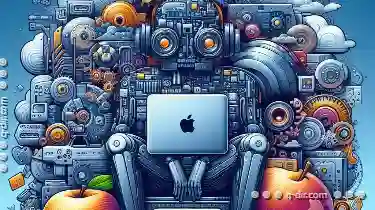
HFS+ vs. APFS: macOS File Systems Explained
Apple's operating system, macOS, has undergone several iterations in its file system architecture since the introduction of the Macintosh in the ...read more

Unanimously Approved: Details View Productivity
This view offers users an expanded format that provides more detailed information about items or elements compared to their compact representations ...read more