File management is an essential aspect of computer usage, and understanding how to manage files effectively can significantly enhance productivity. One ...
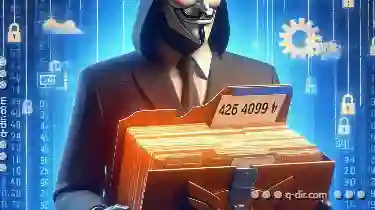 critical component in this process involves managing file attributes. These attributes provide crucial metadata about a file, which can be modified or read depending on the user's needs. In this blog post, we will explore why certain file attributes should be modifiable by users while others are better left unchanged.
critical component in this process involves managing file attributes. These attributes provide crucial metadata about a file, which can be modified or read depending on the user's needs. In this blog post, we will explore why certain file attributes should be modifiable by users while others are better left unchanged.1. Sub-points:
1.) Sub-points:
1. Understanding File Attributes
- What Are File Attributes?: File attributes are pieces of information associated with a file that provide details about its type, size, creation date, and other properties. These can be viewed or changed using various tools and operating systems.
- Types of Attributes: Common attributes include name, size, date created, last modified, hidden status, read-only attribute, etc.
2. Why Some File Attributes Should Be Modifiable
- Customization for User Efficiency: Users often require the flexibility to modify file attributes to better suit their workflow or preferences. For example, renaming a file can help users quickly locate and identify important documents.
- Personal Organization: Users may want to change file names or dates to more effectively organize personal files according to current tasks or priorities.
- Accessibility Features: Some users might need to adjust attributes for accessibility reasons. For instance, changing the color scheme of a text file can enhance readability for visually impaired individuals.
3. Why Certain File Attributes Should Not Be Modifiable
- File Integrity and Security: Changing certain attributes could compromise the integrity or security of the file. For example, modifying a file’s creation date to alter its history might lead to inconsistencies in data analysis or audit purposes.
- System Stability: Automatically changing system-related attributes can interfere with how applications function or how systems operate. This includes timestamps and hidden statuses that are critical for operations like backup and synchronization.
- Metadata Integrity: File metadata, such as its type or size, is crucial for many applications to function correctly. Altering these attributes could lead to errors in data handling by other software tools.
4. Best Practices for Modifying File Attributes
- User Awareness: Users should be aware of the implications when changing file attributes. For example, renaming a critical document without proper backup can result in permanent loss if not handled carefully.
- Backup Strategies: Implementing regular backups serves as a safeguard against unintended attribute changes that might lead to data loss.
- Educational Resources: Providing clear instructions and educational resources about managing file attributes enhances user competence, helping them make informed decisions about modifying these settings.
5. Technological Measures
- User Permissions: Implementing strong user permissions can restrict unauthorized modifications of certain attributes, protecting critical files from accidental or malicious changes.
- Software Tools: Utilizing software tools that allow granular control over attribute modification helps maintain system integrity while allowing necessary customizations.
6. Conclusion
- Balancing the need for customization with the requirement to preserve file integrity and operational stability is key in effective file management. Users should be empowered to modify attributes where appropriate, guided by awareness and best practices, while critical aspects are better managed through technological controls and robust security measures.
Understanding these basic concepts of managing file attributes enables users to make informed decisions that optimize their workflow efficiency while ensuring the integrity and usability of digital assets. Whether you're an individual user or part of a larger organization, mastering the art of attribute management is crucial for maintaining a smooth digital environment.

The Autor: / 0 2025-04-17
Read also!
Page-

Why Moving Files to SSDs Requires Special Attention
Solid State Drives (SSDs) have revolutionized the way we store and access data. With their superior performance, durability, and silent operation, ...read more
How to Manage Hidden Files in Icon View
When working with files and folders, it's essential to have a clear view of what is visible and what is hidden. In many operating systems, including ...read more

How to Recover Files After Accidental Deletion
Accidental deletion of important files can be an incredibly frustrating experience. Whether it's a crucial project file, cherished photos, or vital ...read more