Understanding what files are, how they function, and their role in organizing digital content can help us navigate through this vast sea of information ...
 more efficiently. This blog post aims to demystify the basic concepts of file management, providing a solid foundation for anyone looking to understand or improve their digital organization strategies. In the digital age, where information is stored and shared at an unprecedented rate, one fundamental concept remains the cornerstone of our data management: the file.
more efficiently. This blog post aims to demystify the basic concepts of file management, providing a solid foundation for anyone looking to understand or improve their digital organization strategies. In the digital age, where information is stored and shared at an unprecedented rate, one fundamental concept remains the cornerstone of our data management: the file.1. What Even Is a File?
2. The Anatomy of a File
3. Why Files Matter
4. Key Concepts in File Management
5. File Naming Conventions
6. File Organization Techniques
7. Backup Strategies
8. File Sharing and Collaboration
9. Tips for Effective File Management
10. Conclusion
1.) What Even Is a File?
At its core, a file is a collection of data stored in a particular format on a storage device such as a hard drive, SSD, USB stick, or cloud storage service. Files can contain various types of information including text, images, audio, video, and software applications. They are the basic units of digital information that computers use to store and retrieve data efficiently.
2.) The Anatomy of a File
- Name: Every file has a unique name which helps in its identification within a system. It usually includes an extension (e.g., .txt for text files, .jpg for images) that indicates the type of content contained within.
- Size: This refers to the physical storage space occupied by the file on the device. Size can be measured in bytes, kilobytes (KB), megabytes (MB), or gigabytes (GB).
- Location: The path where the file is stored defines its location. On a computer, this might be within a specific folder or directory; in cloud storage, it could be on a user's account.
- Type: This is determined by the file extension and can range from text files (txt), images (jpg, png), audio (mp3), to video (mp4). Each type has its own associated metadata that helps applications interpret the data correctly.
- Date Modified/Created: Timestamps indicating when the file was last modified or created provide useful information about its age and relevance.
- Attributes: Additional properties such as permissions, ownership, etc., are stored in attributes which define how a file can be accessed or used.
3.) Why Files Matter
Files are essential for several reasons:
1. Organization: They help in structuring data into manageable chunks that can be easily found and utilized when needed.
2. Preservation: By storing information in files, we ensure its longevity and accessibility over time.
3. Accessibility: Computers and applications rely on file systems to locate and retrieve data; without files, digital services would not function efficiently.
4. Sharing: Files enable easy sharing of documents, images, or software across devices and users through various mediums like email, cloud storage, USB drives, etc.
4.) Key Concepts in File Management
5.) File Naming Conventions
Developing a consistent file naming convention helps avoid duplication and makes it easier to locate files based on their content. Common practices include using descriptive names with the extension clearly indicating the type of file (e.g., "AnnualReport_2023.pdf"
6.) File Organization Techniques
- Folders/Directories: Utilizing hierarchical folders helps in organizing files logically and geographically, making navigation easier.
- Metadata Tags: Keywords or tags can be added to files for quick search and retrieval.
- File Paths: Understanding the structure of file paths (e.g., drive letter, folder hierarchy) is crucial for locating files efficiently.
7.) Backup Strategies
Regular backups are essential to protect data from loss due to hardware failures, user errors, or cyber threats. Cloud services and external hard drives offer robust backup solutions.
8.) File Sharing and Collaboration
Tools like Google Drive, Dropbox, WeTransfer, or local network shares facilitate sharing files among multiple users. Proper permissions settings ensure that the right people have access to the appropriate files.
9.) Tips for Effective File Management
- Consistent Naming: Use a system where each file’s name is meaningful and reflects its content or purpose.
- Regular Review and Cleanup: Periodically review your files to remove duplicates, delete unnecessary items, and update information as necessary.
- Utilize Metadata: Add tags, descriptions, and other metadata that can enhance searchability and organization.
- Secure Your Data: Regularly back up important files both locally and in the cloud to prevent data loss.
10.) Conclusion
Files may seem like simple constructs, but they are foundational to our digital existence. From preserving personal memories to managing business operations, effective file management is key to ensuring that information remains accessible, secure, and easy to use. By understanding what a file is, how it works, and employing best practices for naming, organization, and protection, we can better navigate the complex landscape of modern data storage.
As technology continues to evolve, the importance of well-managed files will only grow. Whether you're an individual managing personal documents or a professional dealing with large volumes of business information, grasping these basic concepts is essential for maintaining order in our increasingly digital world.

The Autor: / 0 2025-03-24
Read also!
Page-
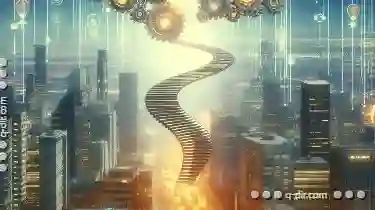
From Manual Move to Automated Migration: The Evolution of Data Flow.
Gone are the days of manually moving files from one location to another; automated migration tools have revolutionized how we handle data transfer. ...read more
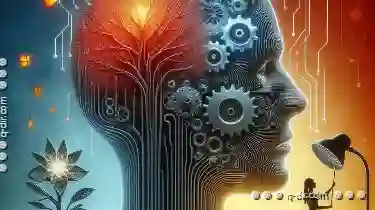
The Psychology Behind Effective Filter Design
Whether it's on a smartphone interface or within complex software applications, effective filtering mechanisms are essential for enhancing user ...read more
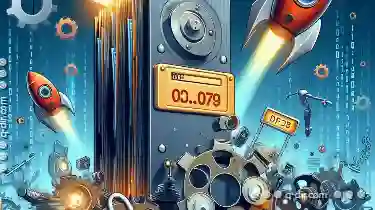
File Fragmentation: Causes and Solutions
However, one common issue that users encounter while managing files is fragmentation. This article delves into what file fragmentation is, its ...read more