The concept of a single-pane view has gained significant traction due to its simplicity, clarity, and effectiveness in delivering an immersive user ...
 experience. This blog post will delve into the undeniable appeal of single-pane views, exploring their benefits, common use cases, and how they can be effectively implemented across various platforms and devices.
experience. This blog post will delve into the undeniable appeal of single-pane views, exploring their benefits, common use cases, and how they can be effectively implemented across various platforms and devices.1. Understanding Single-Pane Views
2. Conclusion
1.) Understanding Single-Pane Views
A single-pane view is a design pattern where all interface elements are contained within a single window or screen. This contrasts with multi-pane designs that utilize multiple panes or screens to display different parts of an application. The primary focus here will be on web, mobile, and desktop applications, though the principles can also apply to other digital platforms.
1. Simplified User Interface (UI)
One of the most significant advantages of single-pane views is their simplicity. By consolidating all interface elements into a single pane, designers aim to reduce visual clutter and cognitive load on users. This makes navigation straightforward, as users only need to interact with one central area regardless of where they are in the application.
2. Enhanced Focus and Usability
With fewer distractions, users can focus more intently on the task at hand. Single-pane views encourage a linear flow of interaction by directing users through a predefined sequence of steps or information blocks. This is particularly useful for tasks that require sequential decision making or data entry, such as guided sales processes or booking workflows.
3. Consistent User Experience Across Platforms
Implementing single-pane views across different devices can lead to a more consistent user experience (UX). Regardless of whether users are accessing the application through a desktop computer, tablet, or smartphone, they will encounter a uniform interface that guides them through the same workflow. This consistency is crucial for maintaining brand identity and ensuring ease of use regardless of platform.
4. Optimization for Different Devices
Designing single-pane views to be responsive allows them to adapt seamlessly to various screen sizes and resolutions. This responsiveness ensures that content remains legible, interactions are intuitive, and the overall user experience is not compromised on smaller screens or while using touch interfaces. Tools like Flexbox in CSS and Bootstrap frameworks can aid in achieving a responsive design for single-pane views.
5. Leveraging Screen Space Effectively
Given that all elements are contained within a single pane, designers have the opportunity to make effective use of available screen space. This includes strategically placing key features or information at the forefront while minimizing the need for scrolling or switching between panes. Effective use of whitespace and visual hierarchy is crucial in this regard.
6. Seamless Integration with Navigation Elements
Navigation elements within a single-pane view are typically straightforward, reducing complexity when designing navigation schemes such as tabs, buttons, or dropdown menus. This simplicity can lead to fewer errors and confusion for users, enhancing their overall confidence and satisfaction in the application.
7. Building Intuitive User Interfaces
Single-pane views enable designers to build intuitive interfaces by leveraging context-aware design principles. For example, dynamically adjusting content based on user interactions or device characteristics can improve usability significantly. This adaptability is a key factor in creating engaging and efficient digital experiences.
8. Enhancing Performance for Users with Disabilities
Single-pane views are particularly beneficial for users with visual impairments who may struggle with multi-pane interfaces that require extensive navigation across multiple windows or screens. A single pane can be navigated more easily using assistive technologies, making the application accessible to a broader user base.
9. Efficient Use of Resources
Given that all elements are contained within a single screen, developers and designers can optimize resource usage by reducing the need for server-side processing or data fetching. This efficiency is particularly important in mobile applications where bandwidth and battery life are at a premium.
2.) Conclusion
The appeal of single-pane views lies not only in their aesthetic simplicity but also in their practical advantages for user engagement, navigation, and resource management. By focusing on the core functionality within a single pane, designers can create clear, consistent, and efficient digital experiences that enhance both usability and accessibility. As technology continues to evolve and new devices proliferate, embracing the principles of single-pane views will remain a strategic approach in UI design.
Whether you are developing for web, mobile, or desktop platforms, consider how a single-pane view can serve as a foundation for your next digital project. By prioritizing simplicity, clarity, and user focus, you can create applications that resonate with users on both functional and emotional levels.

The Autor: / 0 2025-05-28
Read also!
Page-
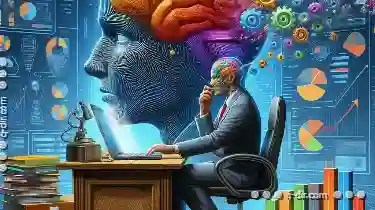
The "View" Menu for Favorites: A Testament to Undecided Design.
Where every app and platform strives to outdo each other in terms of user engagement and interface design, one area often remains a neglected ...read more

Beyond Single: The Power of Multi-Pane Views
Whether you're developing an application for mobile, web, or desktop, leveraging multiple panes can significantly enhance usability and visual ...read more
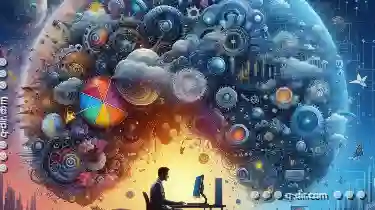
The Psychology Behind File Explorer s Folder Colors
Navigating through our digital life often involves managing files and folders, a task made easier by the graphical user interface (GUI). One of the ...read more