This blog post will delve into the strategies and best practices that ensure your application's details view not only stands out but also delivers on ...
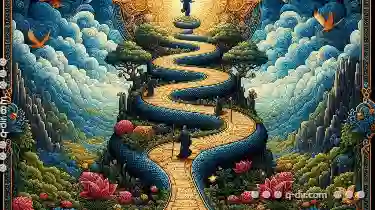 functionality and aesthetics. Let's break down this comprehensive guide with sub-points to explore the path towards mastering details view excellence. In the realm of user interface design, creating an effective and engaging details view is crucial for delivering a seamless experience across various platforms.
functionality and aesthetics. Let's break down this comprehensive guide with sub-points to explore the path towards mastering details view excellence. In the realm of user interface design, creating an effective and engaging details view is crucial for delivering a seamless experience across various platforms.1. Understanding Details View in Modern Applications
2. The Elements of Effective Details View Design
3. User Experience (UX) Considerations
4. Best Practices in Implementation
5. Case Studies in Detail View Design
6. Continuous Improvement Through Iteration
7. Conclusion
1.) Understanding Details View in Modern Applications
1. Definition of a Details View
- A details view is an interface that presents detailed information about a specific item or entity, typically accessed from a master list or overview page.
- It expands on the minimal information shown in the master view to provide users with comprehensive insights into the selected item.
2. Importance of Details View
- Enhances user engagement by providing contextual and relevant information.
- Supports decision-making processes, especially for complex items where concise data isn't sufficient.
- Ensures that important details are not lost in a sea of similar entries.
2.) The Elements of Effective Details View Design
3. Layout Strategies
- Grid vs List: Decide based on the type of content and user preferences. Both have their pros and cons, but research shows users prefer simplicity over complexity.
- Content Placement: Organize elements logically with clear visual hierarchy to guide users through the information architecture.
4. Visual Cues
- Colors and Typography: Use colors effectively for highlighting important sections or items and ensure typography is scalable and readable across devices.
- Images and Icons: Supplement text-based content with visuals that are not only aesthetically pleasing but also informative, such as icons that represent attributes of the item (e.g., a weather icon next to temperature details).
5. Interactive Elements
- Buttons and Links: Provide clear actions like 'Edit', 'Delete', or 'Share' buttons aligned with user intent based on context within the view.
- Animations and Transitions: Smooth transitions between states enhance UX, especially when navigating through different sections of the details view.
3.) User Experience (UX) Considerations
6. Accessibility
- Ensure that all elements are navigable with assistive technologies like screen readers, leveraging HTML semantic tags for this purpose.
- Provide alt text for images to make them accessible for visually impaired users.
7. Performance
- Optimize loading times by minimizing HTTP requests and using caching strategies effectively within the app or browser storage mechanisms.
- Implement lazy loading for components that are not immediately visible, reducing initial load time burdens.
4.) Best Practices in Implementation
8. Cross-Platform Compatibility
- Test your details view across multiple devices and screen sizes to ensure compatibility and responsiveness.
- Use flexible layouts or adaptive designs that adjust according to the device's resolution and capabilities.
9. User Feedback Loops
- Implement user feedback mechanisms (e.g., snackbars, tooltips) for actions like saving changes or notifications about operations within the details view.
- Regularly collect user feedback through surveys or in-app prompts to understand usage patterns and areas of improvement.
5.) Case Studies in Detail View Design
10. Analyzing Successful Apps
- Look at how apps like Spotify, Instagram, or Pinterest have designed their details views to engage users with rich content without overwhelming them.
- Study the balance between information density and user comfort within these interfaces for inspiration and practical lessons.
6.) Continuous Improvement Through Iteration
11. Iterative Testing
- Continuously test your design hypotheses through A/B testing or usability studies to understand how users interact with your details view and identify areas for improvement.
- Use analytics tools to track user behavior patterns that can inform future iterations of the interface.
12. Stay Updated with Design Trends
- Regularly update yourself with the latest UI/UX design trends, considering new technologies, methodologies, or user expectations in your field.
- Incorporate these trends into your details view to maintain relevancy and competitiveness within your market segment.
7.) Conclusion
Embarking on a journey towards mastering details view excellence is not just about aesthetics but also about understanding and catering to the needs of your users effectively. By adhering to these structured guidelines, you can ensure that your application's details views are more than mere informational conduits; they become powerful tools that enhance user engagement, satisfaction, and ultimately, business success.
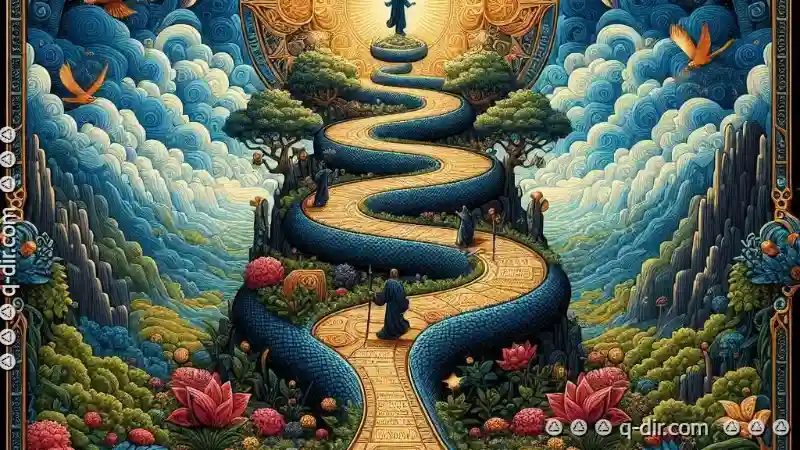
The Autor: / 0 2025-05-20
Read also!
Page-
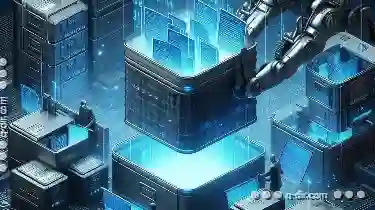
Copying Files Between Partitions: What to Consider
When it comes to copying files between partitions, there are several important factors you should consider. Whether you're transferring files within ...read more

Single-Pane: The Illusion of Simplicity in a Complex Digital World
One approach has managed to carve out its niche-the single-pane interface. This blog post delves into what it means for an interface to be ...read more

The Single-Pane Illusion of Focus: True Productivity Suffers
Gone are the days where a simple desk and a single screen sufficed for productivity. With technology evolving rapidly, so too have our methods of ...read more