One such feature is the alternate data streams (ADS) found within various file systems, including NTFS. This blog post will delve into the basic concepts ...
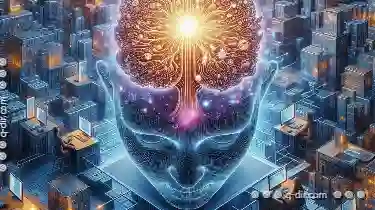 of alternate data streams, their uses, and how they can be beneficial in both personal and professional environments. In the vast and complex world of file management, many advanced features are often overlooked or underutilized.
of alternate data streams, their uses, and how they can be beneficial in both personal and professional environments. In the vast and complex world of file management, many advanced features are often overlooked or underutilized.1. Understanding Alternate Data Streams
2. Practical Uses of Alternate Data Streams
3. How to Access and Manage Alternate Data Streams
4. Best Practices and Considerations
5. Conclusion
1.) Understanding Alternate Data Streams
What Are Alternate Data Streams?
Alternate Data Streams (ADS) are additional data streams associated with a file or directory. They provide a way to store supplementary information alongside the primary stream of a file, allowing for metadata storage that is not directly tied to the file's contents.
How Do They Work?
An ADS consists of two parts: the name of the stream (which must end in a colon and a period, e.g., `:filename.`) and the data contained within it. This additional data can be accessed through specific APIs or tools designed to handle ADSs.
Example
Consider a text file (`example.txt`). You could create an ADS for this file named `description:` that contains metadata about the file, such as its author, creation date, or any other relevant information. The primary stream remains `example.txt`, and the alternate data is stored in `example.txt:description`.
2.) Practical Uses of Alternate Data Streams
1. Storing Metadata
One of the most common uses for ADS is to store metadata that is not part of the file's content but still relevant to it. This can include things like:
- Version Information: Store different versions of a document with their respective version numbers.
- Author Information: Attach information about who created or last modified the file.
- Custom Properties: Attach any other properties that are specific to the file's context but not its content.
2. Digital Forensics and Investigation
In digital forensics, ADS can be a valuable tool for uncovering hidden information within files. For example:
- Hidden Data: Some malware or malicious software may use ADS to hide sensitive data that would otherwise be inaccessible through normal file operations.
- Deleted Files: In some cases, deleted files might still contain useful information if they have associated ADSs.
3. Backup and Recovery
Alternate Data Streams can also serve as a backup for important files. By storing additional information in the stream, you ensure that critical data is not lost when the main file is corrupted or accidentally deleted.
3.) How to Access and Manage Alternate Data Streams
Tools to Use
Several tools are available to manage ADSs:
- Windows Explorer: Allows viewing and managing ADSs through its properties dialog.
- Command Line Utilities: Tools like `streams` in Windows can be used to manipulate ADSs from the command line.
- Third-Party Software: There are specialized software solutions that provide more advanced functionalities for working with ADSs, such as encryption or detailed analysis.
Example: Using Command Line to Manage ADSs
To list all ADSs associated with a file named `example.txt` in Windows, you can use the following command:
dir /a:A example.txtThis will display any alternate data streams that are present for `example.txt`.
4.) Best Practices and Considerations
Security Concerns
Since ADSs can store sensitive information, it's important to manage them with appropriate security measures to prevent unauthorized access. Ensure that only authorized personnel have the capability to view or modify these streams.
File System Compatibility
Not all file systems support ADSs; primarily NTFS and FAT32 support them. Before using ADSs, check the compatibility of the target file system.
Performance Impact
Managing ADSs might introduce slight overhead when reading or writing files, especially if there are multiple streams attached to a single file. However, this impact is generally minimal for most practical uses.
5.) Conclusion
Alternate Data Streams offer a powerful yet often overlooked feature in modern file systems. Whether you're looking to manage metadata, enhance digital forensics, or implement robust backup strategies, understanding and utilizing ADSs can significantly improve your workflow and data management practices. By familiarizing yourself with this feature, you might just uncover new ways to streamline operations and protect valuable information within your organization or personal projects.
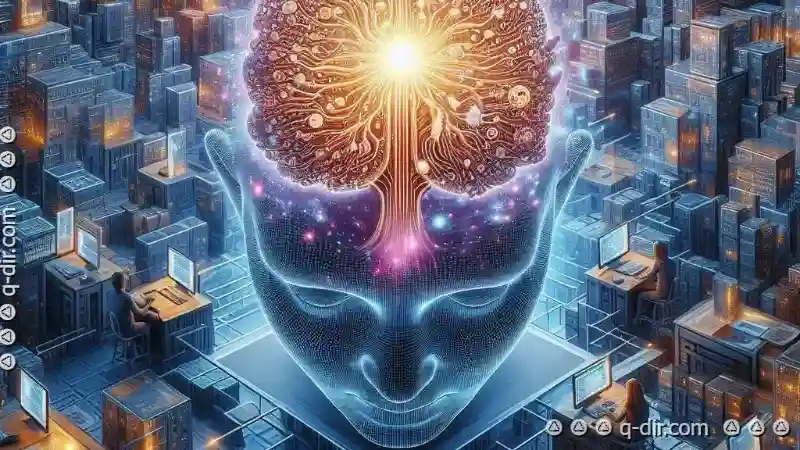
The Autor: / 0 2025-06-11
Read also!
Page-

Why Your Desktop Folder Is a Productivity Black Hole
Many users, however, find themselves inadvertently turning their desktops into productivity black holes. This blog post aims to explore why the ...read more

The Best and Worst File Explorer Updates of All Time
Navigating through files and folders on our computers has evolved significantly over the years, thanks to continuous updates from software developers ...read more

The Slow Decline of Windows Explorer: What s Next?
Windows Explorer, formerly known as File Explorer, is the default file manager application in Microsoft Windows operating systems. It allows users to ...read more