The ease of accessing files through user-friendly interfaces like Explorer (on Windows) or Finder (on macOS) can be a double-edged sword. While these ...
 tools provide quick access to our documents, they also present the risk of disorganization if not used carefully. This blog post will explore the phenomenon known as the "Open File Location" trap and discuss strategies to maintain order amidst convenience. In today's digital age, we are increasingly reliant on our computers and devices for work, entertainment, and personal organization.
tools provide quick access to our documents, they also present the risk of disorganization if not used carefully. This blog post will explore the phenomenon known as the "Open File Location" trap and discuss strategies to maintain order amidst convenience. In today's digital age, we are increasingly reliant on our computers and devices for work, entertainment, and personal organization.1. Understanding the Trap
2. Consequences of Disorganization
3. Strategies for Better File Management
4. Conclusion
1.) Understanding the Trap
The "Open File Location" trap occurs when users frequently use file explorers to access their files, leading to an overload of saved locations. Each time a user opens a document or folder, Windows or macOS saves the last known location from which it was accessed. Over time, this can result in hundreds or thousands of entries in the navigation history, making it difficult to find what you need amidst clutter.
How It Happens:
1. Automatic Saving: Most file explorers automatically save the path of recently accessed files and folders.
2. User Habits: Users may not think about organizing these locations unless prompted, leading to a gradual accumulation without conscious effort to declutter.
3. Convenience Overload: The ease with which users can access any file through the interface encourages continuous saving, increasing clutter without clear management strategies.
2.) Consequences of Disorganization
1. Time Wasted:
- Searching for files that are buried deep in a cluttered history can be incredibly time-consuming.
- Users may waste hours trying to locate specific documents or projects.
2. Cognitive Load:
- High cognitive load from managing an excessive number of saved locations increases mental strain and reduces productivity.
- This is particularly detrimental for users with high expectations for task efficiency and performance at work or in personal life organization tasks.
3. Risk of Data Loss:
- Unorganized file structures can lead to accidental deletion or loss of important files, causing inconvenience and potential consequences depending on the content.
3.) Strategies for Better File Management
1. Regular Audits and Cleanup:
- Conduct periodic reviews of your saved locations and clean up unnecessary entries. This could be done monthly, quarterly, or semi-annually to maintain a manageable file management system.
2. Use Bookmarks and Shortcuts:
- Create bookmarks within your file explorer for frequently accessed folders or projects. This allows quick access without cluttering the history with every visit.
3. Utilize File Tags or Metadata:
- Assign tags or metadata to files, especially if they are part of a larger project. This helps in grouping and searching through similar types of files more efficiently.
4. Use Cloud Storage Services:
- Leverage cloud services like Google Drive, Dropbox, or iCloud for easy access to your documents from anywhere, reducing the need to save local paths as it automatically backs up and organizes your files.
5. Learn File Management Tools in Your OS:
- Familiarize yourself with advanced file management tools offered by Windows (such as Libraries) or macOS (like Smart Folders), which help manage file locations more effectively.
4.) Conclusion
The "Open File Location" trap is a common issue that can arise from the convenience of instant access in file explorers. However, it is crucial to maintain an organized system to ensure efficiency and avoid unnecessary stress. By adopting regular cleanup routines, utilizing advanced management tools, and exploring cloud solutions, you can navigate this digital challenge effectively. Remember, maintaining order does not have to be a chore; it's about creating efficient workflows that serve your needs without overwhelming the system or your mental capacity.

The Autor: / 0 2025-06-12
Read also!
Page-

Quad-Pane: The Ultimate Control Center
One innovative approach to managing multiple data streams and applications is through the use of quad-pane views. This article delves into what makes ...read more
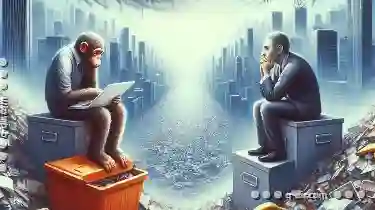
Why We Fear Deleting: The Irreversible Consequence.
Deleting files or folders can be a daunting task for many of us, especially when it comes to important documents, projects, or cherished memories ...read more
Streamlined Simplicity: Navigating with Icons
One of the key elements that contribute to a seamless user experience is the way information is organized and presented-and icons play a pivotal role ...read more