Welcome to today's exploration of the most underrated tree view trick in navigating and displaying information-a technique that, despite its simplicity ...
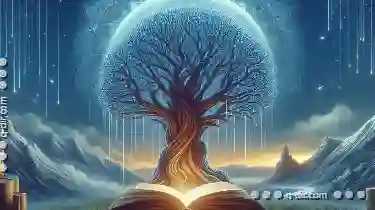 and effectiveness, remains largely undiscovered. In this blog post, we will dive into a specific aspect of managing complex data structures: how to effectively use a tree view for navigation and display. Let's break it down with some well-defined sub-points.
and effectiveness, remains largely undiscovered. In this blog post, we will dive into a specific aspect of managing complex data structures: how to effectively use a tree view for navigation and display. Let's break it down with some well-defined sub-points.1. Understanding the Basics of Tree View Navigation
2. Advanced Navigation Tricks with the Most Underrated Tree View Trick
3. Tips for Effective Tree View Implementation
4. Conclusion: The Power of Effective Tree View Navigation
1.) Understanding the Basics of Tree View Navigation
1. What is a Tree View?
A tree view represents hierarchical data as a graphical structure, where each node can have child nodes or be a leaf node without any children. This layout is particularly useful for displaying nested sets of information like file directories, organizational charts, and more.
2. Basic Navigation Techniques:
- Expanding/Collapsing Nodes: Users typically need to expand nodes to view deeper levels of hierarchy or collapse them to focus on a specific part of the tree. Key shortcuts for this are usually available in most UI frameworks (like Ctrl + ‘+’ for expanding and Ctrl + ‘-’ for collapsing).
- Selecting Nodes: Clicking on a node either expands it if collapsed, or activates an action related to that node (e.g., opening a file in a file manager).
2.) Advanced Navigation Tricks with the Most Underrated Tree View Trick
3. The ‘+’ and ‘-’ Keys Revisited:
While basic navigation involves using buttons or UI elements, there are keyboard shortcuts that can enhance productivity:
- Use the Keyboard: For quick operations, pressing the '+' key expands all child nodes of the focused node, while the '-' key collapses them. This hands-free method is great for when your hands are busy manipulating other parts of the interface or input device.
4. Quick Filtering with Search Bars:
Implement a search bar in your tree view to filter nodes instantly based on user input. This not only helps in locating specific items but also reduces visual clutter by hiding irrelevant nodes immediately.
5. Drag and Drop Functionality:
Allow users to rearrange the structure of their trees. This can be incredibly useful for reordering categories, grouping similar items together, or even moving entire branches within the hierarchy. Adding this functionality via drag-and-drop interfaces is user-friendly and efficient.
6. Tree View + Detail Panels:
Combining tree views with detailed panels that show more information about a selected node can be very useful for users who need to interact with multiple layers of information simultaneously without navigating away from the tree view itself.
3.) Tips for Effective Tree View Implementation
7. Consistent Iconography and Labels:
Use clear icons and labels that are consistent across your application to help users understand the hierarchy at a glance, regardless of which node they are currently viewing.
8. Responsive Loading:
For large datasets, consider implementing lazy loading or progressive disclosure where only immediate children load initially; deeper levels expand upon user interaction (like clicking on a '+' button for example).
9. Accessibility Features:
Ensure that your tree view is navigable by screen readers and other assistive technologies to make it inclusive for users with disabilities. This might require adding appropriate ARIA attributes and roles in addition to standard keyboard shortcuts.
4.) Conclusion: The Power of Effective Tree View Navigation
By implementing these advanced navigation tricks into your application’s design, you can significantly enhance the user experience when dealing with complex hierarchical data structures. Whether it's through simple keyboard shortcuts or combining visual interfaces with detailed panels, a well-executed tree view not only improves usability but also sets your software apart in terms of functionality and ease of use.
Remember that while these techniques are powerful, they should be used thoughtfully to maintain clarity and avoid cluttering the interface excessively. Experimenting with different layouts and user interactions can lead to finding the most effective way to represent and navigate hierarchical data for your specific application's needs.
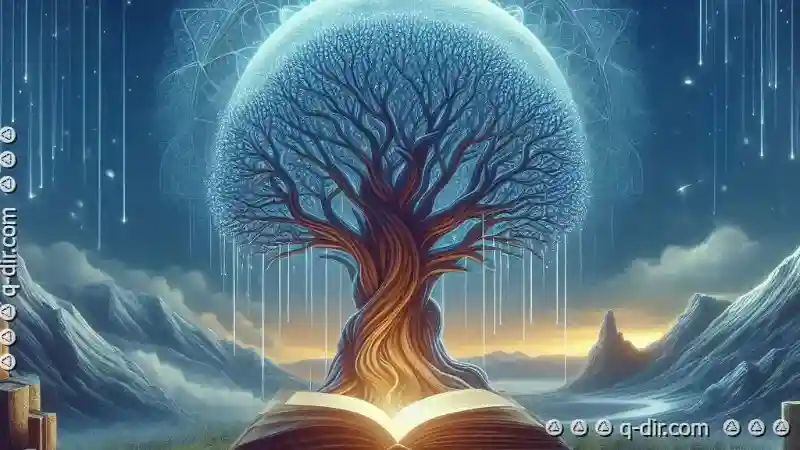
The Autor: / 0 2025-03-29
Read also!
Page-

How to Find a File’s Full Path Quickly
One fundamental aspect of managing these files is knowing how to locate them quickly-specifically, understanding the full path where they are stored. ...read more

Why Your Files Are Slower Than They Should Be
File management is the backbone of digital organization, yet many users struggle with slow file access and performance. This blog post will explore ...read more
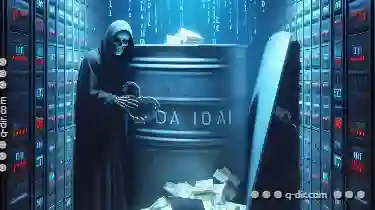
The Dark Side of Deletion: Orphaned Data and Compliance Gaps.
While deleting files might seem like a simple task, it can have significant consequences on your data management strategy. In this blog post, we will ...read more