The humble address bar, typically found at the top of most web browsers, has become an essential tool for navigating the internet. However, its history is ...
 not as well-known as it should be. Let's dive into the little-known story behind this ubiquitous feature.
not as well-known as it should be. Let's dive into the little-known story behind this ubiquitous feature.1. The Early Days: Manual Entry and Bookmarks
2. The Arrival of Search Engines
3. Transition to Address Bars
4. Integration with Search Engines
5. Modern Address Bar Functions
6. Future Predictions
7. Conclusion
1.) The Early Days: Manual Entry and Bookmarks
In the early days of computing, before graphical user interfaces (GUIs) became commonplace, navigating the web was a much more manual process. Users relied on manually entering URLs or using bookmarks to access websites. This required users to remember website addresses or have them written down somewhere.
Example:
- 1990s: Before Google's search engine revolutionized how we find information online, people had to type in the URL of a site they wanted to visit.
2.) The Arrival of Search Engines
The introduction of search engines like Yahoo! and AltaVista in the late 1990s marked a turning point in web navigation. Users could now access websites by typing keywords related to their desired content, bypassing the need for manual URL entry.
Example:
- 1996: The launch of Google changed how people searched for information on the web. Instead of manually entering URLs, users began using search engines to find what they were looking for quickly and easily.
3.) Transition to Address Bars
As browsers evolved with GUI interfaces, it became more intuitive to type in URLs directly into a field rather than navigating through menus or clicking on bookmarks. This is when the address bar started taking on its current form.
Example:
- 1990s-2000s: Early web browsers like Netscape Navigator and Internet Explorer had rudimentary address bars that served as search fields, facilitating direct navigation to websites by typing in URLs or keywords.
4.) Integration with Search Engines
The integration of search engines into the address bar made it even more powerful. Users could now perform searches directly from this field, further reducing the steps needed to access a website.
Example:
- 1998: Google introduced site-specific search options in its toolbar, which allowed users to enter queries and instantly get results tailored to their needs without leaving the address bar.
5.) Modern Address Bar Functions
Today's address bars are not only used for typing URLs but also serve as command centers for browsing tasks such as opening new tabs, searching within a browser, or accessing frequently visited sites.
Example:
- 2010s: Features like autocomplete, predictive text entry, and integration with digital assistants (e.g., Siri in Safari on iOS) have made the address bar more intelligent and convenient than ever.
6.) Future Predictions
Looking ahead, one might speculate that as voice interaction technology improves, the address bar may evolve to include even more interactive methods of accessing websites, potentially becoming a full-fledged conversational interface.
Example:
- Future Scenario: Imagine being able to speak the name of the website you want to visit instead of typing it in. This could be facilitated by advanced voice recognition technology integrated directly into the address bar.
7.) Conclusion
The humble address bar has come a long way since its inception, from manual entry points for URLs and bookmarks to powerful search and navigation tools that predict user intent based on past behavior or current context. As we continue to push technological boundaries, who knows what new features might emerge in the future!

The Autor: / 0 2025-06-12
Read also!
Page-

File System Snapshots: Backup and Rollback Uses
Whether you are a home user or a professional working in an IT environment, knowing how to protect your data with file system snapshots can be ...read more

How to Move Files to a Hidden Folder
One of the lesser-known but incredibly useful features for file management is moving files to hidden folders. These hidden folders are typically not ...read more
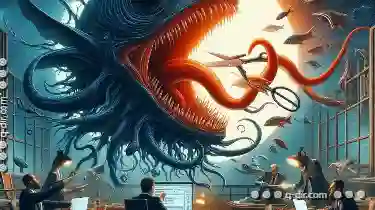
From Creation to Deletion: The Lifecycle of a "Cut.
Among these operations, the concept of "cutting" a file or folder is particularly interesting, as it involves more than just moving content from one ...read more