From organizing personal documents to managing vast amounts of data for businesses, efficient file handling is crucial. One of the fundamental components ...
 of file management is understanding and utilizing file types and extensions effectively. As technology continues to evolve, a debate rages on: should file extensions be static (fixed) or dynamic? This blog post will explore the current state of file extensions, their importance, potential alternatives, and speculate about their future. In the digital age, file management has become an essential aspect of our daily lives.
of file management is understanding and utilizing file types and extensions effectively. As technology continues to evolve, a debate rages on: should file extensions be static (fixed) or dynamic? This blog post will explore the current state of file extensions, their importance, potential alternatives, and speculate about their future. In the digital age, file management has become an essential aspect of our daily lives.1. The Importance of File Extensions
2. The Debate: Static vs. Dynamic File Extensions
3. The Future: Dynamic File Extensions?
4. Conclusion: The Future is in Dynamic Extensions?
1.) The Importance of File Extensions
File extensions are suffixes appended to filenames in most operating systems that indicate the type of data contained within the file. For example, a file with an extension `.txt` is typically recognized as a text file. These extensions serve multiple purposes:
1. Identification: They help users and software quickly identify the file's content and purpose.
2. Organization: By grouping files based on their types, they aid in organization and retrieval.
3. Association: Operating systems often associate certain applications with specific file types, opening them automatically when selected.
2.) The Debate: Static vs. Dynamic File Extensions
Static File Extensions
Static file extensions are fixed and do not change based on the content of the file. They remain consistent regardless of how the data within the file changes or evolves over time. Examples include `.txt`, `.jpg`, `.exe`. These extensions provide a clear, unambiguous identifier for what type of data is stored in the file.
Dynamic File Extensions
Dynamic file extensions are more flexible and can change based on the content of the file. For example, an application might assign an extension dynamically based on the format or purpose of the file (e.g., `.data` for generated reports, `.config` for configuration files). This approach allows for greater flexibility in managing different types of data within a single file without requiring multiple fixed extensions.
3.) The Future: Dynamic File Extensions?
Advantages of Dynamic File Extensions
1. Adaptability: As new types of data and applications emerge, dynamic extensions can adapt to these changes seamlessly.
2. Organization: They promote better organization by assigning appropriate identifiers based on content, potentially reducing the need for multiple fixed extensions.
3. Resource Management: In a cloud-based environment, where files may be accessed from various devices, dynamic extensions could help manage file types more efficiently across different platforms and applications.
Challenges with Dynamic File Extensions
1. User Confusion: Users might find it confusing to have the extension change frequently, potentially leading to errors in identification or handling.
2. Compatibility Issues: Some software may not be compatible with dynamic extensions, requiring updates or adaptations to support them effectively.
3. Search and Retrieval: Dynamic extensions could make file search and retrieval more difficult as they do not provide a consistent identifier across different contexts.
4.) Conclusion: The Future is in Dynamic Extensions?
While static file extensions have served us well for decades, the advantages of dynamic file extensions suggest that this approach might be the future. However, transitioning to dynamic extensions would require significant changes in how we handle and manage files across various platforms and applications. It's crucial to balance innovation with user experience, ensuring that new systems are intuitive and compatible with existing infrastructure.
As technology continues to evolve at a rapid pace, it remains to be seen whether dynamic file extensions will supplant static ones or if they will coexist in an ecosystem where both approaches are recognized and supported for their respective strengths.
In conclusion, the future of file management may indeed involve more flexible and adaptive file extensions. While this transition presents challenges, it also opens up exciting possibilities for enhancing organization, compatibility, and resource management within our digital environments.

The Autor: / 0 2025-03-02
Read also!
Page-
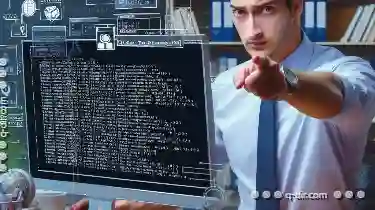
How to Delete Files Using Command Line (Windows CMD)
Deleting files and folders using the command line in Windows can be a quick and efficient way to manage your digital assets. Whether you need to ...read more
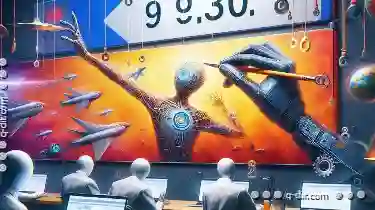
From Manual Rename to Automated Tagging: The Evolution of Naming.
Images, and multimedia grows, so too must our methods for organizing and accessing them. This article will explore how naming conventions have ...read more

Single-Pane: The Digital Version of Blinkers on a Horse
One such area is in the realm of visualizing race car driving tactics, borrowing from a historical practice known as "blinking" or "viewing through ...read more