This layout option allows users to display four separate windows simultaneously on a single screen, providing an expansive and detailed visual experience. ...
 In this blog post, we'll explore what quad-pane views are, how they work, their advantages and potential drawbacks, compare them with dual- and triple-pane views, and discuss whether they represent the future of user interfaces or are merely a marketing gimmick. In the ever-evolving world of digital displays, one feature that has been gaining attention is the quad-pane view.
In this blog post, we'll explore what quad-pane views are, how they work, their advantages and potential drawbacks, compare them with dual- and triple-pane views, and discuss whether they represent the future of user interfaces or are merely a marketing gimmick. In the ever-evolving world of digital displays, one feature that has been gaining attention is the quad-pane view.1. Understanding Quad-Pane View
2. Advantages of Quad-Pane View
3. Potential Drawbacks and Considerations
4. Comparison with Dual- and Triple-Pane Views
5. Is Quad-Pane View the Future?
6. Conclusion: Balancing Functionality and Accessibility
1.) Understanding Quad-Pane View
How Does It Work?
A quad-pane view is essentially a layout where four panes (windows or screens) are displayed side by side on a single display device such as a computer monitor, tablet, or smartphone. Each pane can show different content, allowing users to multitask efficiently and visualize information from multiple sources at once. This feature is particularly useful for traders, analysts, and anyone who needs to keep an eye on various data streams simultaneously.
Technical Implementation
Technically, quad-pane views are implemented through software that divides the screen into four equal parts or custom layouts where each pane can be resized independently. The software must support this kind of display configuration natively or via add-ons/extensions. For example, some trading platforms and advanced charting tools use quad-pane views to overlay different timeframes, indicators, and market data simultaneously.
2.) Advantages of Quad-Pane View
Enhanced Productivity
One of the primary benefits is increased productivity. By allowing users to view multiple windows or charts at once, traders can monitor several markets without switching between applications, saving valuable time. This feature also helps analysts who need to compare various datasets side by side for better insights and decision making.
Better Visualization
Quad-pane views offer a comprehensive way to visualize data. It's like having multiple mini dashboards on one screen that can be adjusted according to user preference, providing an optimized viewing experience tailored to individual needs. This customization is particularly valuable in professional environments where quick access to different types of information is crucial.
3.) Potential Drawbacks and Considerations
Complexity and Learning Curve
While quad-pane views offer many advantages, they can also be complex to set up and use for some users. There might be a learning curve as one needs to familiarize themselves with the layout options and how to manipulate them effectively. This complexity could potentially reduce its usability in simpler or less tech-savvy environments.
Resource Intensive
Displaying multiple panes at once can strain system resources, especially if they are showing complex data or high-resolution graphics. This might lead to slower performance or increased power consumption on devices with limited processing capabilities like smartphones and tablets.
4.) Comparison with Dual- and Triple-Pane Views
While quad-pane views offer enhanced functionality compared to their simpler counterparts, it's essential to consider the trade-offs involved.
Dual-Pane View: A Simpler Approach
Dual-pane view divides a screen into two parts and is often used for comparing similar data types (like financial charts or stock market comparisons) side by side. It simplifies multitasking without overwhelming users with too many options, making it more accessible but potentially less versatile than quad-pane views.
Triple-Pane View: A Middle Ground?
Triple-pane view sits between dual and quad-panes in terms of complexity and functionality. It offers the ability to display three separate data sets simultaneously, providing a good balance between usability and versatility without being overly complex or resource-intensive like its quad-cousin.
5.) Is Quad-Pane View the Future?
The future lies in what meets users' needs effectively while keeping things simple enough for mass adoption. While quad-pane views offer powerful functionalities that can enhance productivity, they also come with significant drawbacks such as complexity and resource constraints. Therefore, it would be more accurate to say that these features may not necessarily represent the future of user interfaces if most users find them too complex or performance issues hamper their usefulness in day-to-day operations.
6.) Conclusion: Balancing Functionality and Accessibility
In conclusion, quad-pane views are a significant advancement in visual interface design but should be evaluated based on specific user needs and device capabilities. They offer immense potential for professionals requiring detailed data visualization, yet they must be used judiciously to ensure that the added complexity does not hinder usability or accessibility.
Whether they represent the future depends largely on how manufacturers can innovate to balance advanced features with intuitive design choices, ensuring that technology serves users rather than complicating their workflows. Until then, a careful consideration of whether quad-pane views are just a marketing gimmick or a step towards more personalized user experiences will continue to be central to discussions around digital interface design.

The Autor: / 0 2025-05-20
Read also!
Page-

How to Automate File Cutting Without Scripting
Whether you are a professional or an amateur in file management, knowing how to automate tasks like cutting files can significantly streamline your ...read more
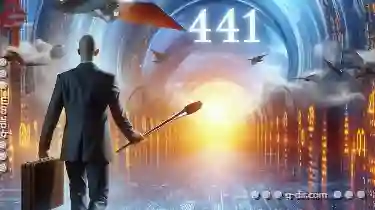
The Future of File Path Management
From personal documents to massive data sets for businesses, keeping track of files efficiently is crucial. As technology evolves, so too must our ...read more
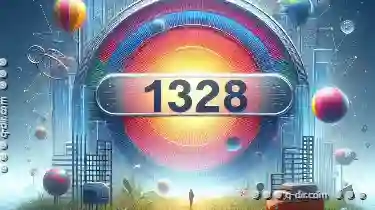
How the Address Bar Reflects Our Need for Precision
They are not just tools for accessing information but also conduits through which we interact with vast networks of data and services. At the heart ...read more