One particularly powerful tool that has gained popularity is the quad-pane view, offering a comprehensive layout designed to enhance usability and ...
 information accessibility. This blog post will delve into the features and benefits of using a quad-pane view for managing your virtual machines, providing insights into how this setup can streamline operations and improve user experience. In the realm of virtual machine management, efficiency and clarity are paramount.
information accessibility. This blog post will delve into the features and benefits of using a quad-pane view for managing your virtual machines, providing insights into how this setup can streamline operations and improve user experience. In the realm of virtual machine management, efficiency and clarity are paramount.1. Understanding Quad-Pane Views
2. Conclusion
1.) Understanding Quad-Pane Views
A quad-pane view is essentially a graphical user interface (GUI) layout that divides the screen into four panes or sections. Each pane typically displays different but related information, allowing users to monitor multiple aspects of their virtual machines simultaneously without switching between screens or opening multiple windows. This setup is particularly useful for tasks requiring real-time monitoring and control over multiple VMs.
Sub-point: Layout Configuration
The first step in setting up a quad-pane view is understanding how to configure the layout. Most management tools offer customizable options, allowing users to arrange panes as per their preference. Common configurations include:
1. Tiled Layout: This configuration arranges all four panes equally sized and spaced out. It’s ideal for scenarios where equal distribution of information is required.
2. Two-by-Two Grid Layout: Here, the screen is divided into a 2x2 grid, providing two large central panes with smaller panes on either side or at the bottom if space permits. This layout is balanced and provides a good overview without overwhelming the user.
3. Focus Pane Configuration: In this setup, one pane can be larger than others, highlighting a specific VM or category of VMs that require more attention. The other three panes display related data like performance metrics, network status, or alerts. This approach is useful for strategic decision-making and immediate focus on critical systems.
Sub-point: Customization Options
One of the significant advantages of quad-pane views in virtual machine management is their flexibility in customization. Users can adjust the size of each pane, switch between different types of visualizations (like graphs, tables, or charts), and even add widgets for additional information without being overwhelmed by too much data at once. Customization helps tailor the interface to individual user preferences and workflows.
Sub-point: Benefits of Quad-Pane Views
Using a quad-pane view offers several benefits beyond mere aesthetics:
1. Real-Time Monitoring: By having multiple aspects of virtual machines displayed simultaneously, administrators can monitor performance metrics like CPU usage, memory allocation, and disk I/O without switching contexts. This real-time data flow is crucial for proactive management.
2. Enhanced Control: The ability to control several VMs at once through a single interface reduces the time needed to manage multiple systems compared to managing them separately via different interfaces or tools.
3. Improved Decision Making: Having all relevant information in one place facilitates faster decision-making and problem-solving by providing a holistic view of VM statuses, performance trends, and potential issues that might otherwise go unnoticed during single-pane reviews.
4. Scalability: Quad-pane views are scalable, making them suitable for small setups as well as large enterprise environments where hundreds or thousands of VMs need monitoring. The interface adjusts based on the number of virtual machines managed.
Sub-point: Practical Applications
Quad-pane views find practical applications in various scenarios including but not limited to:
1. Cloud Management: For cloud service providers managing multiple customer instances efficiently.
2. Data Center Operations: In large data centers where administrators need to oversee a variety of server environments.
3. DevOps and IT Management: For teams using virtual machines in development, testing, or production environments who require quick access to VM details across different projects.
4. Remote Administration: When managing VMs remotely over networks, quad-pane views can provide valuable insight into multiple systems simultaneously without additional network load from numerous GUI interactions.
2.) Conclusion
The quad-pane view is a powerful tool in the arsenal of any virtual machine manager aiming to enhance productivity and efficiency. Its ability to integrate real-time data on various aspects of VMs while providing easy access to controls makes it an indispensable feature for anyone managing multiple virtual machines. Whether you are running small or large environments, adopting this layout offers significant benefits that can be tailored to fit your specific management needs.
As technology continues to evolve and the complexity of IT infrastructures grows, tools like quad-pane views will likely become more critical in maintaining operational visibility and control. Embrace these features to stay ahead in managing complex virtual machine landscapes with ease and confidence.

The Autor: / 0 2025-04-28
Read also!
Page-
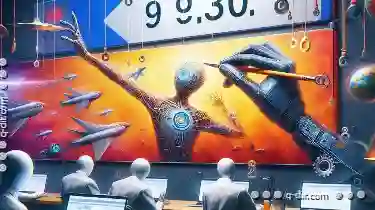
From Manual Rename to Automated Tagging: The Evolution of Naming.
Images, and multimedia grows, so too must our methods for organizing and accessing them. This article will explore how naming conventions have ...read more
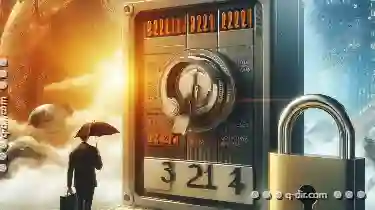
The Hidden Costs of Moving Files to External Storage
However, while moving files to external storage might seem like a simple task, it often comes with hidden costs that can impact both efficiency and ...read more

Why Tree View is Still the Best Way to Browse Files
From simple folders to complex cloud storage solutions, users are always looking for ways to efficiently navigate through their files and data. Among ...read more