Managing complex networks can be a daunting task. The ability to visualize and interact with different aspects of the network in real-time is crucial for ...
 efficient operations. In this blog post, we will explore various multi-pane view options available for network administration tools, focusing on dual, triple, and quad pane views.
efficient operations. In this blog post, we will explore various multi-pane view options available for network administration tools, focusing on dual, triple, and quad pane views.1. Understanding Multi-Pane Views
2. Dual Pane View
3. Triple Pane View
4. Quad Pane View
5. Conclusion
1.) Understanding Multi-Pane Views
Multi-pane views are graphical user interfaces (GUIs) that allow users to display and interact with multiple panels or panes simultaneously within a single window. Each pane can show different information related to the network, such as real-time traffic data, device status, configuration settings, etc. This approach enhances situational awareness and enables faster decision making by providing a comprehensive view of the network.
2.) Dual Pane View
1. Overview of Dual Pane View
The dual pane view is the simplest form of multi-pane interface, featuring two panes side by side. Each pane can display distinct information: one might show real-time traffic metrics, while the other displays device status or configuration settings.
2. Benefits of Dual Pane View
- Enhanced Visual Comparison: By showing two different aspects of the network simultaneously, administrators can quickly compare and analyze data points that would be difficult to see in a single pane setup.
- Improved Efficiency: This view allows for more efficient navigation through different parts of the network without switching between multiple windows or tabs.
3. Usage Scenario
This type of interface is ideal for smaller networks where managing only two aspects does not overwhelm the administrator's capacity to absorb and react accordingly.
3.) Triple Pane View
1. Overview of Triple Pane View
Triple pane views expand on the dual pane by adding a third pane, usually used to display detailed graphs or maps that provide deeper insights into network performance and topology.
2. Benefits of Triple Pane View
- Comprehensive Network Monitoring: The additional pane allows for more in-depth monitoring through visual representations such as charts or maps which may be too complex for a two-pane view to handle effectively.
- Predictive Analytics: Graphs and maps can help identify potential issues or bottlenecks before they become critical, enabling proactive rather than reactive management.
3. Usage Scenario
Suitable for medium to large networks where real-time monitoring of multiple aspects is beneficial but simpler setups might not be sufficient due to increased complexity.
4.) Quad Pane View
1. Overview of Quad Pane View
Quad pane views take the concept further by adding a fourth pane, which can display additional detailed information such as log data or usage statistics in real-time.
2. Benefits of Quad Pane View
- Advanced Analytics: The inclusion of more panes provides greater capacity to analyze various network metrics simultaneously, allowing for deeper analysis and correlation that might be lost with fewer panes.
- Granular Control: Administrators gain a finer level of control over the network through this detailed view, which is particularly useful in highly dynamic or critical environments.
3. Usage Scenario
Perfect for large networks where extensive monitoring, real-time analytics, and advanced troubleshooting capabilities are essential to maintain optimal performance and security.
5.) Conclusion
Multi-pane views such as dual, triple, and quad pane setups offer significant advantages over single-pane interfaces by providing a more comprehensive view of the network’s health and activity. Each type serves different organizational needs based on size, complexity, and specific operational requirements. By leveraging these tools effectively, network administrators can enhance their efficiency, improve response times to incidents, and ultimately ensure that networks operate at peak performance.

The Autor: / 0 2025-03-26
Read also!
Page-
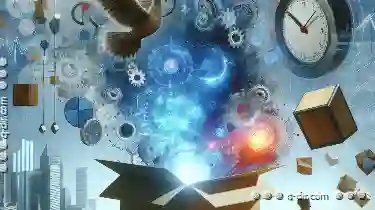
The Unexpected Ways Filters Affect Productivity
Whether it's in email management, project tracking, or even personal task lists, filters serve as invisible helpers that guide and organize ...read more

How to Save and Load Column Layouts
When it comes to data visualization, the way columns are arranged can significantly impact how users understand and interact with the information. ...read more

Why Smart Renaming is the Next Frontier in Data Semantics.
Ensuring that this data remains organized, accessible, and meaningful becomes increasingly challenging. This is where smart renaming comes into play ...read more