From personal files to critical business information, the security of these systems is paramount. This blog post will delve into the basic concepts of ...
 file management, with a focus on the vulnerabilities that can be exploited and the protections available to mitigate them. In today's digital age, file systems play a crucial role in managing data storage.
file management, with a focus on the vulnerabilities that can be exploited and the protections available to mitigate them. In today's digital age, file systems play a crucial role in managing data storage.1. Sub-points:
1.) Sub-points:
1. Understanding File System Security Basics
- What is a File System? A file system manages how data is stored, retrieved, and organized within a computer. It provides an interface for users to interact with their files and directories.
- Types of File Systems: Common types include FAT32, NTFS (used in Windows), ext4 (used in Linux), and APFS (Apple File System). Each has its own characteristics and security features.
- Importance of Security: Ensuring data integrity, confidentiality, and availability is crucial for preventing unauthorized access and protecting sensitive information.
2. Vulnerabilities in Traditional File Systems
- Insecure Data Storage : Files are often stored in a plaintext format that can be easily accessed by those with physical access to the storage device.
- Lack of Encryption : Many file systems do not offer encryption at rest, exposing data to potential interception and theft.
- Default Credentials : Some file systems come with default or factory-set passwords that are easy for even novices to guess or crack.
3. Modern File System Security Measures
- Full Disk Encryption (FDE) : Techniques like BitLocker in Windows and FileVault in macOS encrypt the entire disk, making data unreadable without the decryption key.
- Access Control Lists (ACLs) : Advanced features that limit access to specific users or groups based on defined permissions.
- User Authentication : Strong authentication mechanisms such as multi-factor authentication can be enforced to prevent unauthorized use of file systems.
4. Security Features in Popular File Systems
- NTFS (Windows) : Offers encryption through BitLocker, which can encrypt entire volumes or individual files and folders. It also supports ACLs for access control.
- ext4 (Linux) : Provides support for EncFS (Encrypted File System), a FUSE-based filesystem that transparently encrypts and decrypts files on the fly, and has integrated encryption options in newer versions.
- APFS (macOS) : Offers file-level encryption called "File Vault 2" which provides strong protection to disk volumes by enforcing user authentication before access is granted.
5. Best Practices for Enhancing File System Security
- Regularly Update Software: Ensure that the file system software and any applications using it are updated with the latest security patches and features.
- Use Complex Passwords : Implement strong, unique passwords for all user accounts to prevent brute-force attacks or password guessing.
- Educate Users : Train users not to share login credentials and how to identify phishing attempts that might compromise their file system security.
6. Protecting Against Cyber Threats
- Implement Firewalls: Use network firewalls to restrict unauthorized access to the file system through networks.
- Antivirus/Anti-malware Software : Regularly update antivirus software to detect and remove malware that could exploit vulnerabilities in the file system.
- Monitor System Logs : Continuously monitor system logs for any suspicious activities that may indicate an attack or potential security breach.
7. Legal and Ethical Considerations
- Compliance with Data Protection Laws : Understanding and complying with local data protection laws (like GDPR, HIPAA) is crucial when managing sensitive information in file systems.
- Cybersecurity Policies : Developing clear cybersecurity policies within an organization can help ensure that all employees understand their responsibilities regarding data security.
Conclusion
File system security is a critical aspect of digital asset management. As technology evolves, so too must the methods and techniques used to protect sensitive information. By implementing comprehensive security measures such as encryption, access controls, and regular updates, organizations can safeguard against potential vulnerabilities and cyber threats.

The Autor: / 0 2025-02-10
Read also!
Page-

How to Use Quick Look in Icon View (macOS)
Welcome to this comprehensive guide on how to leverage the powerful Quick Look feature within macOS's Icon View. Whether you're a macOS user looking ...read more

Favorites' "Recent Pins": A Blessing or a Privacy Nightmare?
Among these platforms, Pinterest stands out for its unique approach to visual content discovery and sharing. As users navigate through their ...read more
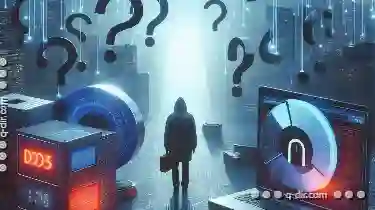
The Ethics of Data Erasure: Who Decides What Disappears?
This blog post will delve into the complex realm of ethics surrounding data deletion, exploring who decides what information disappears from our ...read more