Whether you're a student, professional, or IT specialist, knowing how to identify file types accurately can save you time and avoid potential errors. This ...
 blog post will delve into two fundamental aspects of file management: file signatures and extensions. By understanding these concepts, you'll be better equipped to detect the real format of files, which is essential for their proper handling and conversion if necessary. In the digital age, managing files efficiently is crucial for both individuals and organizations.
blog post will delve into two fundamental aspects of file management: file signatures and extensions. By understanding these concepts, you'll be better equipped to detect the real format of files, which is essential for their proper handling and conversion if necessary. In the digital age, managing files efficiently is crucial for both individuals and organizations.1. Sub-points:
1.) Sub-points:
1. What is a File Signature?
A file signature is a unique sequence of bytes that identifies the type of data stored in a file. It's like a digital fingerprint that helps applications determine how to read and interpret the contents of a file. Different file formats have different signatures, which are often used by software tools for identification purposes. For example, JPEG files start with 0xFFD8, while PNG files begin with 0x89504E47.
2. What is a File Extension?
A file extension is the portion of a filename that follows the final period (.) in the name and represents the type of data stored within the file. It's essentially a label that helps operating systems, applications, and users identify what kind of information the file contains. For instance, .txt stands for text files, while .jpg denotes JPEG images.
3. How Do File Signatures and Extensions Help in Identifying File Formats?
Both signatures and extensions serve as identifiers for specific file formats. While extensions are more commonly used and familiar (e.g., .docx for Word documents), they can sometimes be misleading or ambiguous, especially when dealing with less common formats or those that have been mislabeled. In contrast, file signatures provide a more reliable method of identification because the sequence of bytes is unique to each format.
4. Tools to Detect File Formats Using Signatures and Extensions
Several tools can help you identify file types based on their signatures or extensions:
- File Magic: This is a command-line tool (e.g., `file` in Unix-based systems) that uses magic numbers to detect the type of a file. It's highly accurate but requires some technical knowledge to interpret the results.
- File Information Apps: Applications like FileInfo or GetFileInfo on Windows, and tools like "Open With" feature on macOS can provide basic information about the file format by examining its metadata and extensions.
- Software-Specific Tools: Some software programs have built-in functions to identify file types based on their signatures or extension. For example, image editing software might preview files without needing full identification.
5. Real-World Examples of Mislabeled Files
Mislabeling occurs frequently in digital environments due to human error during data transfer, scanning, or conversion processes. An example is a text file that gets saved with an image extension (e.g., .jpg) because the user didn't change it after saving from a different application expecting a different format. Tools can help you detect such mismatches and correct them before further processing.
6. Importance of Accurate File Identification in Digital Asset Management
In media libraries, archives, or enterprise systems where files are managed and used across multiple platforms and applications, accurate identification is crucial for retrieval, preservation, and conversion if necessary. Incorrectly identified files can lead to compatibility issues, data loss during migration, or inappropriate use of file types.
7. How Technology Can Help in Identifying File Formats
Advancements in technology like machine learning and AI are being used by some software tools to enhance file format identification capabilities based on both signatures and context (e.g., analyzing the structure of a document to determine if it's an email or another type). This automated process improves efficiency while reducing human error.
8. Conclusion: Balancing Manual and Automated Approaches
While automated tools are efficient, manual checks using basic methods such as viewing file contents (for text files) or using simple tools for signature-based detection should not be neglected. They can provide a quick preliminary check and complement the capabilities of more advanced software solutions.
Understanding how to detect real formats through both signatures and extensions equips you with practical skills that will enhance your ability to manage digital assets effectively across various platforms and applications. By recognizing these basic concepts, you're better prepared to handle file-related tasks efficiently and ensure data integrity in complex environments.

The Autor: / 0 2025-05-31
Read also!
Page-

The Environmental Footprint of Endless Pasting.
One seemingly simple action that many users perform daily is copying and pasting files between different locations or devices. However, this ...read more

Why Smart Renaming is the Next Frontier in Data Semantics.
Ensuring that this data remains organized, accessible, and meaningful becomes increasingly challenging. This is where smart renaming comes into play ...read more
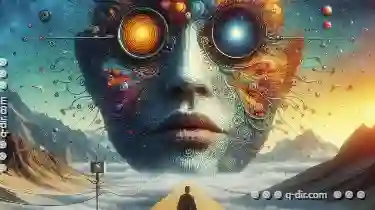
The Unquestioned Authority: Filters' Lingering Grip on Our Perceptions.
From Instagram to Snapchat, filters have transformed how we view reality, influencing not just our self-perception but also how others perceive us. ...read more