File management tools have become an integral part of daily operations. Among these tools, Windows Explorer and macOS Finder stand out for their ...
 simplicity and utility. One feature that often sparks debate among users is the "Group By" option. This blog post will delve into what exactly this feature does, its benefits, potential drawbacks, and whether it truly serves as a navigation genius or could be seen as mere clutter.
simplicity and utility. One feature that often sparks debate among users is the "Group By" option. This blog post will delve into what exactly this feature does, its benefits, potential drawbacks, and whether it truly serves as a navigation genius or could be seen as mere clutter.1. Understanding the “Group By” Feature
2. Benefits of Using “Group By”
3. Drawbacks and Potential Clutter
4. Best Practices and Recommendations
5. Conclusion: A Balancing Act
1.) Understanding the “Group By” Feature
The "Group By" feature in file explorers allows users to organize files based on specific criteria such as date added, type, name, or size. This is particularly useful for managing large collections of documents, images, videos, etc. Essentially, it helps users quickly filter and locate items by applying a predefined group method.
How Does It Work?
- Selection: First, select the files you wish to organize.
- Group By Option: Navigate to the “View” tab or right-click and choose “Group By”.
- Criteria Selection: Choose from available criteria like Name, Date added, Type, Size, etc.
- Visual Change: The interface will rearrange the files based on your chosen criterion.
2.) Benefits of Using “Group By”
Enhanced Organization
One of the primary benefits is that it helps in organizing a cluttered desktop or folder by grouping similar items together. This makes finding specific files much easier, especially when dealing with numerous documents or media files.
Quick Access to Files
By quickly categorizing files according to type (like images, documents, etc.), users can instantly access related files without having to sift through each item individually.
Time-Saving
This feature saves time by streamlining the search and retrieval process of digital assets, making it a valuable asset for both amateurs and professionals.
3.) Drawbacks and Potential Clutter
Overcomplicating Simple Navigation
Some users argue that "Group By" can complicate simple navigation unnecessarily, especially for those who prefer a more straightforward interface without additional layers of organization. The constant shifting between default view and grouped view might be frustrating for some.
Not Suitable for All Types of Files or Users
For instance, if you are looking for a specific file quickly, the grouping feature can slow down this process as it requires you to navigate through various groups before finding what you need. This delay is particularly noticeable when dealing with large collections where every second counts.
Confusion with Too Many Groups
If too many different criteria are used (like both date and size), it might lead to an overload of information, causing confusion rather than simplifying the navigation process. Users may find themselves overwhelmed by a multitude of groupings that do not necessarily contribute significantly to their efficiency.
4.) Best Practices and Recommendations
When to Use “Group By”
- When you need to analyze data: If you’re looking into patterns or trends in your files, grouping can be helpful for visualizing this information.
- Before making decisions: For tasks that require a deep dive into specific types of files (like research or analysis), setting up groups according to relevance can provide valuable insights.
When Not to Use “Group By”
- When you need immediate access to specific items: If your main goal is to find and use an item right away, the time spent navigating through groupings might be wasted if the exact file isn’t immediately visible.
- For smaller collections or simpler tasks: The added complexity of grouping may not be justified for files that are relatively few in number.
5.) Conclusion: A Balancing Act
The "Group By" feature is undoubtedly a powerful tool with several advantages, particularly when used in conjunction with other navigation tools and under specific conditions. However, it’s crucial to remember that every user interface has its learning curve, and over-reliance on any single feature can lead to confusion or decreased efficiency. Therefore, understanding your needs and the nature of your files is key.
In conclusion, while "Group By" might not be for everyone, it does provide a valuable service when used correctly within the right context. It’s all about finding that balance between providing too much information (clutter) or too little (lack of sufficient organization). So next time you use your file explorer, consider whether grouping by criteria will help streamline your digital journey or just add to the confusion.

The Autor: / 0 2025-02-27
Read also!
Page-

Folder Security: Protecting Sensitive Data
Whether you are an individual managing personal documents or a professional dealing with confidential company data, understanding how to secure your ...read more
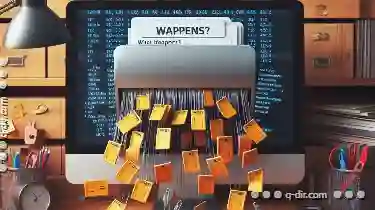
Cutting Files in ZIP Archives: What Happens?
Are you tired of managing your files and folders, especially when they are stored in ZIP archives? Do you find the process of cutting and moving ...read more

How to Enable Split-Screen Previews
Whether you are a graphic designer, web developer, or content creator, leveraging different view and layout options can significantly enhance your ...read more