However, one particularly effective approach is the utilization of columns. Columns not only help in organizing content but also play a crucial role in ...
 enhancing readability and usability. In this blog post, we will delve into the various aspects of column operations in user interface design, providing insights that can make your layout designs more intuitive and user-friendly. In the realm of user interface design, creating layouts that are both visually appealing and functionally efficient can be a challenging task.
enhancing readability and usability. In this blog post, we will delve into the various aspects of column operations in user interface design, providing insights that can make your layout designs more intuitive and user-friendly. In the realm of user interface design, creating layouts that are both visually appealing and functionally efficient can be a challenging task.1. Understanding Columnar Layout
2. Benefits of Using Columns in User Interfaces
3. Types of Column Operations
4. # A. Fixed vs. Fluid Columns
5. # B. Equal Height Columns
6. # C. Variable Width Columns
7. Best Practices for Column Operations
8. Tools and Technologies Supporting Column Operations
9. Case Studies: Real-World Applications
10. Conclusion
1.) Understanding Columnar Layout
A columnar layout is essentially an arrangement of content elements-text, images, graphics, or other UI components-into vertical columns. This methodical approach to structuring information helps users scan and comprehend the displayed data with ease.
2.) Benefits of Using Columns in User Interfaces
- Readability: Breaking down complex information into manageable columns enhances readability by allowing readers to follow a single piece of content at a time, reducing visual clutter.
- Hierarchy: Columns help establish hierarchy within your layout. Important elements can be highlighted through larger column sizes or more prominent placement, guiding the user’s attention.
- Responsiveness: In adaptable designs (like responsive web design), columns ensure that the UI remains cohesive and functional across various devices by automatically adjusting according to screen size.
3.) Types of Column Operations
Understanding different ways to manipulate columns can greatly enhance your layout options:
4.) # A. Fixed vs. Fluid Columns
- Fixed Columns: These maintain a constant width regardless of the viewport size, useful for maintaining consistent spacing and alignment across devices.
- Fluid Columns: Adjust their widths based on the screen size or container they are in, which can be beneficial for maximizing space utilization while still maintaining readability.
5.) # B. Equal Height Columns
Ensuring that all columns within a layout have approximately the same height is crucial for visual balance and usability. This method helps users perceive content as equally important and reduces cognitive load by providing consistent reference points.
6.) # C. Variable Width Columns
Sometimes, it’s necessary to display different column widths based on specific design requirements or content types. This approach allows more nuanced control over the layout, catering to various information architectures.
7.) Best Practices for Column Operations
- Consistency: Adhering to a consistent pattern in your column operations can improve user familiarity and navigation efficiency.
- Proximity: Grouping related columns together not only makes it easier for users to identify content categories but also aids visual perception by clustering similar elements.
- Whitespace Management: Proper use of whitespace between columns helps distinguish them visually, preventing clutter while providing a clean appearance.
8.) Tools and Technologies Supporting Column Operations
Several tools and technologies exist that can simplify column operations in design and development:
- CSS Frameworks: Libraries like Bootstrap or Tailwind CSS offer prebuilt classes for creating responsive grids and columns easily.
- JavaScript Libraries: Such as Masonry or Grid by Example, which allow dynamic layout adjustments based on screen size or content requirements.
- Design Software: Tools like Adobe XD, Figma, or Sketch enable drag-and-drop column manipulation within the interface design process.
9.) Case Studies: Real-World Applications
Let’s look at some real-world examples of how effective column operations have been applied in popular platforms:
- New York Times: The newspaper uses a multi-column layout for its articles, making it easy to read and scan the vast amounts of information presented.
- Amazon Product Pages: Products are listed across multiple columns on the page, allowing users to quickly compare features and prices without scrolling excessively.
10.) Conclusion
Efficient column operations in user interface design can significantly enhance the visual appeal and usability of your applications. By understanding the types and best practices involved, you can create layouts that not only look professional but also provide a seamless user experience across various devices and screen sizes. Whether through fixed grids or fluid designs, columns offer an indispensable tool for organizing complex information in a clear and engaging manner.

The Autor: / 0 2025-03-02
Read also!
Page-

The Hidden Politics of File Format Wars
From organizing personal documents to managing complex datasets for work or research, the way we handle files directly impacts how efficiently we can ...read more
Icon View: The Digital Equivalent of a Comic Book
This layout approach is not just about aesthetics; it's about creating an immersive experience that mirrors the visual storytelling found in comic ...read more
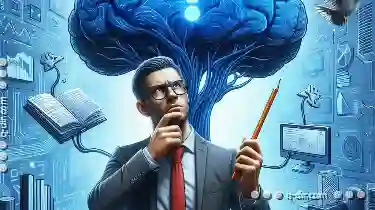
Is Tree View Making You Less Efficient, Not More?
Navigating through complex information can be challenging in today's digital world. One of the most effective ways to manage and present this ...read more