From smartphones to web interfaces, icons are used not only for aesthetic appeal but also to convey complex information in a simple, direct manner. This ...
1. Understanding Icon Views
2. Direct and Clear: The Core Principles
3. Practical Tips for Enhancing Icon Clarity
4. Conclusion: Enhancing User Experience Through Clear Icon Perspectives
1.) Understanding Icon Views
What Are Icon Views?
Icon views represent graphical representations of data or actions that are usually triggered by clicking or tapping on them. These visual elements serve as a bridge between abstract concepts and tangible user experiences. Icons can range from simple symbols to complex illustrations, each designed to convey specific meanings efficiently.
Importance of Direct and Clear Icon Perspectives
One of the primary objectives in designing icons is to ensure that they are easily understandable at a glance. This directness enhances usability by reducing cognitive load for users. A clear icon perspective means that regardless of its complexity or simplicity, every element within an icon should be immediately recognizable as representing something meaningful.
2.) Direct and Clear: The Core Principles
1. Simplicity in Design
Icons designed with simplicity often convey meaning more effectively than those that are cluttered or overly complex. Simplistic designs focus on essential elements that clearly communicate the intended message. For instance, a home icon might consist of just an outline of a house without unnecessary decorations.
2. Consistent Interpretation
Consistent interpretation is crucial across different platforms and contexts to ensure user familiarity and ease of use. This consistency can be achieved by adhering to established design standards or creating your own recognizable style guide for icons used in specific applications.
3. Context-Aware Design
While icons should ideally have universal meanings, they are often employed within a broader context. In such cases, understanding the surrounding environment and user needs is essential. Icons can be adapted to fit different contexts without losing their basic meaning, ensuring that users recognize them in various settings.
3.) Practical Tips for Enhancing Icon Clarity
1. Use of Consistent Color Palettes
Using a consistent color palette across all icons helps maintain brand identity and aids in recognition. For example, the primary color used throughout your app or website can be applied to key action icons like "home" or "settings."
2. Clear Labeling
Although visual symbols are more memorable than text labels, clear labeling is still crucial for clarity. Labels should ideally be short and descriptive enough to convey meaning without being overly verbose. For example, instead of using a complex icon representing "delete," simply label it as "delete" or use an image that resembles a trash can.
3. Space Utilization
Effective space utilization is key in ensuring icons are not only clear but also visually appealing and uncluttered. Icons should be large enough to be recognized easily, yet small enough to fit within the available screen space without overwhelming other content.
4.) Conclusion: Enhancing User Experience Through Clear Icon Perspectives
Ensuring that your icons convey a direct and clear perspective is essential for enhancing user experience across various platforms. By adhering to principles of simplicity, consistency, and context-awareness in design, you can create icons that not only serve their functional purpose but also contribute positively to the overall aesthetic and usability of an application or website.
In conclusion, clarity in icon perspectives goes beyond mere aesthetics; it’s about making complex interactions and information accessible through intuitive graphical representations. By mastering these techniques, designers can significantly improve user engagement and satisfaction across digital interfaces.
The Autor: / 0 2025-04-01
Read also!
Page-

Your Files, Your Focus: The Single-Pane Advantage
This architectural pattern simplifies the user experience by focusing on a central pane for all interactions, reducing complexity and enhancing ...read more
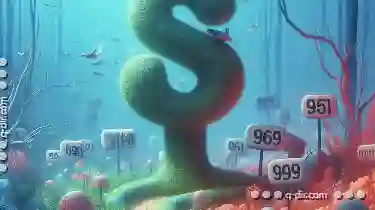
The Cost of Simplification: Filters' Stagnant Progress.
They help users organize vast amounts of data by applying specific criteria to display only relevant content. Despite their importance, there is a ...read more
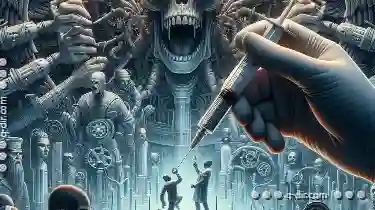
The Silent Performance Killer: Overly Complex Pastes.
Whether it's copying a document for safekeeping or moving old files to an archive, these actions are part of our routine work processes. However, ...read more