Ensuring that our files are stored securely has become a top priority. One crucial aspect of file management is copying files securely, which involves not ...
 only transferring files from one location to another but also safeguarding the data against potential threats such as theft or unauthorized access. This blog post will explore how to copy files securely using encryption and discuss best practices to ensure your files remain protected at all times. In today's digital age, the importance of data security cannot be overstated.
only transferring files from one location to another but also safeguarding the data against potential threats such as theft or unauthorized access. This blog post will explore how to copy files securely using encryption and discuss best practices to ensure your files remain protected at all times. In today's digital age, the importance of data security cannot be overstated.1. Sub-points:
1.) Sub-points:
1. Understanding the Need for Secure File Copying
Copying files can be a routine task, but it is essential to remember that copying data also means transferring ownership of that data. Without proper security measures in place, sensitive information could fall into the wrong hands, leading to severe consequences such as identity theft or financial loss. Therefore, encrypting your files during the copy process is an essential step towards safeguarding your digital assets.
2. Encryption Basics: What It Is and Why Use It?
Encryption is a method of encoding data so that only authorized parties can access it. When you apply encryption to a file while copying, you create a "cipher" that transforms the original information into an unreadable format known only to those who possess the decryption key. This ensures that even if someone gains unauthorized access to the copied files, they will not be able to read the content without the appropriate key.
3. Using Encryption Tools for Secure File Copying
Several encryption tools are available on the market today, ranging from simple software solutions to more complex cloud-based services. Some popular options include:
- PGP (Pretty Good Privacy): A widely used open-source tool that allows users to encrypt and sign emails and files using asymmetric cryptography.
- GnuPG: Another robust encryption tool based on PGP, which provides strong encryption for email and file transfer.
- TrueCrypt: An advanced encryption system that can be used to create encrypted volumes or containers.
When choosing an encryption tool, consider factors such as ease of use, platform compatibility, and the strength of the encryption algorithm you need for your specific files.
4. Best Practices for Encrypting Files During Copying
To ensure maximum security when copying files with encryption, follow these best practices:
- Choose a Strong Encryption Algorithm: Look for tools that offer advanced encryption algorithms like AES (Advanced Encryption Standard) or RSA (Rivest-Shamir-Adleman), which provide robust protection against unauthorized access.
- Generate Unique Keys for Each File: Using unique keys for encrypting each file will prevent potential attackers from decrypting all your files with a single key if they manage to intercept one of them.
- Store Your Encryption Keys Securely: If you are using symmetric encryption (where both the sender and receiver share the same secret key), ensure that you keep this key secure and backed up properly. For asymmetric encryption, distribute public keys securely to authorized recipients while keeping private keys confidential.
- Test File Integrity After Copying: Once files have been encrypted during copying, verify their integrity by checking for corruption or data loss using tools like checksum utilities such as MD5 or SHA-256.
5. Transferring Encrypted Files Over Networks Safely
When transferring encrypted files over networks, you must ensure that the transfer channel is secure and not subject to interception by malicious parties. For instance:
- Use Secure Protocols: Utilize protocols like HTTPS or SFTP instead of less secure methods such as HTTP or FTP for file transfers. These protocols encrypt data transmitted between devices before it reaches its destination, making them more resistant to eavesdropping attacks.
- Implement Firewalls and Intrusion Detection Systems (IDS): Configure firewalls on both the sender's and receiver's sides of your network to prevent unauthorized access and implement IDS solutions that can detect and respond to suspicious activities within your system.
6. Conclusion
Copying files securely is an essential aspect of protecting digital assets, whether in personal or business settings. By employing encryption techniques such as PGP, TrueCrypt, and GnuPG, you can safeguard sensitive information from potential threats. To further enhance the security of encrypted file transfers, consider implementing best practices like using secure protocols, testing file integrity, and maintaining strict key management procedures.
In conclusion, by taking a proactive approach to securing your files during copying with encryption and adhering to recommended best practices, you can help ensure that your digital assets remain protected against unauthorized access or theft.

The Autor: / 0 2025-04-01
Read also!
Page-

Details View for External Drives: Optimization Tips
When it comes to managing and accessing external storage devices, ensuring that the details view is both functional and optimized can significantly ...read more

Preview Pane: A Barrier to Entry for Secure Workflows?
So do the methods designed to safeguard sensitive information and processes. One such method involves the use of preview panes within applications. ...read more
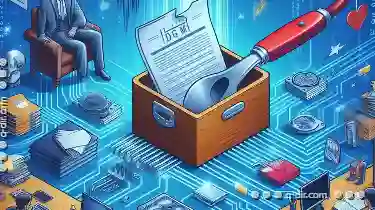
Copying Files with Long Path Names: Solutions
However, operating systems like Windows have limitations on the length of file paths that can be handled efficiently. This article will explore ...read more