One key aspect that can significantly enhance this experience is the simplicity of your view and layout options. This blog post will delve into the ...
 concept of preview simplicity, discussing why it's important, how to achieve it, and some practical tips for implementing it in your design projects. In the realm of visual design, creating an intuitive and user-friendly interface is crucial for delivering a seamless experience.
concept of preview simplicity, discussing why it's important, how to achieve it, and some practical tips for implementing it in your design projects. In the realm of visual design, creating an intuitive and user-friendly interface is crucial for delivering a seamless experience.1. Understanding the Importance of Preview Simplicity
2. Key Elements of Preview Simplicity
3. Practical Tips for Implementing Preview Simplicity
4. Conclusion
1.) Understanding the Importance of Preview Simplicity
1. Enhanced User Experience
Simplicity in views and layouts directly translates to a smoother user experience. Users can quickly grasp what each section or element does, reducing confusion and increasing engagement. This is particularly important on mobile devices where screen space is limited.
2. Efficient Data Presentation
A simple view allows users to focus on the data they need without being overwhelmed by complex interfaces. This efficiency ensures that information is consumed effectively and can lead to better decision-making processes.
3. Consistency Across Devices
With a unified approach to views and layouts, designs are more likely to look and function consistently across different devices. This cross-device compatibility enhances user trust and satisfaction.
2.) Key Elements of Preview Simplicity
1. Minimalist Design
Minimalism in design is not about having fewer elements but rather focusing on essential ones. By eliminating unnecessary elements, you create a clean canvas that guides users' attention to where it matters most.
- Focus: Concentrate on the primary functions and features of your app or website.
- Clarity: Ensure clarity in information hierarchy so that users can understand at a glance what’s important.
- White Space: Use white space effectively to create breathing room, making the interface less cluttered.
2. Intuitive Navigation
Navigation should be straightforward and predictable. Users should know where they are and how to get around without confusion.
- Clear Menus: Organize menus logically so that users can find what they need with minimal clicks.
- Hierarchical Structure: Implement a clear hierarchy of information, such as the classic F-shaped pattern for reading web content which starts from the top-left corner and follows an F shape to read horizontally then vertically down the right side.
3. Responsive Design
Designing layouts that adapt seamlessly to various screen sizes is crucial in today’s multi-device world.
- Flexible Layouts: Use flexible grids, images, and content blocks that adjust based on device width.
- Adaptive Icons and Text: Ensure text resizes appropriately and icons are scaled down for smaller screens without losing their usability or clarity.
3.) Practical Tips for Implementing Preview Simplicity
1. Start with User Research
Understand your users' needs, preferences, and behavior patterns by conducting user research. This will help you create a design that aligns perfectly with their expectations.
2. Use Proven Design Patterns
Leverage established design patterns such as the Material Design principles for mobile apps or Bootstrap grids for websites, which are based on extensive usability testing.
3. Iterate and Refine Continuously
Design is an iterative process. Test your designs with real users and gather feedback to refine elements that may be unclear or cumbersome.
4.) Conclusion
Preview simplicity in design might seem like a subtle aspect, but it plays a pivotal role in the overall user experience of any digital product. By focusing on minimalism, intuitive navigation, and responsive design, you can create interfaces that are not only visually appealing but also highly functional and easy to use. Remember, great design is about making complex things simple - let your previews reflect this ethos.

The Autor: / 0 2025-03-18
Read also!
Page-
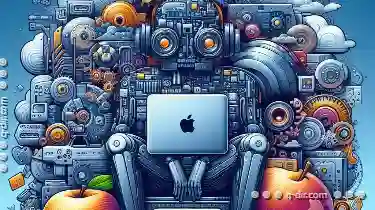
HFS+ vs. APFS: macOS File Systems Explained
Apple's operating system, macOS, has undergone several iterations in its file system architecture since the introduction of the Macintosh in the ...read more
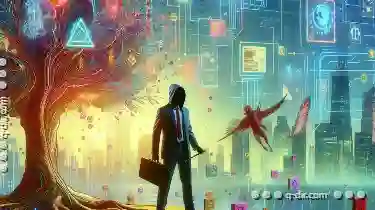
The Unseen Cost of Linear Logic: Tree View's Hidden Price.
Welcome to today’s exploration into the hidden costs and complexities of linear logic, specifically as it relates to tree views in software ...read more

Copying Files Securely: Encryption & Best Practices
Ensuring that our files are stored securely has become a top priority. One crucial aspect of file management is copying files securely, which ...read more