Welcome to the world of efficient file management, where organization meets functionality. In this blog post, we will delve into the various view and ...
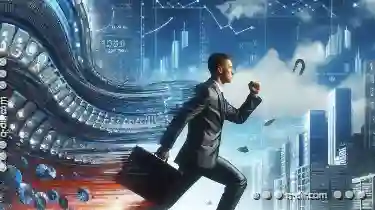 layout options available for managing files in columns. Whether you're a student, professional, or simply someone looking to streamline your digital workspace, mastering these tools can make all the difference. Let's break down the key aspects of managing files in columns with some practical tips and tricks.
layout options available for managing files in columns. Whether you're a student, professional, or simply someone looking to streamline your digital workspace, mastering these tools can make all the difference. Let's break down the key aspects of managing files in columns with some practical tips and tricks.1. Understanding Columns File Management
2. Key Features of Columns File Management Tools
3. Practical Examples of Columns File Management in Action
4. Tips for Mastering Columns File Management
5. Conclusion
1.) Understanding Columns File Management
1. What are Columns File Management?
- Definition: Columns file management refers to organizing digital files into a grid-like layout, typically displaying multiple items side by side for easier comparison and selection. This method is particularly useful when dealing with large sets of data or various documents, images, and other media files.
2. Benefits of Using Columns
- Enhanced Visibility: Having all your files displayed in a column format makes it significantly easier to scan through them for quick reference or selection.
- Efficient Sorting: You can sort the columns by name, date modified, file type, or any other metadata, allowing you to prioritize and manage your content effectively.
- Simultaneous Viewing: Allows users to view multiple files at once, which is particularly useful when comparing similar documents, images, or projects side by side.
2.) Key Features of Columns File Management Tools
3. Customization Options
- Column Widths and Heights: Most platforms allow you to adjust the width and height of each column individually, ensuring that your layout is tailored to your specific needs.
- Ordering by Name or Date: You can arrange files alphabetically by name or chronologically by date modified within the columns view.
4. Search Functionality
- Instant Search: Many platforms offer a search bar that allows you to type keywords related to your files, making it quick and easy to locate specific documents without having to open each one individually.
5. Grouping Options
- Folder View: Organize files by folders within the columns layout for better context and navigation.
- Tags or Labels: Apply tags or labels directly in the columns view, helping you categorize and filter your files based on attributes like project type or urgency level.
6. Actions and Operations
- Drag-and-Drop: Enable users to rearrange files within the column by simply dragging them to new positions.
- Quick Actions: Tools often provide options for quick actions such as renaming, deleting, or moving files directly from the columns view.
3.) Practical Examples of Columns File Management in Action
7. Educational Settings
- Assignments and Notes: Students can create a column layout to keep assignments, notes, and study materials organized by due dates or subject areas.
8. Professional Environments
- Project Management: Professionals working on multiple projects can use columns to monitor different aspects of each project simultaneously, including deadlines, team communications, and deliverables.
9. Personal Productivity
- Photo Albums: For photographers or anyone with a large collection of images, columns provide an intuitive way to manage, tag, and sort thousands of photos efficiently.
4.) Tips for Mastering Columns File Management
10. Start Small
- Begin by organizing a few files in a column layout and gradually increase the number as you become more comfortable with the process.
11. Use Tags Effectively
- Assign tags that are meaningful to your workflow, such as "Urgent," "Research," or "Completed." This will help you filter through your files quickly based on priority and type.
12. Stay Flexible
- Be open to adjusting the column settings according to how you work best. The optimal layout can change depending on what you're focusing on at any given time.
5.) Conclusion
Managing files in columns offers a versatile and efficient way to navigate through large sets of digital data. By utilizing customizable options, search functionalities, and actionable features, users can achieve greater productivity and clarity within their file management system. Whether you are managing academic projects, creative works, or professional documents, adopting the column layout method is likely to enhance your overall organizational skills and reduce stress related to information overload.
By following these practical tips and staying adaptable with your approach, you'll find that columns can become an indispensable tool for maintaining order in even the most chaotic digital environments. So go ahead, experiment with different layouts, personalize them according to your needs, and watch as your workflow becomes smoother and more efficient than ever before.

The Autor: / 0 2025-04-28
Read also!
Page-

Why Cutting Files Doesn’t Immediately Free Up Space
One common operation we perform frequently is cutting files or folders to move them from one location to another. While this action seems ...read more

Dual-Pane Browsing: The Feature Linux Does Best
Among these, Linux stands out for its prowess in providing users with extensive view and layout options, particularly through dual-pane browsing. ...read more

The Multi-Pane Learning Curve: Is the Payoff Worth It?
One way to enhance the functionality and usability of a software application is through the implementation of multi-pane views, particularly in dual, ...read more