Understanding how your computer's file system works can be a bit like navigating a maze. Many of us are familiar with the hierarchical folder structure ...
 that most operating systems use, but have you ever stopped to think about why things might not be where you expect them? Let’s dive into some basic concepts and explore why your folder system might be lying to you.
that most operating systems use, but have you ever stopped to think about why things might not be where you expect them? Let’s dive into some basic concepts and explore why your folder system might be lying to you.1. The Illusion of a Flat Space: Understanding File System Hierarchies
2. The Hidden Layer: System Files and Folders
3. The Myth of Space: Disk Usage and File Allocation
4. The Lie of Organization: Folder Contents and File Associations
5. The Deception of Convenience: Shortcuts and Aliases
6. Why It Matters: Mismanagement Leads to Clutter and Inefficiency
7. Conclusion: Being Aware Enhances Your Digital Experience
1.) The Illusion of a Flat Space: Understanding File System Hierarchies
You've probably heard the terms "flat file structure" and "hierarchical directory tree." While most modern operating systems use hierarchical structures, many users still think in terms of a flat space, expecting to see everything they’ve ever saved all neatly laid out.
In reality, your folders are part of a nested system where each folder can contain other folders or files within it. This means that what you perceive as an empty spot could actually be hiding another level of organization beneath it.
2.) The Hidden Layer: System Files and Folders
Have you ever noticed certain folders in your file explorer that aren't visible to the naked eye? These are typically system files and folders used by Windows, macOS, or Linux systems for operations like caching data, managing user settings, etc. Names like `AppData`, `.Trash`, or `.hidden` can often be found in Unix-based systems (like Ubuntu) or specific hidden folders in Windows.
These hidden layers serve as a sort of digital underbelly that many users aren't aware of. They are essential for the functioning of your operating system but clutter up our perceived view of available space.
3.) The Myth of Space: Disk Usage and File Allocation
Disk space is often not used in a linear fashion, as one might expect from a flat structure. Instead, files can overlap within a folder or be stored contiguously across the disk, especially on SSDs (Solid State Drives) which have no moving parts to manage data placement. This means that even if you see an empty space in your folder, there could still be plenty of room for additional files.
4.) The Lie of Organization: Folder Contents and File Associations
Folders are not just physical containers; they also represent abstract groupings based on common attributes like type or function (documents, photos, etc.). However, many operating systems don't enforce strict rules about where certain types of files should go. For example, you might have a `Documents` folder with both `.txt` and `.jpg` files inside it-though semantically incorrect, this is perfectly possible on most systems due to the flexible nature of file associations in digital spaces.
5.) The Deception of Convenience: Shortcuts and Aliases
Many users are familiar with shortcuts (`.lnk` on Windows or symbolic links on Unix-based systems) that point to another location, essentially being a pointer to something else. These can make files appear where they aren't physically located but logically grouped for convenience. This might explain why you think you’ve deleted a file only to find it in your Recycle Bin!
6.) Why It Matters: Mismanagement Leads to Clutter and Inefficiency
Understanding these nuances isn't just about tidying up-it’s crucial for efficient digital management. Mismanaging files can lead to clutter, where essential items are buried under a mountain of unrelated files. This not only makes it harder to find what you need but also wastes valuable storage space unnecessarily.
7.) Conclusion: Being Aware Enhances Your Digital Experience
Being aware of how your file system works-both its strengths and limitations-can significantly improve your digital organization skills. Whether through better folder management or simply knowing where to look for specific files, understanding these basic concepts can make your digital life more efficient and less frustrating. So next time you're searching for that elusive document, remember: Your folder system might be lying to you just a little bit!

The Autor: / 0 2025-03-16
Read also!
Page-

File Backup Strategies to Prevent Data Loss
Whether you are an individual managing personal files or a professional dealing with sensitive business data, safeguarding your information is ...read more
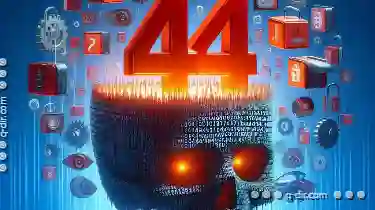
The Myth of "Permanent Deletion": Do File Attributes Really Erase Data?
However, there persists a common misconception about how data can be permanently deleted from a computer or hard drive-the belief that simply ...read more

Why Renaming Some Files Can Corrupt Them (And How to Avoid It)
Renaming files is a common task in file management, but it can sometimes lead to corruption if not done properly. This blog post will explore why ...read more