However, many users encounter issues where their files become unreadable over time. This blog post will explore the basic concepts of file management and ...
 discuss why your files might be slowly becoming unreadable. We'll cover:. In today's digital age, managing files efficiently is crucial for maintaining productivity and ensuring data security.
discuss why your files might be slowly becoming unreadable. We'll cover:. In today's digital age, managing files efficiently is crucial for maintaining productivity and ensuring data security.1. File Corruption
2. File System Errors
3. File Size and Quality
4. Inadequate Backup and Recovery
5. Improper File Handling and Storage Practices
6. How to Prevent and Resolve File Unreadability Issues
1.) File Corruption
File corruption occurs when the data within a file is altered or lost, making it inaccessible. There are several reasons for this:
- Inadequate Storage: Poor quality storage devices can lead to data loss over time.
- Interrupted Downloads: Downloading files from the internet can be interrupted due to network issues, leading to incomplete files.
- Power Outages: Sudden power outages during file transfers can cause corruption.
- Virus or Malware: Viruses and malware attacks can corrupt your files as they manipulate the data stored in them.
2.) File System Errors
File systems are responsible for managing how data is stored on a storage device. Errors within these systems can lead to file unreadability:
- Filesystem Corruption: When the file system itself becomes damaged, it may result in files becoming inaccessible or corrupted.
- Fragmentation: Over time, files can become scattered across your hard drive due to deleting and adding new files, making them harder to locate.
3.) File Size and Quality
File size and quality play a role in their usability:
- Large Files: Large video, audio, or image files might be slow to open if stored on devices with limited processing power or storage space.
- Low Quality Media: Compromised media files (e.g., poor-quality photos or videos) can become unreadable due to pixelation or other visual defects.
4.) Inadequate Backup and Recovery
Not having a proper backup strategy in place means you might lose data if the original file becomes corrupted, lost, or inaccessible:
- Lack of Backups: Without regular backups, you won't have access to your files when they become unreadable.
- Inappropriate Backup Methods: Using outdated or inefficient methods for backing up files can lead to loss of information over time.
5.) Improper File Handling and Storage Practices
Poor practices in handling and storing files can also contribute to their eventual unreadability:
- Untidy Organization: Files that are not properly categorized or stored can become disorganized, making them difficult to locate when needed.
- Inadequate Naming Conventions: Using vague filenames like "Document1" instead of specific titles such as "Annual Report 2023" can make files hard to find later.
6.) How to Prevent and Resolve File Unreadability Issues
To prevent or resolve issues with unreadable files, consider the following:
- Regularly Update Software: Keep your operating system, antivirus software, and applications updated to avoid bugs that could corrupt files.
- Use Cloud Storage Services: Utilize cloud services for offsite backups of important files to ensure data safety even if local storage becomes corrupted or unreadable.
- Organize Files Properly: Implement a consistent naming convention and file organization system such as folders based on content type (e.g., Documents, Photos) to make it easier to find specific files when needed.
- Monitor Storage Usage: Regularly check the usage of your storage devices to ensure they are not nearing capacity, which can slow down access times for all stored data.
By understanding and implementing these basic concepts of file management, you can significantly reduce the likelihood of encountering unreadable files and maintain efficient digital organization.

The Autor: / 0 2025-04-13
Read also!
Page-

How to Move Files Without Losing Ownership Data
Linux, known for its powerful command-line tools, provides versatile ways to manage files and folders. One common task is moving or renaming files ...read more
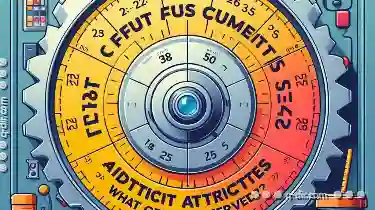
Cutting Files with Custom Attributes: What Gets Preserved?
When it comes to cutting files and folders, especially in a digital environment like computers or cloud storage platforms, certain aspects of the ...read more
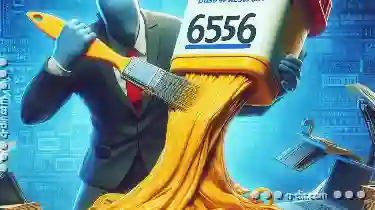
Is "Paste" Holding Back True Digital Originality?
However, the act of copying and pasting content across various platforms has become a significant concern for some who argue that it stifles true ...read more