From personal documents to professional projects, files are the backbone of our information storage and exchange. However, over time, you may notice that ...
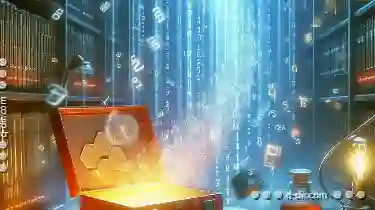 your files start becoming unreadable or display errors when opened. This phenomenon can be attributed to a condition known as "format rot," which affects various file types and extensions differently. In this blog post, we will explore why your files might become unreadable due to format rot and discuss strategies to prevent and manage this issue effectively. In today's digital age, file management is an essential aspect of our daily lives.
your files start becoming unreadable or display errors when opened. This phenomenon can be attributed to a condition known as "format rot," which affects various file types and extensions differently. In this blog post, we will explore why your files might become unreadable due to format rot and discuss strategies to prevent and manage this issue effectively. In today's digital age, file management is an essential aspect of our daily lives.1. What is Format Rot?
2. Common Signs of Format Rot
3. Causes of Format Rot
4. How to Prevent Format Rot
5. Conclusion
1.) What is Format Rot?
Format rot refers to the gradual deterioration of a file's internal structure that occurs as it undergoes repeated edits or transformations using incompatible software applications. When a file becomes corrupted, its metadata, content, and file format become incompatible with the current software versions or devices used for opening them. This results in errors such as "file not recognized," "file is too large to open," or simply becoming unreadable when attempted to be opened.
2.) Common Signs of Format Rot
1. File Corruption: If you notice that your files are suddenly displaying unexpected symbols, truncated text, or blank screens upon opening, it could be a sign of format rot.
2. Compatibility Issues: Files might not open in newer software versions even if they were previously compatible.
3. Size Changes: The file size may drastically increase or decrease unexpectedly, which can also indicate corruption.
4. Editing Errors: Problems arise during the editing process itself due to incorrect metadata handling by applications.
5. Backup Issues: If your files are fine in cloud backups but not locally stored versions, it might be a sign of format rot within local file structures.
3.) Causes of Format Rot
1. Incompatible Software Updates: Changes in software can lead to incompatibility with older file formats or metadata that the newer version cannot interpret correctly.
2. Multiple File Type Conversions: Transcoding files from one type to another, especially without preserving all necessary information, can lead to corruption.
3. Poor Backup Practices: Inconsistent backup methods and lack of proper maintenance for backups can result in lost data or unreadable files due to improper handling during transfers.
4. Improper File Handling: Using multiple applications to edit a file or switching between incompatible formats can cause metadata errors that lead to format rot.
5. Malware and Viruses: Some malware specifically targets file structures, causing them to become corrupted during operations like copying or editing.
4.) How to Prevent Format Rot
1. Regular Backups: Always maintain up-to-date backups of your files using reliable backup solutions that support versioning.
2. Consistent File Types: Stick to a single file type and format when possible while working on projects, unless absolutely necessary for the project's requirements.
3. Software Compatibility Checks: Ensure that you are using software versions that are compatible with your file formats or consider converting files to more widely supported formats.
4. Use of Trusted Software: Avoid using pirated or unlicensed software as they might not support your file types properly, increasing the risk of format rot.
5. Update Your System Regularly: Ensure all your hardware and software components are updated with the latest security patches and updates to avoid compatibility issues.
6. Scan for Malware: Regularly scan your systems for malware that can cause irreparable damage to files stored on your devices.
5.) Conclusion
Format rot is a subtle but potent threat to the integrity of your digital assets, affecting both personal and professional documents alike. By understanding its causes and taking preventive measures such as regular backups, ensuring software compatibility, and maintaining up-to-date systems, you can significantly reduce the risk of format rot and ensure that your files remain accessible and usable for years to come. Remember, proper file management is not just about keeping things organized; it's also about preserving them safely and securely against any potential digital challenges.

The Autor: / 0 2025-04-26
Read also!
Page-

Why Linux s Dolphin File Manager Does Favorites Right
Dolphin stands out not just for its sleek design and user-friendly interface but also for its ingenious handling of a feature we all rely on: ...read more

RAW Image Files: Benefits and Drawbacks
One such format that photographers often encounter (and sometimes struggle with) is the RAW file. This article will delve into what RAW files are, ...read more
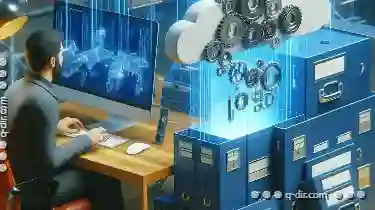
Copying Files in Dropbox: Best Practices
Dropbox, as one of the leading cloud storage solutions, offers a robust platform for storing and sharing files across various devices. However, ...read more