Whether it's Google Drive, Dropbox, or Microsoft OneDrive, these platforms offer convenient ways to store, access, and share files across different ...
 devices. However, many users often find themselves struggling with the limitations and shortcomings of their cloud provider’s folder system. In this blog post, we will explore why your cloud provider’s folder system might be failing you and how you can effectively manage your files using basic concepts of file management. In today's digital age, cloud storage services have become an integral part of our personal and professional lives.
devices. However, many users often find themselves struggling with the limitations and shortcomings of their cloud provider’s folder system. In this blog post, we will explore why your cloud provider’s folder system might be failing you and how you can effectively manage your files using basic concepts of file management. In today's digital age, cloud storage services have become an integral part of our personal and professional lives.1. The Limitations of Traditional Folder Systems in Cloud Storage
2. Why Manual Folder Creation Is Inefficient
3. Embracing Tagging and Metadata for Better File Management
4. Integrating AI for Enhanced File Management
5. Conclusion: The Power of Effective File Management in Cloud Storage
1.) The Limitations of Traditional Folder Systems in Cloud Storage
a. Flat Structure
Many cloud providers still use a flat directory structure which can become cluttered quickly, especially as the number of files grows. This makes it difficult to find specific documents or keep things organized without creating nested folders manually.
b. Lack of Search Functionality
Traditional folder systems often lack advanced search capabilities that could help users locate specific files more efficiently. The inability to search within a file name or content can be frustrating, especially when you need to retrieve an old document quickly.
2.) Why Manual Folder Creation Is Inefficient
a. Time-Consuming
Creating and managing folders manually is time-consuming, particularly if you have thousands of files across multiple devices. This manual effort does not scale well as the volume of your digital assets increases.
b. Inconsistent Organization
Without an automated system to keep track of file locations and relationships, there’s a higher risk of inconsistencies in how folders are organized. This can lead to confusion when trying to collaborate with others or access files from different sources.
3.) Embracing Tagging and Metadata for Better File Management
a. What Are Tags?
Tags are labels that you can apply to your files, which help categorize them without the need for complex folder structures. They allow quick filtering and searching across multiple files irrespective of where they are stored in the cloud.
b. Benefits of Using Tags
Using tags offers several advantages:
- Efficiency: Faster retrieval of files based on specific criteria.
- Scalability: Easy to implement and maintain, even as your file library grows.
- Flexibility: Allows for dynamic organization that can change with the content, without being locked into a rigid folder structure.
c. Implementing Tags in Your Cloud Storage
To leverage tags effectively:
- Define Clear Criteria: Decide what each tag represents and how it will help you categorize your files.
- Consistency Matters: Apply tags uniformly across all devices and platforms to ensure consistency, especially if you collaborate with others.
4.) Integrating AI for Enhanced File Management
a. How Artificial Intelligence Can Help?
Some advanced cloud storage services use artificial intelligence (AI) to automatically analyze content within files and suggest appropriate tags based on the file’s type and its contents. This not only saves time but also improves accuracy in categorization.
b. Integrating AI Features
- Learning Capabilities: Some systems improve over time as they learn from your tagging patterns and usage habits.
- Smart Search: AI can help refine search results by understanding the context of your queries, making it easier to find files even if you don’t remember their exact names or locations.
5.) Conclusion: The Power of Effective File Management in Cloud Storage
While cloud providers offer a convenient way to store and share files, the limitations of traditional folder systems can hinder efficiency. By embracing tagging and leveraging AI-driven features, users can effectively manage their files without getting bogged down by complex folder structures. Remember, efficient file management is key to maintaining order in your digital workspace, ensuring quick access to important documents whenever needed.
In conclusion, understanding the limitations of cloud provider’s folder systems and exploring alternative methods like tagging and leveraging AI are crucial steps towards mastering file management in the cloud. Embrace these strategies and transform how you interact with your digital files for greater productivity and ease of use.

The Autor: / 0 2025-02-11
Read also!
Page-
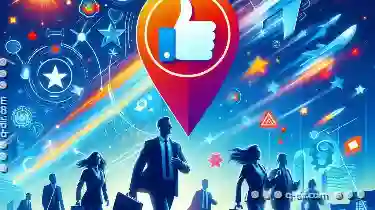
Why Favorites Are a Must-Have for Power Users
Efficiency becomes paramount. In this blog post, we'll delve into why favorites are an indispensable tool in any user’s toolkit, particularly for ...read more

The Psychology Behind Tree View s Enduring Popularity
This hierarchical data presentation method is a staple in countless applications, from file explorers on computers to content management systems in ...read more
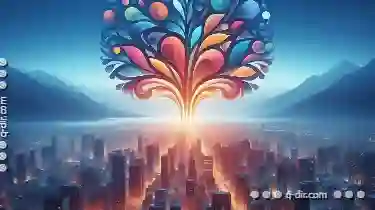
The Cultural Impact of Tree View s Simple Design
They dictate how users interact with machines and software applications. Among these interfaces, tree views stand out for their simplicity and ...read more