Windows 11 has brought numerous advancements in terms of aesthetics, performance, and integration with Microsoft's ecosystem. However, one area where it ...
 seems to have taken a step backward is in the user interface for its file explorer-a fundamental tool for managing files and folders on a computer. This blog post will delve into specific aspects of Windows 11’s File Explorer that critics argue are less than ideal, focusing on navigation, aesthetics, and functionality compared to previous versions like Windows 10.
seems to have taken a step backward is in the user interface for its file explorer-a fundamental tool for managing files and folders on a computer. This blog post will delve into specific aspects of Windows 11’s File Explorer that critics argue are less than ideal, focusing on navigation, aesthetics, and functionality compared to previous versions like Windows 10.1. Redesigned Interface: Aesthetically Unimpressive
2. Navigation Complexity
3. Lack of Customization
4. Performance Issues
5. Inconsistent User Experience
6. Conclusion:
1.) Redesigned Interface: Aesthetically Unimpressive
- The new interface in Windows 11's File Explorer can be seen as overly simplistic or even minimalist. This might not appeal to users who prefer a more detailed view of their file structure, such as seeing hidden files or additional metadata at a glance.
- Example: In older versions like Windows 10, you could easily see thumbnails and basic properties without opening each folder. Windows 11’s new interface hides these details behind less intuitive toggles and menus.
2.) Navigation Complexity
- Critics argue that the navigation in Windows 11 is more convoluted compared to its predecessor. Users have to navigate through multiple layers of UI elements or use search functions excessively, which defeats the purpose of a quick file management.
- Example: The new interface does not offer direct shortcuts like drag-and-drop functionality as efficiently as before, requiring users to switch back and forth between different views unnecessarily.
3.) Lack of Customization
- Windows 11’s File Explorer seems to lack customization options that were present in Windows 10. Users cannot easily adjust the interface to suit their preferences or work style, which can be frustrating for those who are accustomed to highly customizable environments.
- Example: In older versions, users could add gadgets or widgets to the desktop, and some File Explorer settings felt more accessible and flexible compared to Windows 11’s current setup where these options seem limited.
4.) Performance Issues
- Some users report that Windows 11’s File Explorer is slower than its predecessor, particularly when dealing with large numbers of files or specific file types. This can be due to the new interface requiring more processing power to render correctly.
- Example: In benchmark tests and user feedback, it has been noted that older versions handled resource-intensive operations like opening multiple heavy folders without significant lag, whereas Windows 11 often struggles with these tasks.
5.) Inconsistent User Experience
- The transition to the new interface seems abrupt and lacks a smooth learning curve for users who are not tech savvy or have been using older versions of Windows. This inconsistency can lead to confusion and frustration, especially among professional users whose workflow heavily relies on file management tools.
- Example: A small business owner might find that their daily tasks in Windows 10 were more efficiently managed than in Windows 11 due to the latter's interface changes affecting productivity negatively.
6.) Conclusion:
While Microsoft has made significant strides with other aspects of Windows 11, such as its integration with Windows Hello and improved multitasking capabilities, these drawbacks in File Explorer might temporarily hinder user satisfaction and efficiency. It remains to be seen how future updates will address these issues or if they are merely teething problems for the new operating system. Until then, users looking for a more streamlined file management experience might find themselves gravitating back towards older versions of Windows, especially those who have grown accustomed to its intuitive interfaces and functionalities.
This critique underscores that any significant UI overhaul should carefully consider user habits and preferences, ensuring minimal disruption while enhancing performance where necessary.
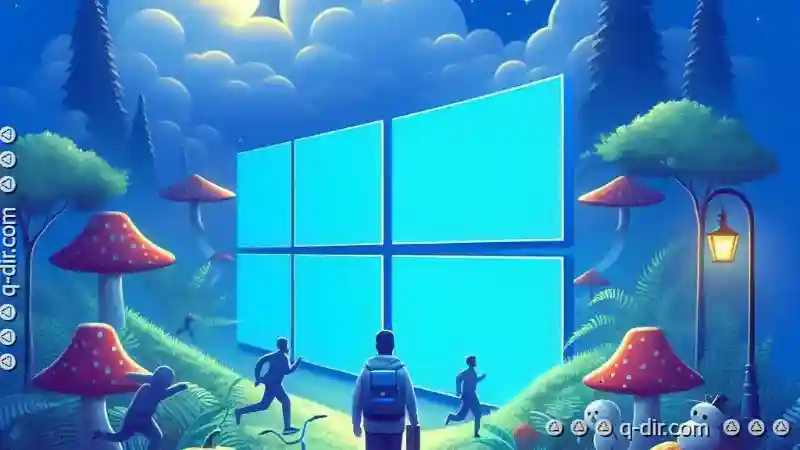
The Autor: / 0 2025-05-04
Read also!
Page-

The Role of Metadata in AI-Powered File Sorting
With the advent of artificial intelligence (AI) and machine learning, file management tools have evolved to incorporate more sophisticated methods ...read more

Beyond Wildcards: The Primitive Nature of Filter Interactions.
Among various types of filters, wildcards stand out as one of the most versatile and primitive tools for pattern matching within file names or ...read more
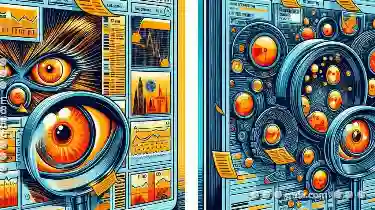
Preview: Focusing on Immediate Content
Creating an effective preview that quickly communicates the core essence of a layout or content is crucial. This blog post will delve into various ...read more