However, for those who work with hierarchical data, the tree view remains an indispensable tool in user interface design. At its core, a tree view is a ...
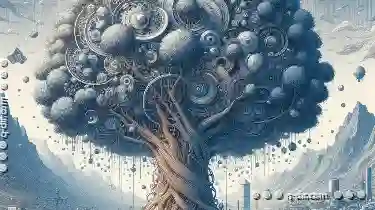 hierarchical representation of information, often used in graphical user interfaces (GUIs) to display nodes that can be expanded or collapsed, and manipulated through actions like "Rename. " This blog post will explore why, despite modern UI trends, the "rename" operation within a tree view is still a design classic worth preserving. In the digital age, where interfaces are increasingly becoming flat and streamlined to accommodate ever-expanding screens, it might seem that traditional elements like tree views have been relegated to the annals of technology history.
hierarchical representation of information, often used in graphical user interfaces (GUIs) to display nodes that can be expanded or collapsed, and manipulated through actions like "Rename. " This blog post will explore why, despite modern UI trends, the "rename" operation within a tree view is still a design classic worth preserving. In the digital age, where interfaces are increasingly becoming flat and streamlined to accommodate ever-expanding screens, it might seem that traditional elements like tree views have been relegated to the annals of technology history.1. Understanding the Tree View: A Brief Primer
2. Why Rename Matters: Historical Context and User Needs
3. The Design Dilemma: Modern Interface Trends vs. Functional Necessities
4. The Case Against Automatic Corrections: User Experience (UX) Considerations
5. Preserving User Control: The Role of Manual Intervention
6. Enhancing Accessibility and Usability Through Design Patterns
7. Balancing Technology and Human Interaction: The Future of Tree Views
1.) Understanding the Tree View: A Brief Primer
The tree view is structured to display information in a branching structure, where each branch can contain sub-branches or leaf nodes (usually representing data elements). This format allows users to navigate complex datasets easily by expanding and collapsing various levels of hierarchy. The "rename" operation, as implied by its name, allows users to edit the label of a node, which is crucial for tasks like renaming files, folders, categories, or any item that requires identification within its context.
2.) Why Rename Matters: Historical Context and User Needs
Historically, the "rename" operation in tree views was fundamental because it allowed users to dynamically adapt labels according to their needs during operations such as data entry or real-time updates. This capability is particularly important for tasks where flexibility and immediate adjustment are prerequisites, like project management or configuration settings within software applications. Even with voice commands, chat interfaces, and touch interactions becoming prevalent, manual adjustments through renaming continue to offer precise control that machines might not fully grasp.
3.) The Design Dilemma: Modern Interface Trends vs. Functional Necessities
Modern design trends lean towards simplicity and minimalism, where complex UIs are often avoided for the sake of clarity and ease-of-use. However, these principles can sometimes conflict with functional necessities, especially when dealing with hierarchical data structures that require dynamic updates through renaming operations. While some interfaces might opt for automatic corrections or pre-defined labels to simplify interactions, these solutions can be restrictive and do not cater to all user scenarios effectively.
4.) The Case Against Automatic Corrections: User Experience (UX) Considerations
Automatic correction mechanisms in renaming can lead to errors where users unintentionally alter intended names. This not only disrupts workflow but also requires additional steps for recovery, which negates the efficiency gains touted by such features. Moreover, these automatic corrections might not handle all edge cases or special characters gracefully, leading to a poor user experience that undermines trust in the system and its ability to manage data correctly.
5.) Preserving User Control: The Role of Manual Intervention
Manual renaming through tree views allows users to maintain full control over their content, ensuring accuracy and customization according to personal preferences or specific project requirements. This direct interaction is particularly valuable when dealing with sensitive information, creative naming scenarios, or in environments where names must be unique within a hierarchy (like file system management). It also provides an opportunity for visual cues that help users quickly identify the purpose of each node, enhancing overall usability.
6.) Enhancing Accessibility and Usability Through Design Patterns
Designers can enhance the tree view's functionality by incorporating design patterns known to improve user interaction. For instance, providing inline editing capabilities with immediate feedback on acceptable character usage or displaying a prompt for renaming options like "Enter" for confirmation or "Escape" for cancellation helps users navigate through complex tasks without relying solely on context-specific tooltips or dialogues that might be overlooked during urgent interactions.
7.) Balancing Technology and Human Interaction: The Future of Tree Views
As technology advances, it's crucial to balance automated features with human-centric design principles. While AI can assist in data entry and validation, the nuanced control provided by manual renaming ensures that users remain at the center of interactions, where they can shape their digital environments according to both functional needs and aesthetic preferences. This hybrid approach leverages technology efficiently without sacrificing user autonomy or satisfaction.
In conclusion, while modern interfaces may trend towards automation and minimalism, the tree view's "rename" operation remains a vital component for managing hierarchical data due to its flexibility, control over content, and direct engagement with users. By preserving this classic design element and enhancing it through thoughtful UX strategies, we can ensure that both technology and human interaction remain harmonious in complex digital environments.
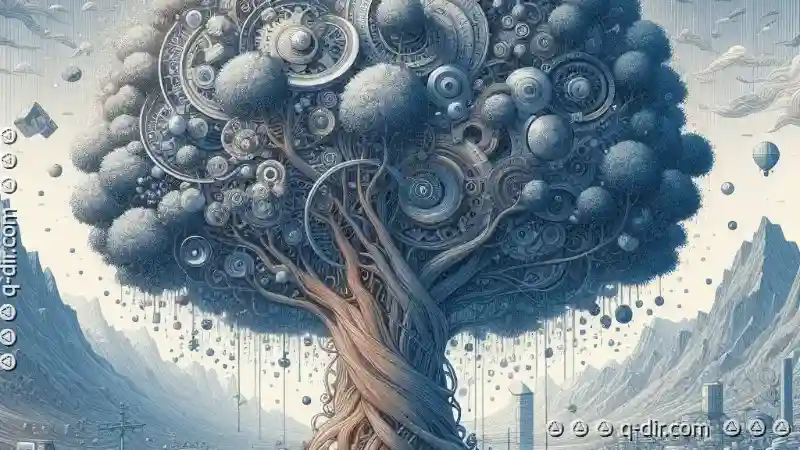
The Autor: / 0 2025-06-16
Read also!
Page-

Address Bar's Hidden Assumptions About Your Digital Literacy.
Whether you're using a desktop computer, a smartphone, or even voice commands, the address bar serves as your gateway to websites and information. ...read more

Optimal Simplicity: Preview Views
One powerful tool that can greatly enhance this experience is the use of preview views. This blog post will delve into what preview views are, their ...read more
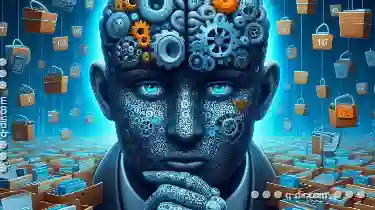
Why Filters Are the Most Requested Feature in File Managers
At its core, a file manager helps users organize, navigate, and interact with files stored on their devices or cloud storage. Among the myriad of ...read more