The file system navigator helps us interact with these files by allowing us to view them in different ways-one common method being the Tree View. While ...
 this interface can be useful for some tasks, it often complicates the process of finding specific files, turning what should be a straightforward task into a labyrinthine quest. Let's explore why tree views can make finding files such a challenging task and consider alternatives that might offer more clarity and ease. In our digital age, managing files and folders is an essential part of our daily lives, whether we're students, professionals, or just keeping track of personal documents.
this interface can be useful for some tasks, it often complicates the process of finding specific files, turning what should be a straightforward task into a labyrinthine quest. Let's explore why tree views can make finding files such a challenging task and consider alternatives that might offer more clarity and ease. In our digital age, managing files and folders is an essential part of our daily lives, whether we're students, professionals, or just keeping track of personal documents.1. The Complexity of Tree Views in Navigation
2. Hierarchical Structure
3. Limited Visual Cues
4. Inefficient for Specific Searches
5. Memory Intensive
6. Alternatives to Tree Views
7. Flat Lists or Grids
8. Search Functions
9. Favorites and Shortcuts
10. Conclusion
1.) The Complexity of Tree Views in Navigation
2.) Hierarchical Structure
Tree views represent directories as nodes with branches, making them inherently hierarchical. This structure can be confusing for users who are not familiar with it or when looking for specific files among numerous folders and subfolders. Each node branching out can make visualizing the overall structure more complex, especially when dealing with deeply nested hierarchies.
3.) Limited Visual Cues
While tree views provide a clear visual representation of directories, they lack some essential cues that might be present in other navigation methods. For instance, flat lists or grids offer immediate visual feedback on the number and names of files and folders directly below each node, whereas tree views require users to expand every branch to see what’s contained within.
4.) Inefficient for Specific Searches
Tree views are not optimized for searching specific files or performing quick searches. Finding a particular file requires navigating through the entire hierarchy, which can be time-consuming if the file is buried deep in multiple layers of subdirectories. This delay can become frustrating when immediate access to files and folders is necessary.
5.) Memory Intensive
Expanding all branches in a tree view consumes memory as it stores expanded state information for each node, which can lead to performance issues on devices with limited resources or large hierarchies that cannot be fully visualized at once. This feature can slow down the system and frustrate users trying to manage extensive file libraries efficiently.
6.) Alternatives to Tree Views
7.) Flat Lists or Grids
Using flat lists or grids provides a more immediate visual representation of all files and folders in a given directory, without the need for expanding each node. This method is easier to scan quickly for specific items and offers direct access to content with less cognitive overhead.
8.) Search Functions
Modern file systems come equipped with robust search functions that allow users to input keywords or names directly into a search bar. These tools can narrow down results instantly, regardless of the directory structure, providing an efficient way to locate files quickly without navigating through layers of folders.
9.) Favorites and Shortcuts
Users can create shortcuts or pin frequently accessed files and directories as favorites on their desktop or in dedicated panels. This method allows for quick access to important documents without having to navigate through the entire file structure, enhancing productivity by reducing search time.
10.) Conclusion
While tree views offer a visual representation of directory structures that some users find helpful, they can indeed complicate the task of finding specific files within them. By using flat lists or grids and leveraging powerful search functions, users can achieve more efficient navigation without the confusions associated with complex hierarchical representations in tree views. Adopting these alternative methods not only improves the ease of file management but also enhances productivity in various digital environments.
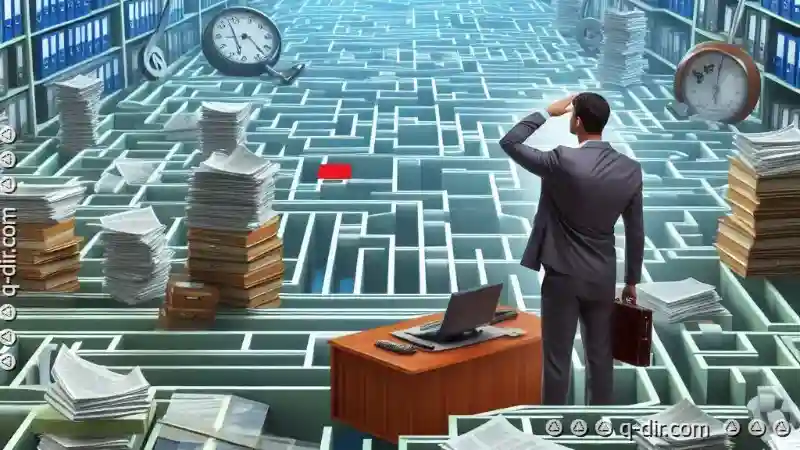
The Autor: / 0 2025-05-11
Read also!
Page-

Why Every Power User Replaces or Augments the Default Address Bar.
For power users, managing this complexity is not just about efficiency but also about enhancing control and productivity. Among the myriad tools at ...read more

The Unseen Burden: How Filters Add Cognitive Load to Re-Evaluation.
While these tools are designed to simplify information access and decision-making, they can also inadvertently introduce cognitive load that affects ...read more

The Emperor's New Files: File Explorer's Perpetual Illusion.
Whether it be on Windows, macOS, or Linux systems, these tools are the backbone of our digital lives, serving as gateways to vast repositories of ...read more