Whether you're managing hundreds of files in a deep folder structure or dealing with intricate project structures, having an efficient navigation tool at ...
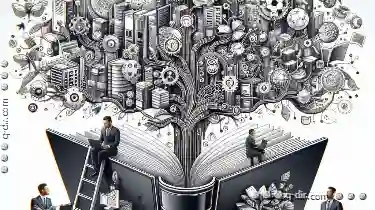 your disposal is crucial. Among various methods to explore and interact with hierarchical data, the Tree View has consistently proven its worth in simplifying complexity and enhancing user experience. In this blog post, we will delve into why tree view remains the best choice for managing deep folder structures. In today's digital age, navigating through complex file systems can be a daunting task.
your disposal is crucial. Among various methods to explore and interact with hierarchical data, the Tree View has consistently proven its worth in simplifying complexity and enhancing user experience. In this blog post, we will delve into why tree view remains the best choice for managing deep folder structures. In today's digital age, navigating through complex file systems can be a daunting task.1. Understanding the Basics of a Tree View
2. Why Tree View is Ideal for Deep Folder Structures
3. Conclusion
1.) Understanding the Basics of a Tree View
Before diving into the benefits, let's briefly recap what a Tree View is. A Tree View is a graphical control element used in many user interfaces to represent items in a hierarchical structure. Each item can have children, and these children can further have their own children, forming a tree-like structure.
Key Features of a Tree View:
1. Hierarchical Representation: Displays nodes that are organized in a parent-child relationship.
2. Expand/Collapse Functionality: Allows users to show or hide the sub-nodes through expand and collapse icons.
3. Selectable Nodes: Users can select individual nodes, enabling actions like opening files, folders, etc.
4. Navigation Efficiency: Offers quick access to any node by clicking on it or using keyboard shortcuts.
2.) Why Tree View is Ideal for Deep Folder Structures
1. Visual Hierarchy and Structure Clarity
Tree views provide an intuitive visual representation of the folder hierarchy. Each level in the tree corresponds to a different depth in the file system, making it easy for users to understand their position within the structure. This clarity reduces confusion and enhances user satisfaction by providing immediate context about where they are in the navigation path.
2. Efficient Space Utilization
For deep folder structures, space is often at a premium. Traditional flat lists can become cluttered with numerous entries making it difficult to locate specific items. Tree views solve this problem by allowing users to collapse sections of the tree that are not currently needed, thereby reducing visual clutter and optimizing screen real estate usage.
3. Enhanced Navigation and Exploration
Tree views facilitate easy navigation through a deep folder structure. Users can expand nodes to see sub-nodes and jump directly to any node they need without having to scroll endlessly through a flat list. This direct access to nested items significantly reduces the time required for common tasks like finding specific files or folders, enhancing productivity.
4. Contextual Actions and Controls
Many tree view implementations allow contextual actions such as drag-and-drop, cut, copy, paste operations directly within the tree itself. These controls are particularly useful when managing deep folder structures where users often need to perform bulk operations on multiple nodes at once.
5. Keyboard Accessibility
For users who prefer navigating through software with keyboard shortcuts rather than a mouse, tree views offer excellent support. Many navigation tools in tree views can be controlled via the keyboard alone, making it possible for power users and those with mobility challenges to navigate efficiently without relying on a mouse.
6. Integration with Other UI Elements
Tree views are highly adaptable and can easily integrate with other interface elements like buttons, labels, and status bars. This integration not only enhances the visual appeal of the application but also provides additional controls that facilitate interaction without cluttering the main view.
7. Compatibility Across Platforms
Whether you're using a desktop application or accessing files through a web-based platform, tree views are widely supported across different operating systems and platforms. This cross-platform compatibility ensures that your navigation method is consistent regardless of where you access your data, be it Windows, macOS, Linux, iOS, or Android.
3.) Conclusion
In conclusion, the Tree View remains the best choice for navigating deep folder structures due to its visual hierarchy, efficient space utilization, enhanced navigation capabilities, contextual controls, keyboard accessibility, integration with other UI elements, and platform independence. These features make it an indispensable tool for professionals and users alike who deal with extensive file or data management tasks requiring a clear and intuitive interface.
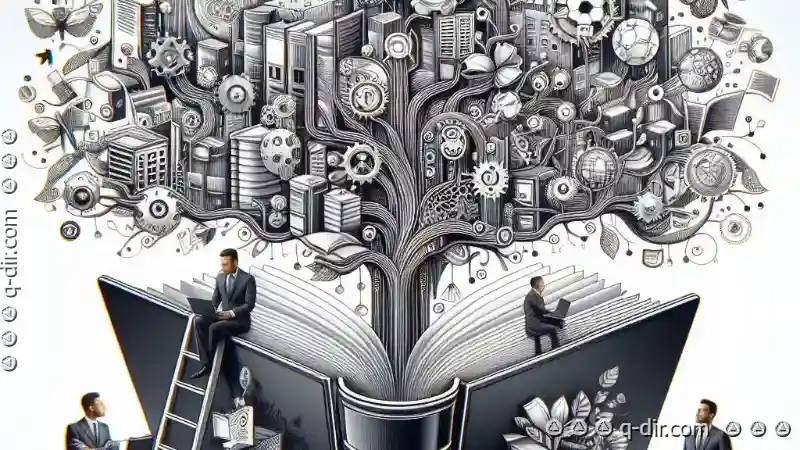
The Autor: / 0 2025-02-22
Read also!
Page-

The Unexpected Ways Favorites Save Time
Navigating through the digital labyrinth of information can be daunting, especially when you're looking for quick answers or a specific task. Enter ...read more
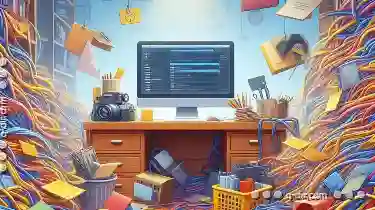
Why Your ‘Organized’ Files Are Actually a Mess
However, despite our best intentions to keep everything neat and tidy within document folders or cloud storage platforms, it's easy to find ourselves ...read more

The Environmental Footprint of Digital Disorganization.
While these tools have made managing vast amounts of information easier, they can also lead to disorganization that has a significant environmental ...read more