Among these tools, tabs often get overlooked or misunderstood. This blog post aims to demystify the role of tabs in file management, highlighting their ...
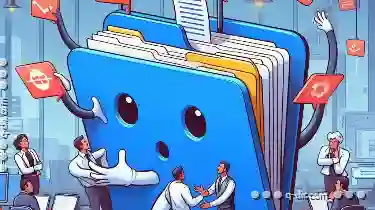 versatility and benefits that can significantly enhance your productivity. Here’s a deep dive into why tabs might be the most underrated tool in your digital toolkit:. In today's fast-paced digital world, file management tools are essential for keeping our work organized and efficient.
versatility and benefits that can significantly enhance your productivity. Here’s a deep dive into why tabs might be the most underrated tool in your digital toolkit:. In today's fast-paced digital world, file management tools are essential for keeping our work organized and efficient.1. Enhanced Efficiency through Simultaneous File Access
2. Organization Through Hierarchy
3. Resource Conservation
4. Improved Multi-tasking
5. Searchability and Quick Access
6. Collaboration Enhancements
7. Easier Version Control
8. Visual Orderliness
9. Cross-Platform Accessibility
10. Adaptability to Different Work Styles
1.) Enhanced Efficiency through Simultaneous File Access
- Tabs allow users to open multiple files or documents within a single window, providing instant access to all related content without switching between different applications or windows. This concurrent viewing and management of various documents is incredibly efficient for tasks that require quick reference or comparison.
2.) Organization Through Hierarchy
- Tabs create a hierarchical structure that makes it easy to navigate through multiple files or projects, each in its own tab. This hierarchy can be arranged by dragging and dropping tabs to different groups, making it simple to manage large collections of files without cluttering your main screen.
3.) Resource Conservation
- By consolidating multiple documents into a single window with tabs, you reduce the number of browser windows or desktop applications you need to run simultaneously, thus conserving system resources and improving overall performance. This is particularly beneficial on devices with limited memory or processing power.
4.) Improved Multi-tasking
- Tabs facilitate multi-tasking by allowing users to work on multiple tasks concurrently within the same space. Whether you're researching, writing, and editing a document, tabs make it possible to have all your tools open at once without switching between applications, thus enhancing productivity.
5.) Searchability and Quick Access
- Most tabbed interfaces allow for quick search functionality within each tab, enabling users to locate specific content or files quickly by simply typing a keyword. This feature significantly speeds up the retrieval process compared to scrolling through multiple windows or applications.
6.) Collaboration Enhancements
- Tabs can be shared among team members in collaborative environments, allowing for simultaneous editing and feedback collection without overwhelming each user with too many open documents. This capability is crucial for teams that work remotely or on group projects where real-time collaboration is necessary.
7.) Easier Version Control
- With tabs, you can keep different versions of the same document in separate tabs. Changes and updates are visible across all tabs, allowing for easy tracking and management of multiple revisions without losing track of which version is currently being worked on or reviewed.
8.) Visual Orderliness
- While some might see tabs as cluttering, properly used, they can create a visual order that makes it easier to locate what you need at a glance. The structured layout provided by tabs helps in reducing mental effort required to navigate through different files and folders.
9.) Cross-Platform Accessibility
- Tabs are not only available on desktop applications like web browsers or operating systems, but also across multiple platforms such as mobile apps. This cross-platform compatibility ensures that your file management system is consistent regardless of the device you're using at any given time.
10.) Adaptability to Different Work Styles
- Whether you prefer a more linear work process or jump between tasks, tabs can adapt to different workflows. You can have multiple related files open in tabs for easy reference while keeping unrelated documents minimized, allowing for flexibility and customization based on your needs.
In conclusion, tabs are not just an organizational tool; they are a powerful way to enhance efficiency and productivity by providing simultaneous access to multiple resources across various platforms. By understanding how to leverage the features offered by tabbed interfaces, you can streamline your workflow and reduce the cognitive load associated with managing numerous files or applications. Embrace the power of tabs for better file management and experience a more organized digital workspace.

The Autor: / 0 2025-03-24
Read also!
Page-

Why Cutting Files Doesn’t Immediately Free Up Space
One common operation we perform frequently is cutting files or folders to move them from one location to another. While this action seems ...read more
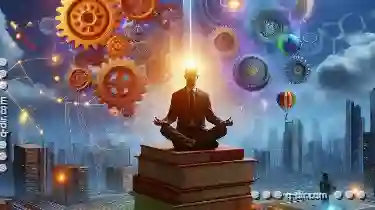
Single-Pane: Your Foundation for File Mastery
Whether you're a student, professional, or simply someone who deals with numerous documents, learning to master your file management tools can ...read more
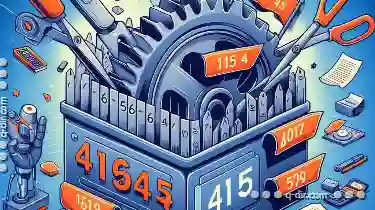
Cutting Files with Compression: Does It Work?
When it comes to managing files and folders, efficient organization is key. One method that can simplify this process is through the use of ...read more