When it comes to managing large datasets or extensive libraries, choosing the right view and layout option can make a significant difference in your ...
 efficiency and user experience. Among various options available, the single-pane view has consistently been criticized as one of the least effective choices for users with large drives. This blog post will delve into why this is the case, breaking down the reasons through several sub-points.
efficiency and user experience. Among various options available, the single-pane view has consistently been criticized as one of the least effective choices for users with large drives. This blog post will delve into why this is the case, breaking down the reasons through several sub-points.1. Limited Space for Data Visualization
2. Inefficient Navigation
3. Poor Performance with Large Data Sets
4. Difficulty in Organizing and Managing
5. Inadequate for Detailed Analysis and Comparison
6. Not Suitable for Multi-Tasking
7. Limited Customization Options
8. Conclusion: Why to Avoid Single-Pane View for Large Drives
1.) Limited Space for Data Visualization
The primary disadvantage of the single-pane view lies in its inability to display multiple files or folders simultaneously. For those dealing with hundreds or thousands of files across different directories, the single pane occupies a fixed space on your screen, making it difficult to visualize and navigate through all these items at once. Each file is displayed one after another, leading to clutter and confusion rather than an organized overview.
2.) Inefficient Navigation
With only one central view area, users are forced into repetitive scrolling or zooming to see different files and folders. This manual effort can be incredibly time-consuming, especially when you're looking for specific items in a large library. The lack of an integrated system that allows previewing multiple items at once hampers efficient navigation and retrieval of necessary data.
3.) Poor Performance with Large Data Sets
Managing files on systems where the drive size exceeds typical capacities can be challenging even under optimal conditions, let alone when using a suboptimal interface like single-pane view. The software might slow down or freeze due to overloading from extensive visual inputs and processing demands that are not suited for such setups, potentially leading to user frustration.
4.) Difficulty in Organizing and Managing
Given the limited screen real estate of the single pane, users find it hard to manage files efficiently by using features like drag-and-drop, renaming, or creating shortcuts. These basic functionalities are more cumbersome when done within a single window, and managing metadata such as file attributes becomes even more laborious in this setup.
5.) Inadequate for Detailed Analysis and Comparison
When you need to compare files or assess their properties side by side, the single-pane view is not ideal. Without parallel visualizations of multiple items, detailed analysis and decision-making based on visual cues are difficult if not impossible. This incapacity can significantly slow down processes that require frequent comparisons or assessments.
6.) Not Suitable for Multi-Tasking
In today’s fast-paced digital environment, multitasking is often necessary. The single-pane view does not support this due to its limited display capacity and design limitations. Users are forced to switch between different panes or windows, which disrupts workflow and decreases productivity significantly.
7.) Limited Customization Options
The default settings of the single-pane interface do not offer much flexibility for customization. This lack of personalization can be frustrating, especially when users have specific preferences that require adjustment in how files are displayed or managed.
8.) Conclusion: Why to Avoid Single-Pane View for Large Drives
In conclusion, while the simplicity and minimalism of a single-pane view might seem appealing at first glance, its limitations become apparent as soon as you start dealing with substantial amounts of data. The struggle with limited space, inefficient navigation, poor performance, inadequate organization tools, lack of detailed analysis capabilities, incompatibility with multitasking, and restricted customization options make it unsuitable for handling large datasets effectively.
For users managing extensive libraries or working on projects that require frequent file access and analysis, exploring other view types like grid views, list views, or even dual-pane interfaces might provide more benefits in terms of usability and efficiency. These alternatives can significantly enhance the overall experience when dealing with large drives.

The Autor: / 0 2025-02-17
Read also!
Page-

Dual-Pane: Perfect for Side-by-Side Tasks
Whether you are a professional juggling multiple tasks or an everyday user managing various activities, having tools that facilitate parallel ...read more
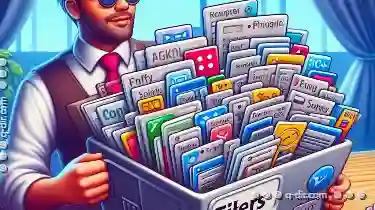
Filters' Context Menus: Bloatware by Another Name?
One such aspect is the context menu, a staple feature in many applications including operating systems and file managers. This blog post will delve ...read more

Why Filters Are Essential for Cloud Storage
The need for effective filtering mechanisms becomes crucial. This blog post will delve into why filters are essential for cloud storage, exploring ...read more