Where every second counts and clarity in information presentation is paramount, the choice between a single-pane view and multi-pane views becomes ...
 crucial. This blog post will delve into why a single-pane view might be disastrously unsuitable for media professionals, particularly those working in fast-paced environments like newsrooms or while reporting live events.
crucial. This blog post will delve into why a single-pane view might be disastrously unsuitable for media professionals, particularly those working in fast-paced environments like newsrooms or while reporting live events.1. Understanding Single-Pane View
2. Lack of Real-Time Collaboration
3. Poor Time Management
4. Inadequate Visual Hierarchy
5. Limited Accessibility
6. Inefficient Resource Utilization
7. Inconsistent User Experience
8. Conclusion
1.) Understanding Single-Pane View
A single-pane view is the simplest form of user interface where all content is displayed within a single window or pane on a screen. This layout is often used due to its simplicity and ease of use, but in media applications, it can be highly detrimental.
2.) Lack of Real-Time Collaboration
For media professionals working on collaborative projects like news articles or live event coverage, the inability to see all relevant information simultaneously can lead to significant issues:
- Miscommunication: Team members might miss crucial details in other parts of the story because they are not visible within the same pane.
- Inconsistent Updates: Changes made by one team member may not be immediately apparent to others, leading to inconsistencies or errors in the final product.
3.) Poor Time Management
Time is a critical factor in media work, especially during breaking news events where timely updates are essential:
- Delayed Information Retrieval: Without multi-pane views, finding and selecting information from different sources can consume valuable time, potentially leading to missed deadlines or lost opportunities for first publication.
- Reduced Efficiency: The constant switching between panes not only wastes time but also disrupts the workflow and mental focus of professionals.
4.) Inadequate Visual Hierarchy
Effective visual hierarchy is key in media presentations to guide the reader’s eye through the most important information:
- Clutter and Confusion: A single pane can quickly become cluttered with too much text, images, or data without clear separation or emphasis, causing confusion among viewers.
- Lack of Focus: Without designated areas for different content types (text, graphs, videos), the focus is lost on what’s most important, leading to a less engaging and informative presentation.
5.) Limited Accessibility
For visually impaired media professionals or those who prefer alternative input methods like screen readers:
- Inability to Adjust: Screen readers cannot effectively communicate the layout of information in a single pane, making it inaccessible for users with disabilities.
- User Frustration: This can lead to user frustration and potentially alienate a significant portion of your audience base.
6.) Inefficient Resource Utilization
When dealing with extensive media files or large datasets:
- System Overload: A single pane view might cause the system to slow down or crash due to the volume of information being processed at once.
- Storage Issues: Storing multiple panes’ worth of data in a single application can lead to storage issues, requiring constant updates and deletions to maintain performance.
7.) Inconsistent User Experience
Inconsistent user experiences across different platforms or devices:
- Poor Adaptability: On mobile devices or tablets where screen space is limited, a single-pane view can become impractical and frustrating for users trying to access the same information available on larger screens.
- Neglecting User Needs: This neglects the diverse needs of users across different devices and platforms that could benefit from more flexible layouts.
8.) Conclusion
While a single-pane view may seem like an easy solution due to its simplicity, it fails to meet the complex requirements of media professionals who need quick access to multiple sources of information simultaneously for accurate reporting and timely updates. A multi-pane or even modular interface design would be far more suitable in such scenarios, offering better visual hierarchy, real-time collaboration, efficient time management, and a consistent user experience across all devices and platforms.

The Autor: / 0 2025-04-08
Read also!
Page-
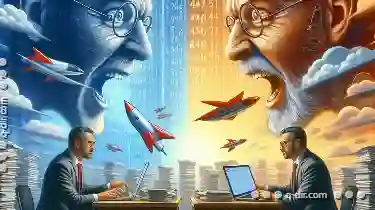
Why Dual-Pane is the Best for File Comparisons
They help users to identify differences between various documents, codes, databases, or any other type of files. Among the many layout options ...read more
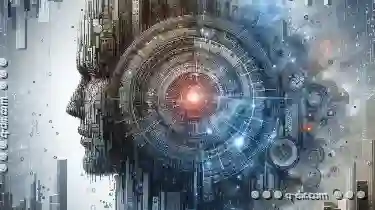
Columns: The Unsung Architects of File Management Efficiency
Among the myriad tools and techniques designed to streamline this process, columns stand out as unsung architects of efficiency. This blog post will ...read more

The Silent Influence of Tree View on Website Navigation
One often overlooked tool in modern web design is the tree view, a hierarchical structure used to represent items in a graphical form. This article ...read more