Where data is being generated at an unprecedented rate and businesses are awash with large datasets, the traditional single-pane view model often falls ...
 short. This blog post will delve into why this approach fails to meet the needs of modern data management and explore alternative views and layouts that can better handle big data environments.
short. This blog post will delve into why this approach fails to meet the needs of modern data management and explore alternative views and layouts that can better handle big data environments.1. Limitations of Single-Pane View
2. The Rise of Multi-Pane Views
3. Advanced Visualization Techniques
4. Integrating with Advanced Analytics
5. Conclusion
1.) Limitations of Single-Pane View
a. Intimidation Factor
Single-pane views, where all data is displayed on one large screen or dashboard, can be overwhelming for users when dealing with vast amounts of information. The sheer volume of data can cause cognitive overload and make it difficult to discern meaningful insights amidst the clutter.
b. Inability to Handle Complex Relationships
Big data often involves complex relationships between different variables. A single-pane view struggles to effectively represent these interdependencies, making it harder for users to understand how various pieces of data interconnect and influence each other.
2.) The Rise of Multi-Pane Views
a. Division of Data into Manageable Segments
Multi-pane views divide the data across multiple screens or panes, breaking down the overwhelming amount of information into more manageable segments. Each pane can display specific types of data or focus on particular insights, reducing cognitive load and making it easier to analyze complex relationships.
b. Enhanced User Control and Customization
Users have the flexibility to choose which data points they want to view at any given time. This customization allows for a more tailored experience that meets individual user needs and expertise levels, ensuring everyone can extract meaningful insights from the data.
3.) Advanced Visualization Techniques
a. Interactive Dashboards
Advanced visualization tools such as interactive dashboards allow users to manipulate data in real-time. By adjusting filters or drilling down into specific areas, users gain deeper insights and can explore relationships more dynamically than static single-pane views permit.
b. Dynamic Data Visualization
Dynamic visualizations that adapt based on user interactions help maintain focus on the most relevant information at any given moment. This approach not only saves time but also enhances understanding by focusing on critical data points while still considering broader context.
4.) Integrating with Advanced Analytics
a. Real-Time Analytics
Integrating big data analytics directly into multi-pane views allows for real-time insights and dynamic interactions, ensuring that decisions are based on the most current information available in the dataset. This capability is crucial when dealing with rapidly changing market conditions or operational dynamics influenced by large datasets.
b. Predictive Analysis
Leveraging predictive analytics within these layouts can help identify potential trends and patterns before they become apparent from raw data alone, providing a strategic advantage for businesses looking to stay ahead of the curve in highly competitive markets.
5.) Conclusion
In an era where big data is not just valuable but essential to survival and growth, it’s clear that traditional single-pane views are ill-equipped to handle this complexity effectively. By embracing multi-pane layouts and advanced visualization tools, businesses can better manage the complexities of big data environments while empowering their users with more effective ways to interact with complex datasets. As such, investing in view-and-layout options tailored for handling big data is not just a smart move; it’s an imperative one.

The Autor: / 0 2025-04-23
Read also!
Page-

The Hidden Drawbacks of Over-Reliance on Filters
From correcting colors to adding artistic effects, they offer a multitude of possibilities that can transform basic snapshots into stunning ...read more
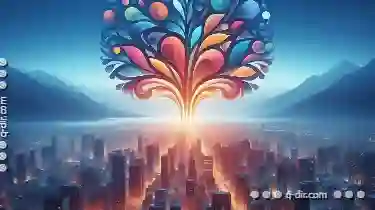
The Cultural Impact of Tree View s Simple Design
They dictate how users interact with machines and software applications. Among these interfaces, tree views stand out for their simplicity and ...read more
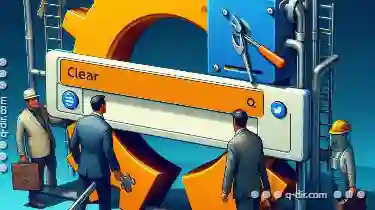
Is Favorites the Last Bastion of Non-Programmable Shortcuts?
From smart home assistants to smartphones, much of what we interact with daily can be customized through software programs. However, one area where ...read more