This blog post will explore why single-pane file managers still dominate in many aspects, despite potential advantages offered by their multi-pane ...
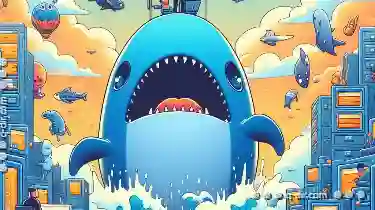 counterparts. We'll delve into the reasons behind this dominance, discuss some compelling benefits that single-pane interfaces offer, and consider whether these should be considered when designing or choosing a file management tool. In the world of computer file management, two primary types of interfaces have emerged and largely persisted over time: single-pane interfaces and multi-pane interfaces.
counterparts. We'll delve into the reasons behind this dominance, discuss some compelling benefits that single-pane interfaces offer, and consider whether these should be considered when designing or choosing a file management tool. In the world of computer file management, two primary types of interfaces have emerged and largely persisted over time: single-pane interfaces and multi-pane interfaces.1. Understanding Single-Pane File Managers
2. Historical Precedence
3. Performance and Efficiency
4. Consistency Across Platforms
5. Ease of Use and Navigation
6. Compatibility with Legacy Systems
7. Why Multi-Pane Interfaces Should Be Considered
8. Enhanced Productivity
9. Better Organization and Management
10. Touchscreen Devices and Tablets
11. Customization and Personalization
12. Conclusion
1.) Understanding Single-Pane File Managers
A single-pane file manager is characterized by its simplistic design where all files and folders are displayed within a singular window or screen area. Users interact with this interface to navigate through their directories, manage files, and perform various operations like copying, moving, deleting, etc. The user experience in a single-pane interface is often linear: start at the root directory, click to expand and collapse folders, double-click to open them, and use context menus for actions.
2.) Historical Precedence
One of the primary reasons for the dominance of single-pane file managers is their historical precedence in computing environments. Early personal computers used graphical user interfaces (GUIs) that were more akin to single-pane designs, which made them intuitive and easy to learn. Over time, these legacy systems influenced subsequent generations of software design, leading many users to expect and prefer the simplicity and familiarity of a single-pane interface.
3.) Performance and Efficiency
Single-pane interfaces can be more efficient in terms of system resources and performance due to their less complex structure compared to multi-pane designs. With fewer components to manage and render, systems running under single-pane interfaces often load faster and consume less memory. This is particularly beneficial for older or resource-constrained devices where every bit of efficiency counts.
4.) Consistency Across Platforms
Many operating systems and applications default to a single-pane interface simply because it provides consistency across platforms. Users who are accustomed to one platform’s file management can often carry over their skills to another with minimal learning curves, which is particularly appealing for businesses that need to manage large numbers of devices or users consistently.
5.) Ease of Use and Navigation
The straightforward nature of single-pane interfaces makes them incredibly easy to navigate, even for beginners. The absence of multiple panes can reduce visual clutter and confusion, making it simpler for users to find what they need without the distraction of additional interface elements. This simplicity is particularly appreciated by users who are not tech-savvy or have specific learning disabilities that might be aggravated by more complex interfaces.
6.) Compatibility with Legacy Systems
Many legacy systems and applications were designed using single-pane interfaces, which means they are compatible with older software without requiring significant upgrades to interface design. This compatibility is crucial for businesses where maintaining existing infrastructure takes precedence over adopting new technologies or tools that might require substantial re-training of staff.
7.) Why Multi-Pane Interfaces Should Be Considered
While single-pane interfaces have their advantages, the multi-pane interface offers several benefits that could make it a better choice in certain scenarios:
8.) Enhanced Productivity
Multi-pane interfaces allow users to view multiple directories simultaneously, enabling parallel operations and comparisons which can significantly boost productivity. This feature is particularly useful for project management where one might need to keep an eye on multiple projects or folders containing related files.
9.) Better Organization and Management
With the ability to display more information at once, users can better manage their digital assets by keeping tabs on various directories in a single window without switching between screens constantly. This capability reduces the cognitive load required for navigation and improves overall organizational skills.
10.) Touchscreen Devices and Tablets
For devices that support touchscreen interactions (like tablets or smartphones), multi-pane interfaces can offer a more natural experience compared to the one-directional interaction of single-panes. The ability to swipe, pinch-to-zoom, and interact with multiple panes simultaneously is often perceived as more intuitive by touch users.
11.) Customization and Personalization
While single-pane interfaces are limited in customization options due to their simplicity, multi-pane interfaces offer much greater flexibility through the use of plugins, add-ons, or custom views that can be tailored according to user preference or task requirements. This personalization is a significant plus for users who value having tools and environments that fit their specific needs and workflow.
12.) Conclusion
The dominance of single-pane file managers in the realm of computer software might stem from historical practices, inherent efficiency, and simplicity. However, this does not necessarily mean they are always superior or universally suitable. Multi-pane interfaces offer enhanced productivity, better management capabilities, and a more personalized user experience that should be seriously considered for new designs or improvements to existing systems. As technology evolves and users’ needs diversify, the flexibility of multi-pane interfaces might just become an indispensable asset in software design, setting higher standards for usability and utility across various platforms and devices.

The Autor: / 0 2025-03-28
Read also!
Page-

The Silent Efficiency of a Minimalist Filter System
Filters are like unsung heroes; they quietly perform their tasks without seeking attention but are crucial for maintaining optimal vehicle ...read more
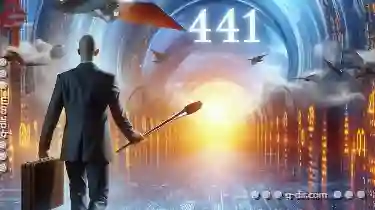
The Future of File Path Management
From personal documents to massive data sets for businesses, keeping track of files efficiently is crucial. As technology evolves, so too must our ...read more

The Case for a Minimalist Tab Interface: Less Is Truly More.
One aspect of UX that often goes unnoticed but significantly impacts engagement and usability is the design of the tab interface. While vibrant and ...read more