One tool that has become a staple for sysadmins worldwide is the quad-pane view. This layout offers a unique way to manage multiple windows and ...
 applications simultaneously, enhancing multitasking and information processing capabilities. Let's delve into why this dual or triple pane configuration can be your secret weapon in managing complex systems. In the complex and ever-evolving world of system administration, efficiency and productivity are key.
applications simultaneously, enhancing multitasking and information processing capabilities. Let's delve into why this dual or triple pane configuration can be your secret weapon in managing complex systems. In the complex and ever-evolving world of system administration, efficiency and productivity are key.1. Understanding Quad-Pane View
2. How to Implement Quad-Pane View in Your Workflow
3. Advanced Techniques with Triple and Quad Pane Views
4. Tips for Effective Use of Quad-Pane Layout
5. Conclusion
1.) Understanding Quad-Pane View
A quad-pane view divides the screen into four equal sections, allowing you to monitor up to four different processes, windows, or applications at once. This setup is particularly beneficial for tasks that require constant oversight and interaction with multiple screens or inputs.
Benefits of Quad-Pane View:
1. Enhanced Productivity: By having all essential elements in view, sysadmins can quickly switch between various tasks without losing focus or context.
2. Improved Task Management: This layout enables parallel processing where you can work on multiple systems or applications simultaneously, making it easier to manage complex environments and troubleshoot issues more effectively.
3. Resource Utilization: With quad-pane view, you don't need to switch between different windows or open new tabs; everything is right there in front of you, saving time and reducing the cognitive load associated with context switching.
4. Better Real-Time Monitoring: It allows for real-time monitoring of multiple systems, which is crucial when dealing with live networks and servers where immediate attention might be required.
2.) How to Implement Quad-Pane View in Your Workflow
Implementing a quad-pane view can significantly transform your workflow. Here’s how you can set it up:
1. Choose the Right Software or Platform
First, ensure that the software or platform you are using supports customizable panes. Many modern operating systems and applications like task managers, IDEs (Integrated Development Environments), and even web browsers allow for flexible window arrangements.
2. Customize Your Layout
Once your system allows it, customize your workspace to fit a quad-pane layout. This usually involves adjusting the size of each pane or moving them around according to your needs. For example, you might arrange two panes for detailed monitoring and two for more general oversight.
3. Practice Efficient Use of Space
Incorporate resizing options within your workflow so that you can adjust the view dynamically based on what tasks require immediate attention or data comparison. This flexibility helps in making the most out of limited screen space without sacrificing functionality.
3.) Advanced Techniques with Triple and Quad Pane Views
While quad-pane is a popular setup, some advanced users prefer to use triple panes for even more detailed monitoring:
Triple Pane View:
This configuration includes three separate areas that can each display different applications or windows simultaneously. This method is particularly useful for scenarios where you need to compare data across multiple sources or monitor closely related but distinct processes.
Benefits of Triple Pane View:
1. Deep Dive Analysis: Allows users to analyze relationships and dependencies between various elements more effectively, which can be invaluable in performance tuning and capacity planning.
2. Simplified Navigation: By combining similar tasks into one pane, it becomes easier to compare and contrast, helping sysadmins make informed decisions quickly.
4.) Tips for Effective Use of Quad-Pane Layout
1. Personalization is Key: Don’t be afraid to experiment with different layouts until you find what works best for your workflow. The beauty of quad-pane or triple pane views is that they are highly customizable.
2. Consistency Matters: Once you settle on a layout, try to maintain consistency in applying it across similar tasks or situations. This helps in building muscle memory and reduces mental strain during routine operations.
3. Stay Organized with Labels and Notes: Use tags or labels for different panes to keep track of what each pane is displaying. You can also add notes directly within the panes if needed, especially when dealing with multiple servers or complex configurations.
5.) Conclusion
Quad-pane view isn't just a trend; it's a practical tool that enhances productivity and efficiency in system administration. By understanding its benefits and learning to implement it effectively, you can streamline your operations and become more adept at handling the demands of managing modern IT infrastructures. Whether you’re using dual, triple, or quad panes, remember that practice makes perfect, and customization is key to harnessing its full potential.

The Autor: / 0 2025-02-24
Read also!
Page-

The Surprising Ways Tabs Affect Cognitive Load
They allow users to navigate through different sections or pages with ease and efficiency. However, what many people may not realize is the impact ...read more
Optimal Simplicity: Icon Views
When it comes to user interfaces, one of the most straightforward and efficient ways to navigate content is through icon views. This blog post will ...read more
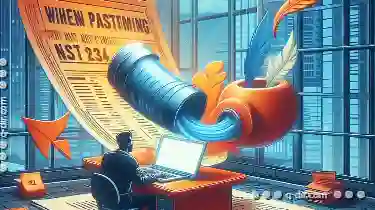
When Pasting is Not Enough: The Case for Content Generation.
While the traditional method of copying and pasting content from one location to another (known as "pasting" remains a fundamental operation, there ...read more