When dealing with large files, copying or moving them can often take significantly longer than expected. This issue isn't necessarily due to the ...
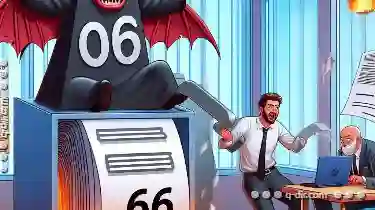 performance of your computer but rather the way operating systems handle file operations. Let's break down why this happens and what you can do to optimize the process:
performance of your computer but rather the way operating systems handle file operations. Let's break down why this happens and what you can do to optimize the process:1. File System Limitations
2. Copying Metadata
3. In-Memory Operations
4. Disk Performance
5. System Resources
6. File Duplication
7. Incomplete Copy Errors
8. How to Optimize File Copying
1.) File System Limitations
Modern file systems like NTFS, APFS, or ext4 have limitations on the size of files they can manage efficiently. For example, NTFS has a maximum file size limit of around 256 TB, but this is not due to technical limitations but rather practical limitations in system design and error handling mechanisms for traditional file systems.
2.) Copying Metadata
When you copy or move large files, the operating system also copies metadata: information about the file such as timestamps, permissions, and other attributes. This metadata can be substantial if the file is large, which adds to the time taken for the operation.
3.) In-Memory Operations
Some operations are memory-bound, meaning they spend more time in RAM than on disk I/O. For instance, when copying or moving a large file, Windows and macOS need to keep the entire file in memory temporarily before writing it out to the destination. This can be particularly slow if your system has limited RAM.
4.) Disk Performance
Larger files can strain disk performance, especially if the disk is not SSD. Traditional hard drives are mechanical devices that spin at high speeds and have moving parts. Accessing large sequential reads or writes (like copying a large file) can be slow due to seek times and rotational latency. SSDs, however, offer much faster random access and are less affected by the size of files being copied.
5.) System Resources
Copying large files consumes system resources such as CPU, memory, and potentially network bandwidth if transferring over a network. If your system is under heavy load with other tasks running, this can slow down file operations.
6.) File Duplication
If you are copying or moving the same file to multiple locations (e.g., mirroring data across drives), each copy operation involves reading from the original location and writing to the new one, which is inherently slower for large files due to the metadata overhead and disk access times.
7.) Incomplete Copy Errors
Sometimes, copying a large file can be interrupted by an error (e.g., power loss, system crash), leaving parts of the file partially copied. The operating system then has to retry these operations, which adds time because it must verify checksums and potentially read from the source again if the destination is inconsistent.
8.) How to Optimize File Copying
- Use SSD: If possible, upgrade your storage to SSDs for much faster random access times compared to traditional hard drives.
- Break Down Tasks: For very large files or multiple files, consider breaking down tasks into smaller chunks using tools like 7-Zip (for larger archives) or rsync (for network file transfers).
- Copy Using Commands: Use command-line utilities that can optimize file copying for speed and efficiency, such as `rsync` on Linux or the Windows Command Prompt’s `xcopy` with specific parameters.
- Check Resource Usage: Ensure your system isn't under heavy load when performing large file operations; close background applications if necessary to free up resources.
Understanding these factors can help you manage expectations and choose appropriate strategies for efficiently handling large files in various scenarios. Whether through hardware upgrades or optimized software practices, dealing with large files doesn’t have to be a slow process.

The Autor: / 0 2025-05-29
Read also!
Page-

The End of File Paths as We Know Them?
From personal documents to large enterprise data sets, files are at the core of how we organize and interact with information. However, over the ...read more

Unconcerned Command: Multi-Pane File Access
Welcome to this deep dive into the versatile world of multi-pane file access within applications that support dual, triple, and quad pane views. This ...read more

The Hidden Power of a Perfectly Tuned File Filter
Whether you're an individual managing personal files or a professional dealing with extensive project archives, having efficient tools to manage and ...read more