Moving files or folders in any operating system is a common task, but it isn't always as straightforward or safe as one might assume. This brief post will ...
 explore why moving files can pose risks and discuss best practices to minimize these risks when performing this operation on your computer or network-shared storage.
explore why moving files can pose risks and discuss best practices to minimize these risks when performing this operation on your computer or network-shared storage.1. Understanding the Risks of Moving Files
2. Best Practices for Moving Files Safely
3. Conclusion
1.) Understanding the Risks of Moving Files
1. Loss of Metadata:
When you move a file, its metadata (information about the file such as creation date, modification date, etc.) is preserved in the original location until it's explicitly changed during the moving process. However, there are scenarios where this metadata might be lost or not updated correctly. This can lead to confusion and issues when trying to manage files based on their metadata.
2. Incomplete Move:
In some cases, especially with large files or network-based storage, a move operation might fail halfway through, leaving the file in an inconsistent state. If this happens without proper notification (like a system error message), users often don't realize that the move was not completed successfully.
3. Data Integrity:
Moving files can sometimes lead to data corruption if there are issues with the filesystem or network connectivity during the operation. This is especially true for cloud storage services where moving files involves downloading and then re-uploading them, which could introduce errors at any point in this process.
2.) Best Practices for Moving Files Safely
1. Use Proper File Management Tools:
Utilize your operating system's built-in file management tools or dedicated third-party software designed for safe file moving and organization. These tools often include features to ensure that files are transferred correctly, handle metadata appropriately, and provide recovery options if a move fails.
2. Check for Errors During Move:
Always check the status of your move operation to ensure it has completed successfully. If you're using a graphical user interface (GUI), look for feedback like progress bars or confirmation messages. Command-line users can use tools that provide detailed output about operations performed on files and folders.
3. Verify File Integrity:
After moving large or critical files, verify their integrity to ensure they are complete and readable. This might involve opening the file (if it’s a document, image, etc.) or using specific software utilities designed for data verification.
4. Consider Network Performance:
When dealing with network-based storage systems like cloud drives or NAS devices, consider factors that could affect performance during move operations. In such cases, transferring files to an alternative local drive can often provide a more reliable and faster operation than moving through the network.
5. Backup Regularly:
Regular backups of your important data are crucial for recovery in case any move operation goes wrong. Ensure you have multiple backup strategies in place that include not only cloud backups but also physical storage options like external hard drives or optical media.
3.) Conclusion
Moving files is a fundamental task in managing digital assets, yet it carries inherent risks. By understanding these risks and implementing best practices outlined above, users can minimize the potential issues associated with moving files, ensuring data integrity and ease of access across different locations on their devices or networks.
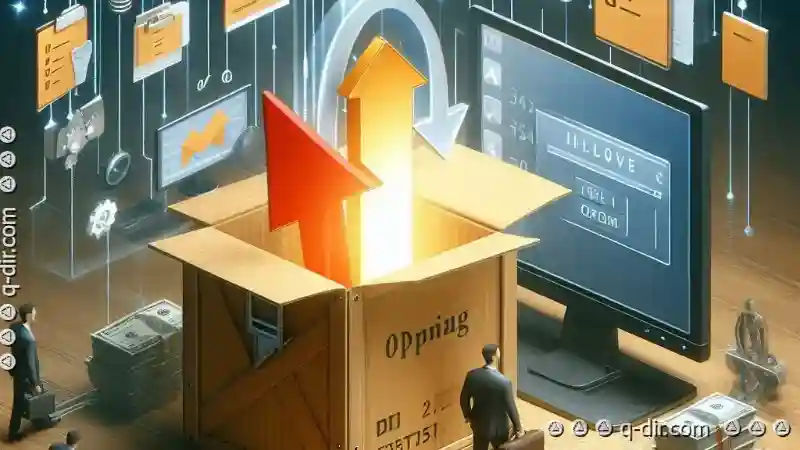
The Autor: / 0 2025-06-06
Read also!
Page-
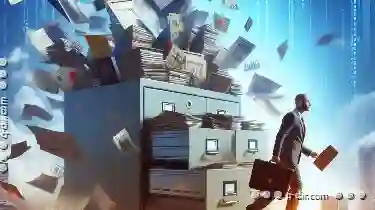
From Clutter to Clarity: The Transformative Power of Moving.
Moving can be a daunting task, both physically and emotionally. However, it's often seen as an opportunity for renewal, decluttering, and ...read more
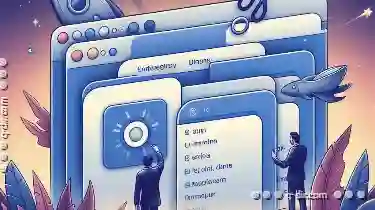
Why macOS Finder s Tabs Are Underutilized
Navigating and managing files in the digital realm can often feel like a daunting task, especially when dealing with numerous folders and documents. ...read more
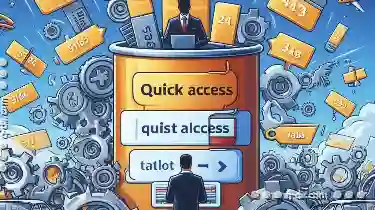
The Cost of "Quick Access": Tab's Stagnant Progress.
One such technology is the tab interface - ubiquitous in applications from smartphones to tablets and desktop computers. Despite its widespread use, ...read more