However, one area where it often falls short is in the implementation and usability of filters. This blog post aims to delve into why macOS’s Finder ...
 filters are still inferior when compared to other more advanced file managers available on the market. In the realm of file management software, macOS’s Finder has long been a staple known for its intuitive design and functionality.
filters are still inferior when compared to other more advanced file managers available on the market. In the realm of file management software, macOS’s Finder has long been a staple known for its intuitive design and functionality.1. Customization and Personalization
2. Integration with Other Features
3. User Experience and Interface
4. Performance and Scalability
5. Cross-Platform Compatibility
6. Feedback and Updates
1.) Customization and Personalization
- User Control: While macOS allows users some degree of customization through settings, it often falls short in providing granular control over how files are filtered and displayed. This limits user-specific organization needs that might not align with the default preset filters.
- Third-Party Tools: Users have to rely on third-party applications or plugins to achieve a more tailored filtering experience, which adds complexity to their workflow and can be seen as an inconvenience.
2.) Integration with Other Features
- Seamless Integration: Advanced file managers often integrate powerful filters that not only sort files but also link directly to other features like quick previews, actions, or metadata editing. macOS’s Finder lacks this level of integration which can make it feel less capable for managing large sets of data and performing complex operations at a glance.
- Contextual Filters: A lack of contextual filters means users often have to manually apply multiple filters to achieve the desired view, which is time-consuming and not as efficient as having dynamic, contextually aware filtering options.
3.) User Experience and Interface
- Interface Limitations: The Finder’s interface can feel outdated with its reliance on traditional list or grid views that might not display essential metadata clearly, making it harder to quickly assess files at a glance.
- Clunky Navigation: Some navigation elements in the macOS Finder are unintuitive and cumbersome compared to other systems where filtering options are more seamlessly integrated into the UI, enhancing usability.
4.) Performance and Scalability
- Slow Performance with Many Filters: Applying multiple filters directly within the Finder can lead to performance issues or slowness due to the way it processes these requests. This is particularly frustrating when trying to quickly filter down a large set of files for analysis or editing.
- Scalability in Complex Environments: For users working in teams or handling extensive data sets, macOS’s native filters may not scale well with more complex filtering needs that require rapid assessment and action based on multiple criteria.
5.) Cross-Platform Compatibility
- Lack of Standardization: The lack of a universal standard for file management tools means that while users can enjoy the familiarity of macOS’s Finder, they might be forced to use different software for specific tasks in environments where cross-platform compatibility is necessary.
- Integration Challenges: When trying to integrate macOS’s Finder with other systems or services, limitations on filter functionality can lead to significant interoperability issues that require workarounds involving third-party tools and scripts.
6.) Feedback and Updates
- Slow Feedback Loops: Apple tends to have slower feedback loops when it comes to implementing user suggestions or feedback compared to other tech companies known for more agile development practices. This can result in filters that don’t meet the evolving needs of power users who expect a lot from their file management tools.
- Limited Updates and Features: macOS updates often prioritize aesthetic improvements or performance enhancements rather than focusing on iterative changes like enhancing filter capabilities, which might be seen as an opportunity cost for users looking for specific functionalities in filters.
In conclusion, while the macOS Finder offers a robust platform with its integrated applications and services, the limitations of its native filtering features are increasingly becoming apparent when compared to more dynamic and flexible alternatives available on other platforms. As digital workflows become more complex and data-driven, tools that offer advanced yet intuitive filtering options will continue to be in high demand-a gap where macOS’s Finder may still have room for improvement.

The Autor: / 0 2025-05-28
Read also!
Page-

The "Suggested Filters": A False Promise of Personalized Discovery.
The ability to personalize content is crucial for engaging users effectively. Many platforms utilize suggested filters as a means to enhance ...read more
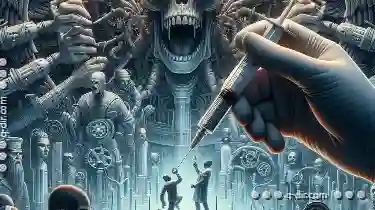
The Silent Performance Killer: Overly Complex Pastes.
Whether it's copying a document for safekeeping or moving old files to an archive, these actions are part of our routine work processes. However, ...read more
The Tried and True Preview
Apple’s Preview app for macOS serves as an excellent example of how technology can simplify complex tasks through its intuitive interface and ...read more