This feature is similar to how web browsers like Safari or Chrome manage multiple pages within a single window by using tabs. However, despite its ...
 potential, macOS Finder's tab functionality can be seen as a half-baked solution in many ways. Let’s explore why this might be the case and what could make it more effective for users. In macOS, the Finder application allows users to organize windows into tabs for easier navigation.
potential, macOS Finder's tab functionality can be seen as a half-baked solution in many ways. Let’s explore why this might be the case and what could make it more effective for users. In macOS, the Finder application allows users to organize windows into tabs for easier navigation.1. Lack of Seamless Integration with File Management
2. Limited Functionality and User Control
3. Difficulty in Organizing Data
4. Performance Issues and Bugs
5. Conclusion: A Call for Improvement
6. Suggestions for Future Improvements
7. Final Thoughts
1.) Lack of Seamless Integration with File Management
One of the major drawbacks of macOS Finder tabs is their limited integration within the file management system. Unlike web browsers, where tabs are directly linked to URLs or pages, macOS tabs in the Finder are merely visual markers that do not inherently link files together beyond simple grouping. This lack of deep integration can be cumbersome when trying to manage large sets of related but distinct files, as users might need to switch between different tabs just to keep track of their work.
2.) Limited Functionality and User Control
The current implementation of Finder tabs offers very basic functionalities like renaming or moving tabs (though not a straightforward way to do this). This minimal feature set contrasts with the more robust functionality available in other file management systems, such as Microsoft Windows’ Explorer, which provides extensive tools for navigating through folders and files. Users often find themselves wishing for more advanced features that could enhance their navigation experience within Finder tabs.
3.) Difficulty in Organizing Data
Another issue is organizing data within tabs. While tabs can help to compartmentalize different types of content or projects, they don’t offer any direct method for sorting or categorizing the files contained within them other than alphabetical order. This lack of flexibility makes it difficult for users to efficiently find specific items without having a clear naming convention or metadata system that ties into tab organization.
4.) Performance Issues and Bugs
Some users have reported issues with performance when using tabs in Finder, where the application becomes sluggish or unresponsive, especially when dealing with numerous tabs. These bugs not only disrupt workflow but also indicate a lack of polish in macOS’s default applications. The inability to upgrade or optimize these features undermines user trust and satisfaction with macOS as a whole.
5.) Conclusion: A Call for Improvement
In conclusion, while the concept of using Finder tabs can be appealing for its visual simplicity and ease of use, it falls short when compared to other platforms that offer more robust integration and functionality within their tab systems. The current state of macOS’s tab implementation in Finder suggests a need for significant improvements regarding usability, performance, and feature inclusion to meet the demands of modern users who require flexible and high-performance tools for managing digital assets.
6.) Suggestions for Future Improvements
To address these shortcomings, future iterations could consider enhancing the integration between tabs and files, possibly through tags or metadata that help in organizing content directly within tabs. Developers should also focus on improving performance issues by optimizing algorithms used for tab management and ensure regular updates to fix bugs and enhance functionalities without compromising system stability.
7.) Final Thoughts
The current state of macOS Finder tabs as a half-baked solution highlights areas where the platform could be improved upon. As technology evolves, it’s crucial that platforms like macOS adapt and innovate to provide users with seamless, efficient, and feature-rich tools for managing their digital lives.

The Autor: / 0 2025-03-12
Read also!
Page-

Direct and Clear: Single-Pane Perspectives
This approach focuses on presenting all essential elements within a single window or screen, which can greatly enhance usability and accessibility. ...read more
Optimal Simplicity: Icon Views
When it comes to user interfaces, one of the most straightforward and efficient ways to navigate content is through icon views. This blog post will ...read more
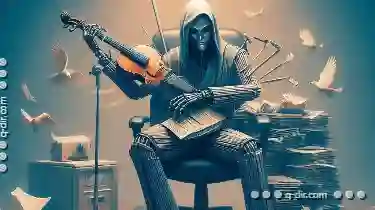
The Silent Performance Killer: Too Many Copies.
However, many users often overlook a common yet significant issue that can silently affect their computer's performance: too many copies of the same ...read more