Many beginners and even some seasoned users are often given advice like "just save it" when they encounter files for the first time. While this advice ...
 might seem helpful at first glance, it can lead to disastrous consequences if not approached correctly. In this blog post, we'll delve into why "just saving it" is perhaps the worst piece of file management advice and explore better strategies for handling digital files effectively. In today's digital age, file management is more than just a chore; it's an essential skill that helps maintain order in our ever-growing digital world.
might seem helpful at first glance, it can lead to disastrous consequences if not approached correctly. In this blog post, we'll delve into why "just saving it" is perhaps the worst piece of file management advice and explore better strategies for handling digital files effectively. In today's digital age, file management is more than just a chore; it's an essential skill that helps maintain order in our ever-growing digital world.1. Understanding File Management Basics
2. The Dangers of 'Just Saving It'
3. Effective File Management Strategies
4. Conclusion
1.) Understanding File Management Basics
Before diving into why "just save it" is detrimental, let's first clarify what proper file management entails:
1. Organization: Files should be stored in a logical manner so that they can be easily located when needed. This often involves using folders or subfolders to categorize files by type (e.g., documents, images), project, or date of creation.
2. Backup: Regular backups are crucial to ensure data security and prevent loss due to hardware failures, crashes, or other issues. Cloud services like Google Drive, Dropbox, and iCloud provide robust backup solutions.
3. Version Control: When working on documents or projects that need revisions, it's essential to save different versions of the same file so you can revert back if necessary. This is particularly important in creative fields where changes might be needed frequently.
2.) The Dangers of 'Just Saving It'
1. Unorganized Storage Leads to Clutter
Saving files without a system in place creates chaos almost immediately. Without proper categorization and naming conventions, files can quickly become buried under other documents, leading to confusion when you or others need to access them later. This unorganized mess not only wastes time searching for specific files but also increases the risk of overwriting important data accidentally.
2. Increased Risk of Data Loss
Undoubtedly, one of the biggest risks with "just saving it" is losing valuable information due to overwrites or lack of backups. Many users end up deleting old versions by mistake or simply overwrite files without realizing the importance of version control. This can lead to irretrievable data loss.
3. Difficulty in Finding Specific Files
Without a structured filing system, finding specific documents among hundreds or thousands of others becomes exponentially harder. Even if you remember vaguely where a file might be located, the lack of organization makes it nearly impossible to pinpoint exactly where to look for that file.
4. Potential for Insecurity and Stress
The inability to find files when needed can lead to unnecessary stress and anxiety. This not only affects productivity but also impacts mental health over time. Knowing you have a system in place that makes it easy to locate important documents can provide peace of mind.
3.) Effective File Management Strategies
1. Use Consistent Naming Conventions
Naming files descriptively helps immensely when searching for them later. For example, use names like "AnnualReport_Q4FY2023.docx" instead of vague terms like "report"
2. Organize by Type and Importance
Group similar types of files together within folders (e.g., place all invoices in a single folder titled "Invoices" This makes navigation much easier, especially during audits or when you need to refer back to specific transactions.
3. Implement Regular Backups
Utilize cloud services like Google Drive, Dropbox, or local backup software to automatically save files regularly. This ensures that your data is safe even if hardware fails.
4. Use Version Control for Important Documents
Save multiple versions of important documents and use versioning tools provided by applications (e.g., Microsoft Word’s "Track Changes" feature) or dedicated software to manage these revisions efficiently.
4.) Conclusion
While the simplicity of "just save it" might seem appealing, especially when you're just starting with digital file management, its long-term effects can be detrimental to both your workflow and peace of mind. Proper file management not only saves time but also reduces stress by ensuring that important documents are easily accessible whenever needed. Embrace the strategies outlined above to create a structured and efficient way of handling files in your digital environment.
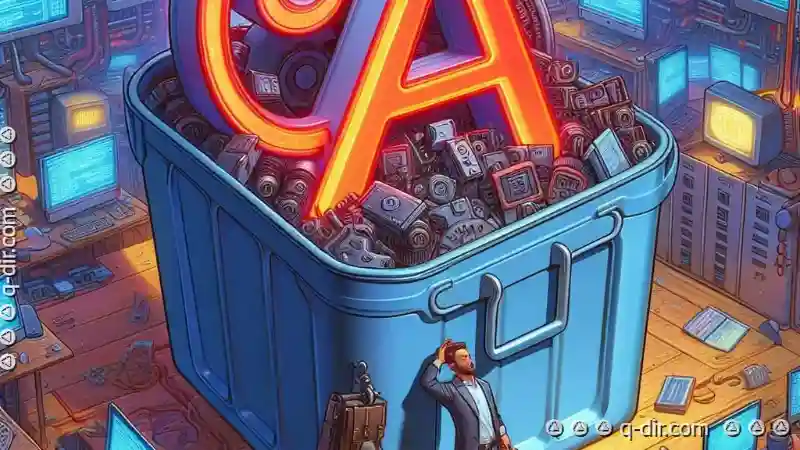
The Autor: / 0 2025-05-07
Read also!
Page-

Why Linux s Dolphin File Manager Does Favorites Right
Dolphin stands out not just for its sleek design and user-friendly interface but also for its ingenious handling of a feature we all rely on: ...read more

Why Details View is Compatible with Digital Fluency
This includes not only basic computer skills but also more sophisticated techniques for managing and analyzing data. The compatibility between ...read more
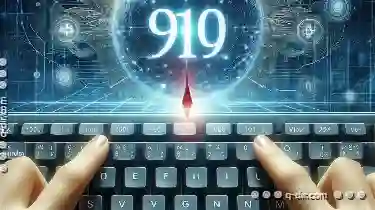
The Hidden Efficiency of Keyboard Navigation in Details View
Users expect a seamless experience that not only looks great but also operates intuitively. Among the many features that contribute to this intuitive ...read more