Professionals often lean towards specialized tools that provide detailed views to manage projects, data, and operations more effectively. This blog post ...
 will explore why IT professionals prefer details view in various applications and how it enhances their workflow. In the realm of information technology, efficiency and clarity are paramount.
will explore why IT professionals prefer details view in various applications and how it enhances their workflow. In the realm of information technology, efficiency and clarity are paramount.1. Understanding Details View: What is It?
2. Why Do IT Professionals Love Details View?
3. Conclusion
1.) Understanding Details View: What is It?
Before diving into the preferences of IT professionals, let's briefly define what a details view is. A details view in software applications presents data in a more granular or expanded format compared to a list view. This mode allows users to see individual fields and attributes related to each item listed, making it easier to analyze and manage complex datasets.
2.) Why Do IT Professionals Love Details View?
1. Enhanced Data Visibility
IT professionals often deal with large volumes of data spread across multiple systems. A details view offers a comprehensive overview at a glance, enabling them to quickly identify patterns, anomalies, or specific issues that might be hidden in a cluttered list format. This visibility helps in making informed decisions and taking prompt action.
2. Simplified Navigation
In complex environments, navigating through large datasets can be daunting. A details view simplifies this process by centralizing all the information related to an item on a single page. Users can click through items sequentially or jump directly to specific ones, depending on their needs and efficiency preferences.
3. Improved Data Entry and Editing
For tasks that require inputting data into multiple fields (like database management or configuration), a details view allows for concurrent editing of various fields without switching between screens. This capability can significantly speed up the data entry process and reduce errors by providing real-time feedback during input.
4. Better Integration with Other Systems
Many IT tools are designed to integrate seamlessly with other systems, such as project management software or CRM platforms. A details view enables users to see all relevant information from different sources within a single pane of glass, facilitating better cross-system coordination and data consistency across applications.
5. Customization Options
Details views can be customized according to the user’s preferences and specific business needs. Users can choose which fields are displayed or hidden based on their role, tasks at hand, or regulatory requirements. This flexibility ensures that no information is obscured while allowing users to focus on what matters most.
6. Support for Complex Relationships
In IT environments where data entities have complex relationships (such as in enterprise systems), a details view provides an intuitive way to manage these connections. For example, viewing and editing related records side by side can help IT professionals understand the broader context of changes they are making, reducing the risk of unintended consequences.
7. Performance Efficiency
For users who prefer fewer visual distractions or have limited screen space available, a details view can be more efficient as it minimizes unnecessary information that might clutter the display and distract from primary focus areas such as data entry fields or key metrics.
3.) Conclusion
The preference for details views among IT professionals stems from their versatility, enhanced usability, and ability to provide immediate access to critical information needed in fast-paced IT environments. Whether managing databases, configuring systems, or overseeing intricate network setups, the detailed view offers advantages that streamline workflows and boost productivity while ensuring accuracy and compliance with organizational standards. In conclusion, details views are not just a UI choice but a strategic tool for professionals looking to gain deeper insights into their data and operations efficiently.

The Autor: / 0 2025-02-23
Read also!
Page-
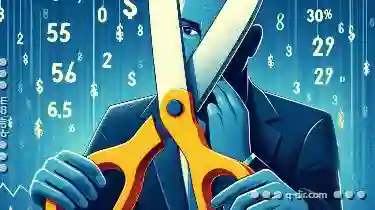
Why Cutting Files Can Sometimes Change Their Hashes
One common task in file handling is cutting and pasting files between directories or drives. While this operation seems straightforward, it can ...read more
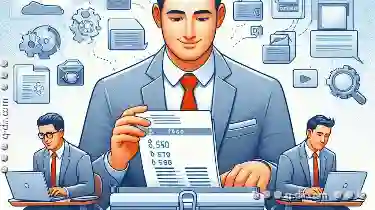
How to Paste Files Using Third-Party File Managers
File management is an essential part of using any computing device, and third-party file managers can greatly enhance this experience. One common ...read more

The Art of Decisive Cutting: Less is Truly More.
One powerful yet often overlooked tool in this management toolkit is the "cut" command. Whether you're using Windows or macOS, the cut operation can ...read more