However, one common issue that users, especially those relying heavily on touchscreen devices such as smartphones and tablets, often encounter is the ...
 breakdown of favorite functionality. This blog post delves into why favorites are broken in many touchscreen file manager apps and what can be done to improve this user experience. In today's digital age, file managers have become an essential tool for managing our personal and professional files.
breakdown of favorite functionality. This blog post delves into why favorites are broken in many touchscreen file manager apps and what can be done to improve this user experience. In today's digital age, file managers have become an essential tool for managing our personal and professional files.1. Understanding the Basics: What Are Favorites?
2. The Reality of Touchscreen Navigation
3. Technical Issues: Why Favorites Don’t Work Well on Touchscreens
4. User Experience Failures: Why Favorites Are Often Frustrating
5. The Future of Touchscreen Navigation: How Can It Be Improved?
6. Conclusion: Embracing Change and Innovation
1.) Understanding the Basics: What Are Favorites?
Before we dive into the issues, let's quickly recap what a favorite typically represents in a digital context:
- Favorites are essentially shortcuts or bookmarks that users create on their devices to quick access frequently used files, folders, or apps. They streamline the navigation process by reducing the steps needed to reach desired content.
2.) The Reality of Touchscreen Navigation
Touchscreens have revolutionized how we interact with technology, but they come with unique challenges when it comes to implementing favorite features:
- Haptic Feedback Limitations: Unlike physical buttons or a keyboard’s click, tapping on a touchscreen offers only haptic feedback - the sensation of pressure. This can make creating and managing shortcuts more cumbersome compared to using physical keys or a mouse.
- Screen Real Estate: On smaller screens like smartphones, every inch of screen space is valuable. Having too many icons cluttering up the home screen can be visually overwhelming. Therefore, users often resort to manually searching for files, which defeats the purpose of favorites.
3.) Technical Issues: Why Favorites Don’t Work Well on Touchscreens
- Software Limitations: Some file manager apps are not optimized for touchscreen devices and may have bugs that affect their functionality. These issues can range from slow performance to outright crashes when trying to add or access favorites.
- User Interface (UI) Design: Poor UI design can make it difficult for users to identify where to find the favorite options. Icons might be too small, hidden under menus, or simply not intuitive enough for touchscreen navigation.
4.) User Experience Failures: Why Favorites Are Often Frustrating
- Confusion and Frustration: Users often feel confused about why they cannot create favorites as easily as on desktop platforms. This can lead to frustration which might result in users giving up on using the favorite feature altogether.
- Inefficiency: For power users, not having quick access to frequently used items is a significant inconvenience. They may end up spending more time navigating through folders than getting work done, thus impacting productivity negatively.
5.) The Future of Touchscreen Navigation: How Can It Be Improved?
To address these issues and improve the touchscreen file manager experience, developers can consider the following enhancements:
- Improved UI/UX: Design interfaces that are user-friendly and intuitive. Icons for favorites should be prominent and easily accessible, with clear labeling on what they represent.
- Advanced Search Capabilities: Implement advanced search algorithms that let users find files even without creating a shortcut. This can help in situations where the favorite functionality fails or is unavailable.
- Cloud Integration: Allowing easy access to cloud storage services through favorites could be another solution, as it provides an alternative method of quick access beyond local device content.
6.) Conclusion: Embracing Change and Innovation
The limitations imposed by touchscreen interfaces should not deter us from creating efficient navigation tools. By understanding the specific challenges faced by touchscreen users and embracing innovation in design and functionality, we can enhance the user experience significantly. As technology advances, so too must our approaches to providing intuitive and seamless experiences that empower users to manage their digital lives more efficiently.
In conclusion, while favorites might be a bit of a sore point for many touchscreen file manager users, recognizing these issues and taking steps to resolve them will not only improve the user experience but also encourage broader adoption and satisfaction with such tools.

The Autor: / 0 2025-05-31
Read also!
Page-

The Legacy Burden: Why Tree View Can't Truly Evolve.
This hierarchical representation of data has been a staple in countless applications, from file managers to content management systems. However, ...read more

Invalid Filename Characters to Avoid on Windows, macOS, Linux
Whether you are a student, professional, or just someone who needs to keep their documents organized, knowing how to handle filenames properly can ...read more
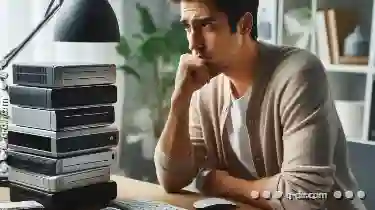
How to Move Files from a Broken Computer
Losing data is never fun, especially when your computer has become unresponsive or is completely dead. If you find yourself in this situation, ...read more