They offer convenient ways to store, access, and share files from anywhere with just a few clicks. Among the various view options available for managing ...
 your cloud storage content, Dual-Pane View has proven itself as the most efficient and user-friendly choice. This blog post will delve into why this layout is particularly beneficial for users of cloud storage services, exploring its advantages over other multi-pane layouts like Triple or Quad Pane Views. In today's digital age, cloud storage services have become an integral part of our daily lives.
your cloud storage content, Dual-Pane View has proven itself as the most efficient and user-friendly choice. This blog post will delve into why this layout is particularly beneficial for users of cloud storage services, exploring its advantages over other multi-pane layouts like Triple or Quad Pane Views. In today's digital age, cloud storage services have become an integral part of our daily lives.1. The Basics of Dual-Pane View
2. Why Dual-Pane View is Ideal for Cloud Storage?
3. Seamless Organization:
4. Real-time Information:
5. Easy Navigation:
6. Time-saving:
7. Tailored Experience:
8. Conclusion: Why Choose Dual-Pane View?
1.) The Basics of Dual-Pane View
What is Dual-Pane View?
Dual-Pane View splits the screen into two main panels: one displaying file thumbnails or icons and the other showing detailed information about selected files, such as metadata or previews. This setup allows users to quickly glance at a visual representation (thumbnail) while accessing detailed data in real-time without switching between different views.
How Does It Work?
When you select an item in the left panel, it appears in the right pane along with its associated details like name, size, type, and any other metadata available. This direct comparison makes decision making faster as users can assess files visually while keeping their detailed information at hand without leaving the current view.
2.) Why Dual-Pane View is Ideal for Cloud Storage?
1. Efficiency in File Management
3.) Seamless Organization:
Dual-Pane View allows you to organize and manage your cloud storage space efficiently by visualizing files alongside their attributes. This capability helps users quickly identify, select, and manipulate files without switching between different tabs or windows, thereby saving time and effort.
2. Enhanced Visual Experience
4.) Real-time Information:
One of the standout features of Dual-Pane View is that it provides a real-time visual experience for file management. Users can see what they are selecting in terms of thumbnails while getting detailed information about each item without any lag or delay, which improves user satisfaction and productivity.
3. User-Friendly Interface
5.) Easy Navigation:
The Dual-Pane interface is designed to be intuitive and easy to navigate. This layout ensures that users can easily switch between different views and access necessary details with a simple glance at the thumbnail in one panel while detailed information appears on the other side, making it ideal for both novice and experienced users.
4. Improved Multitasking Capabilities
6.) Time-saving:
With Dual-Pane View, users can perform various tasks simultaneously within the same window without needing to open multiple tabs or windows. This capability allows multitasking between visual assessment of files and detailed information gathering, leading to increased productivity while keeping all relevant information in one place.
5. Customization Options
7.) Tailored Experience:
While most cloud storage applications offer a default layout for Dual-Pane View, many also provide customization options that allow users to tailor the interface according to their preferences or workflow needs. This flexibility ensures that each user can make the most out of this setup by optimizing it based on individual requirements and habits.
8.) Conclusion: Why Choose Dual-Pane View?
In conclusion, dual-pane view is undeniably the best choice for cloud storage applications due to its combination of efficiency, visual appeal, ease of use, multitasking capabilities, and customization options. This layout not only enhances user satisfaction but also significantly improves productivity while managing files in a cloud environment. If you're looking to streamline your file management experience with intuitive controls and maximum convenience, consider opting for Dual-Pane View today!

The Autor: / 0 2025-03-13
Read also!
Page-

Effortless Command: Single-Pane File Access
Whether you're a professional designer crafting intricate layouts or an everyday user managing your personal files, the ability to access and ...read more

How to Resize Panes for Better Workflow
Welcome to a comprehensive guide on enhancing your workflow efficiency through the strategic use of dual, triple, and quad pane views. Whether you're ...read more
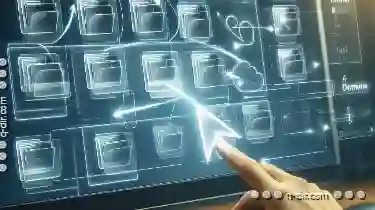
How to Move Multiple Files at Once
Moving files and folders is a fundamental task in file management, and it often becomes necessary when you need to reorganize your digital ...read more