One of the most popular layouts among users seeking a balance between functionality and simplicity is the dual-pane view. This article delves into why ...
 dual-pane views are not just an option but a necessity for efficient file management, providing insights that will help you choose or understand better tools designed with this layout in mind. In the realm of file management software, efficiency and usability are paramount.
dual-pane views are not just an option but a necessity for efficient file management, providing insights that will help you choose or understand better tools designed with this layout in mind. In the realm of file management software, efficiency and usability are paramount.1. Why Dual-Pane is the Minimum for Efficient File Management
2. How It Works:
3. Benefits:
4. Efficiency:
5. Practical Uses:
6. Benefits:
7. Tailored Experiences:
8. Conclusion
1.) Why Dual-Pane is the Minimum for Efficient File Management
1. Enhanced Visibility and Control
The dual-pane view presents two separate panes side by side, allowing users to see both the contents of each pane simultaneously. This setup dramatically improves visibility and control over files, enabling quick comparisons between directories or file types without switching contexts.
2.) How It Works:
- Primary Pane: Displays your current directory.
- Secondary Pane: Shows a related view such as a list of recent files, thumbnails, or previews.
This dual display not only saves time by showing more information at once but also reduces the need for multiple windows or tabs, keeping workflows streamlined.
2. Improved Productivity Through Drag and Drop
The drag-and-drop feature is one of the most efficient ways to manage files between different directories in a file manager. In dual-pane setups, users can easily drag files from one pane to another with minimal effort, making bulk operations like copying or moving files a breeze.
3.) Benefits:
- Faster Operations: No need to open multiple tabs or windows for the same purpose.
- Reduced Clutter: Fewer items in context means less mental clutter and more focus on tasks at hand.
3. Better Resource Utilization
With dual panes, users can effectively utilize screen space without overwhelming themselves with too much information. This setup is particularly beneficial for users working with multiple files or navigating through extensive directory structures where depth perception might be challenging in a single pane view.
4.) Efficiency:
- Contextual Awareness: Files and directories are immediately visible within the same window, which aids in context awareness and better decision making.
- Customizable Views: Many dual-pane interfaces allow users to customize how panes appear, including different views like list, tile, or detailed view, catering to individual preferences.
4. Side-by-Side Comparison Made Easy
For tasks that require comparing files between directories (such as searching for specific file types across multiple locations), a dual-pane interface shines. Users can easily switch back and forth between panes to compare settings, properties, or contents.
5.) Practical Uses:
- Synchronization: Checking differences before merging changes in version control software.
- Configuration Review: Comparing different system configurations side by side for troubleshooting or compliance checks.
5. Easier Navigation Through Hierarchical Structure
In dual-pane view, navigating through the hierarchical file structure is simplified. Users can simultaneously see and manage files within subdirectories without needing to switch contexts too frequently, which reduces mental overhead and increases productivity.
6.) Benefits:
- Rapid Directory Switching: Quick access to different directories allows for quicker response times in managing your digital assets.
- Contextual Information: Displays necessary information about the current directory, making it easier to understand where you are within the file system at any given time.
6. Support for Multiple User Interfaces and Customization
Many modern file management software offers dual-pane interfaces that can be customized to suit individual user needs or preferences. This flexibility allows users to tailor the interface to their workflow, enhancing usability without sacrificing functionality.
7.) Tailored Experiences:
- Interface Options: Choose between different layouts such as details view in one pane and thumbnails in another.
- Keyboard Shortcuts: Many dual-pane interfaces support keyboard shortcuts for even faster navigation.
8.) Conclusion
Dual-pane file management views offer a multitude of benefits that are crucial for efficient and effective file handling, whether you're an individual user or part of a team managing vast digital libraries. By providing enhanced visibility, direct control over files, improved productivity through drag-and-drop operations, better resource utilization, side-by-side comparisons, easier navigation through the hierarchical structure, and customization options, dual-pane interfaces set a standard for efficient file management that many modern software solutions have adopted to cater to user needs.

The Autor: / 0 2025-06-09
Read also!
Page-

The Emperor's New Files: File Explorer's Perpetual Illusion.
Whether it be on Windows, macOS, or Linux systems, these tools are the backbone of our digital lives, serving as gateways to vast repositories of ...read more

Cutting Files Between Partitions: What to Consider
When it comes to managing files and folders, particularly when dealing with different partitions or storage devices, certain considerations must be ...read more
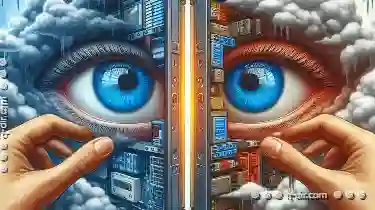
Dual-Pane View for System Backup Strategies
One powerful approach to managing large volumes of information is through the use of dual-pane views. This article delves into how dual-pane views ...read more