The ability to manage and visualize complex data sets quickly and effectively can mean the difference between success and failure in many projects. This ...
 is where detailed views come into play - they offer a comprehensive way to display intricate information that helps users make sense of large datasets. Let's explore why developers and sysadmins love using details view options, along with some key points on how these tools can be beneficial in their daily roles. In the world of software development and system administration, efficiency is king.
is where detailed views come into play - they offer a comprehensive way to display intricate information that helps users make sense of large datasets. Let's explore why developers and sysadmins love using details view options, along with some key points on how these tools can be beneficial in their daily roles. In the world of software development and system administration, efficiency is king.1. Sub-point 1: Enhanced Data Visibility
2. Sub-point 2: Customization and Personalization
3. Sub-point 3: Integration with Other Tools
4. Conclusion
1.) Sub-point 1: Enhanced Data Visibility
Understanding the Power of Details View
Details views are designed to provide a granular level of information about an item or entity. Whether you're looking at user data, system logs, or configuration settings, detailed views break down complex data into easily understandable segments. This not only makes it easier for users to navigate through large datasets but also allows them to identify patterns and correlations that might be hidden in more generalized representations like tables or lists.
Practical Benefits for Developers
For developers, especially those working with APIs or databases where a single entity can have numerous interconnected data points, detailed views are invaluable. They allow for quick access to key information such as timestamps, IDs, status codes, and other relevant metadata without having to navigate through multiple menus or screens. This immediacy helps in debugging processes faster and more efficiently.
Efficiency Boost for Sysadmins
Sysadmins deal with managing servers, networks, and large-scale applications where details can make a significant difference. A detailed view might include real-time data about resource usage, error logs, application statuses, and user interactions. This allows them to monitor performance, troubleshoot issues, and ensure the smooth operation of systems from a single pane of glass.
2.) Sub-point 2: Customization and Personalization
Tailored Experiences
One size does not fit all in data management. Each developer or admin might have unique requirements based on their specific project needs. Detailed views are highly customizable, allowing users to add, remove, or rearrange fields according to what is most relevant at the time. This flexibility ensures that every user can set up their workspace exactly how they want it, increasing productivity by reducing unnecessary clutter and focus only on critical data.
Adaptability in Use Cases
This customization also translates into adaptability across different use cases. Whether you're analyzing a single log entry or delving deep into the configuration settings of an application, detailed views can be tailored to fit the scope of your task. This flexibility is crucial for professionals who might need to switch between multiple roles and scenarios during their workday.
3.) Sub-point 3: Integration with Other Tools
Seamless Workflow Integration
For developers and sysadmins working in complex environments, tools that integrate well with other software are essential. Detailed views often support seamless integration with version control systems, ticketing platforms, or even collaboration tools like Slack or Teams. This interoperability allows for a more integrated workflow where tasks can be tracked, managed, and resolved without the need to constantly switch between different applications.
Data Synchronization and Backup
In addition to integration, detailed views also facilitate data synchronization across multiple devices and systems. This is particularly useful in a distributed team or when working remotely. Developers and sysadmins can ensure that all their relevant information, including logs, configurations, and user interactions, are synchronized for backup and recovery purposes without manual intervention.
4.) Conclusion
Detailed views offer more than just a way to display data; they provide powerful tools for managing and analyzing complex information efficiently. By enhancing visibility, providing customization options, and supporting integration with other tools, detailed views empower developers and sysadmins to work smarter, not harder. Whether you're tracking the performance of your application or navigating through vast amounts of system logs, a well-implemented details view can make all the difference in your productivity and effectiveness.

The Autor: / 0 2025-03-04
Read also!
Page-

When Tree View Collapses: A Metaphor for Our Digital Breakdown.
One such tool that mirrors life's unpredictability is the "Tree View" feature found across various software applications. This blog post will explore ...read more
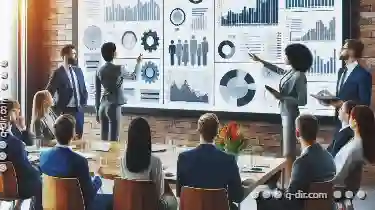
Why "Move" Should Be Used with Strategic Intent.
Whether you're organizing files from one directory to another or restructuring your entire project, understanding how and when to strategically ...read more
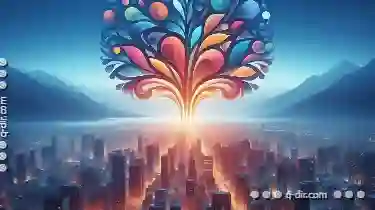
The Cultural Impact of Tree View s Simple Design
They dictate how users interact with machines and software applications. Among these interfaces, tree views stand out for their simplicity and ...read more