While it’s convenient to click "delete" and instantly clear space on our devices, this action often doesn’t mean that the data is permanently erased ...
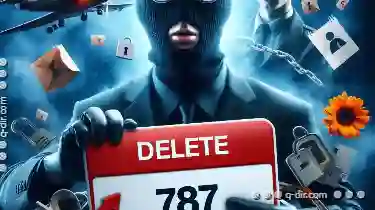 from the device or even remotely accessible. In this blog post, we'll explore what happens when you delete files and folders, and why it's crucial not to consider deletion as an end-all solution for freeing up storage space. In today's digital age, where information is king, the ease of deleting files and folders using various tools can be both a blessing and a curse.
from the device or even remotely accessible. In this blog post, we'll explore what happens when you delete files and folders, and why it's crucial not to consider deletion as an end-all solution for freeing up storage space. In today's digital age, where information is king, the ease of deleting files and folders using various tools can be both a blessing and a curse.1. Understanding File Deletion
2. The Risks of Permanent Deletion
3. What Can You Do to Prevent Losing Data?
4. Conclusion
1.) Understanding File Deletion
When you press the "delete" button on your computer or phone, it sends a command to the operating system to remove the file from its current location but doesn’t actually delete it permanently unless otherwise specified. The data is not immediately wiped out; instead, it's marked for deletion and can be potentially recovered if someone has access to the same device or storage medium.
How Data Remains on Your Device:
- Recycling Bin: On most operating systems (Windows, macOS), files that are deleted go into a virtual bin called Recycle Bin or Trash. They stay there until you empty it manually.
- Hidden Files: Some file types leave behind small hidden copies of the data in various locations on your device to facilitate recovery through software tools.
- Instantaneous Deletion (Linux, macOS Terminal): In Linux and some versions of macOS that use terminal commands for deletion, files are not sent to a Recycle Bin but are immediately removed from view. This method is irreversible without specific recovery techniques.
2.) The Risks of Permanent Deletion
1. Unintentional Deletion:
Accidents happen all the time. Whether it’s by mistake or through clumsy handling, accidentally deleting important files can be devastating. There’s no Recycle Bin to recover from here unless you have a backup.
2. Data Recovery Software:
There are numerous data recovery software tools available that can retrieve recently deleted files, even if the space where they were stored has been reused by new data. These tools scan your device for any existing but unseen copies of the file and bring them back to view.
3. Physical Destruction Risks:
If you're using a USB drive or an external hard disk, simply deleting files from it won’t erase all traces of these files unless you physically damage the storage medium. However, this method is not foolproof as advanced data recovery methods can still retrieve lost information.
4. Cloud Services:
If your deleted files were stored in cloud services like Google Drive or iCloud, they might remain accessible through backup settings until you change them to delete permanently from the service.
3.) What Can You Do to Prevent Losing Data?
- Regular Backups: Always keep backups of important files. Cloud services and external hard drives are great for this purpose. If using cloud services like Google Drive or Dropbox, make sure that your backup settings allow you to remove items permanently.
- Use Secure Deletion Tools: Some operating systems offer built-in tools for securely deleting files, which overwrite the space on the disk with random data multiple times before removing them completely. This makes recovery nearly impossible.
- Educate Yourself and Others: Be aware of what happens when you delete a file and help others understand these implications to avoid accidental deletions.
- Consider Data Privacy Settings: On social media platforms, adjust your privacy settings to control who can see or access your posts and files. This includes setting up strong passwords for cloud services and considering two-factor authentication where available.
4.) Conclusion
While the "delete" command may seem like a quick fix for freeing storage space, it’s essential to recognize that digital deletion doesn't always mean permanent erasure. Understanding these risks and taking proactive steps to protect your important data can save you from potential headaches down the road. Whether through regular backups or using secure deletion methods, keeping your information safe should be a priority in our increasingly digital world.

The Autor: / 0 2025-05-18
Read also!
Page-

Details View for Cybersecurity Analysts
The ability to effectively navigate through complex data sets and information is crucial. The way you view and organize this information can ...read more

How Favorites Could Be Smarter Without Losing Simplicity
Among these essential elements, favorites have long been a go-to feature for quick access to frequently used apps or content. However, as we strive ...read more

Quad-Pane: A Vision of Future File System Interaction
Among the most innovative approaches to managing file systems is the concept of multi-pane views, each offering unique perspectives on data ...read more