The concept of a "single-pane" view has gained significant traction for its simplicity and effectiveness. This blog post will explore the uncomplicated ...
 brilliance of single-pane views, discussing their benefits, practical implementation, and showcasing examples where they excel.
brilliance of single-pane views, discussing their benefits, practical implementation, and showcasing examples where they excel.1. Understanding Single-Pane Views
2. Benefits of Single-Pane Views
3. Practical Implementation Tips
4. Real-World Examples
5. Conclusion
1.) Understanding Single-Pane Views
Single-pane views are essentially layouts that contain only one main content area or pane, which is typically used to display a majority of the application's information or interactions. This approach contrasts with more traditional multi-pane interfaces, where multiple panes (or sections) might be present side by side or stacked vertically.
2.) Benefits of Single-Pane Views
1. Simplicity and Clarity: One of the primary benefits is the clarity it brings to both developers and users. With fewer components on display, each element has a more prominent role, leading to easier navigation and a clearer understanding of how to interact with the interface.
2. Resource Efficiency: Less is often more when it comes to user interfaces. Single-pane views reduce the need for complex layouts and animations, which can be resource-intensive on both hardware (e.g., smartphones) and software platforms. This makes them particularly appealing for applications that need to perform efficiently across a variety of devices.
3. Consistency: By focusing solely on one pane, designers can enforce consistency in terms of UI elements, interactions, and even branding throughout the application. Users familiar with similar single-pane interfaces are more likely to find your app intuitive and easy to use, regardless of which specific feature they're interacting with.
4. Performance: Less is also more when it comes to performance. Single-pane views can lead to faster load times since there’s less content to transfer from the server or local storage. This responsiveness enhances user satisfaction and engagement.
3.) Practical Implementation Tips
1. Design for Focus: When designing a single-pane view, ensure that every element serves a clear purpose and contributes directly to the main task at hand. Users should not have to look elsewhere for information or actions they might need during their interaction with your app.
2. Use of Navigation Patterns: Implement effective navigation patterns within this pane. This could include tabs, buttons, or gestures that allow users to move through different parts of the content without leaving the main view. A well-thought-out navigation scheme can make the interface feel seamless and intuitive.
3. Accessibility Features: Ensure your single-pane layout is accessible across a variety of devices and platforms. This includes optimizing text size, ensuring contrast ratios are high enough for readability by people with low vision, and using clear, descriptive labels that convey the purpose of each interactive element.
4. Responsive Design: Given that most mobile apps utilize this type of view, consider implementing responsive design principles to adapt the layout based on screen size or orientation changes. This ensures a consistent user experience across different devices without requiring users to re-learn how to navigate your app every time they switch devices.
4.) Real-World Examples
1. Twitter Mobile App: The Twitter mobile app uses a single-pane view with a timeline that scrolls continuously, supplemented by shortcuts for accessing other features like messaging and notifications. This layout allows for easy scrolling through tweets while also providing quick access to additional functionalities without clutter.
2. Instagram: Instagram’s interface is almost entirely contained within a single pane, featuring feed posts arranged in a linear fashion that users can scroll through. The minimalistic design encourages focus on the content and avoids distractions from multiple panes or sections.
3. Evernote: Evernote uses a single-pane view for its main functionality of taking notes, which includes an extensive editor alongside other organizational tools like tags and notebooks. This setup allows users to manage their notes efficiently without navigating away from the main screen.
5.) Conclusion
Single-pane views represent a minimalist approach that can be highly effective in enhancing user experience and application performance. By focusing on simplicity and clarity, designers can create intuitive interfaces that are not only easy to navigate but also visually appealing and efficient across various platforms. Whether you're developing an app for mobile, web, or other devices, considering the principles of single-pane views can lead to a more polished and user-friendly application.

The Autor: / 0 2025-02-15
Read also!
Page-

The Myth of "Clear" Navigation: Address Bar's Fallacy.
One such interface that many users take for granted is the address bar-a seemingly simple yet powerful tool used for inputting website URLs in web ...read more

How Password Protection Differs from Encryption
Two common methods for safeguarding data are password protection and encryption. While both techniques aim to secure files, they operate through ...read more
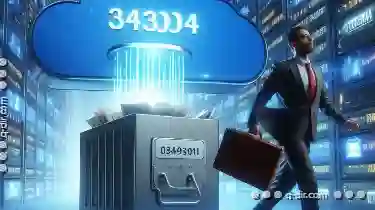
Moving Files Between Cloud Services: The Silent Data Loss Risks
Whether it’s for work, entertainment, or personal use, cloud storage solutions provide convenient and efficient ways to store vast amounts of data. ...read more